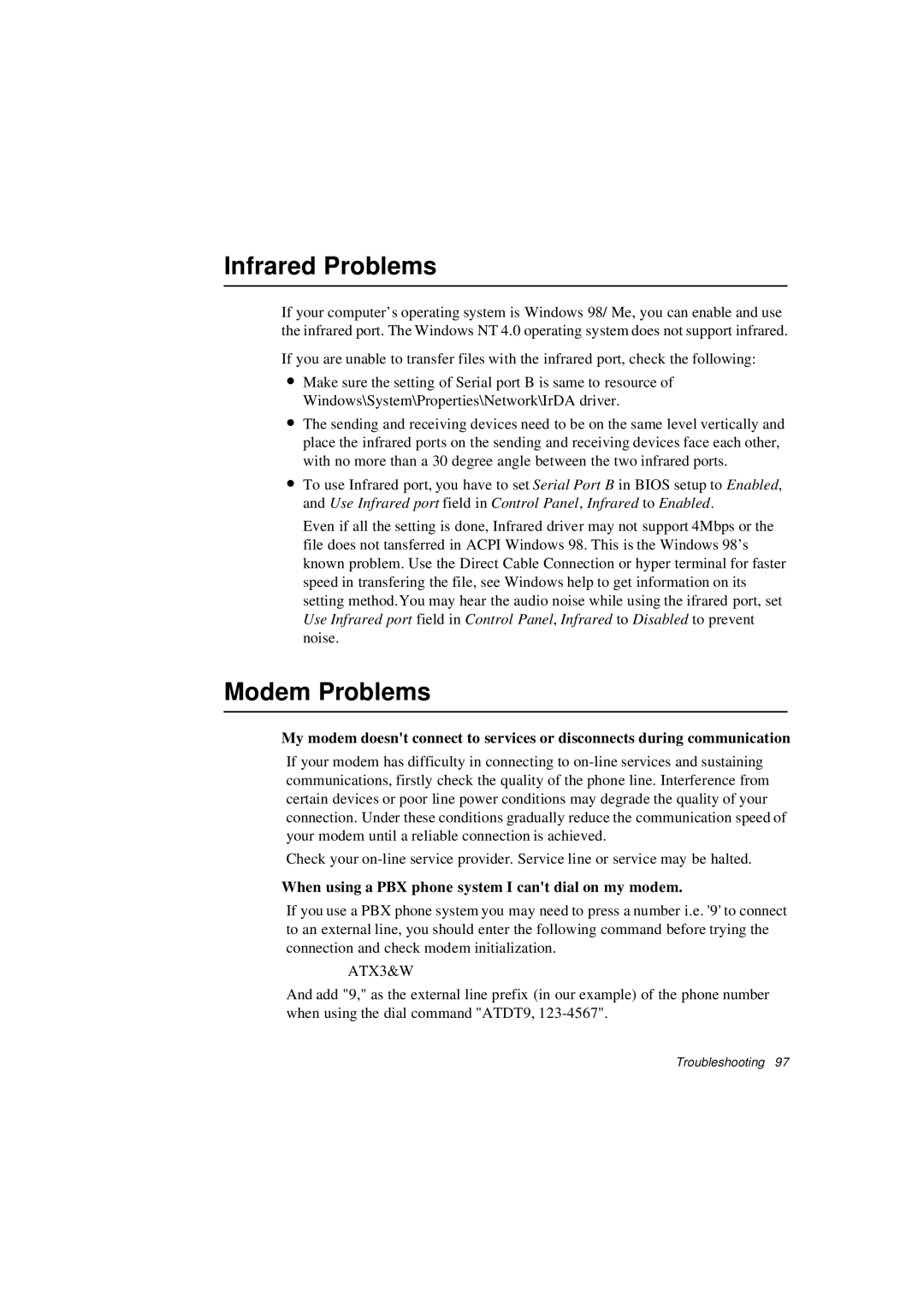Infrared Problems
If your computer’s operating system is Windows 98/ Me, you can enable and use the infrared port. The Windows NT 4.0 operating system does not support infrared.
If you are unable to transfer files with the infrared port, check the following:
•Make sure the setting of Serial port B is same to resource of Windows\System\Properties\Network\IrDA driver.
•The sending and receiving devices need to be on the same level vertically and place the infrared ports on the sending and receiving devices face each other, with no more than a 30 degree angle between the two infrared ports.
•To use Infrared port, you have to set Serial Port B in BIOS setup to Enabled, and Use Infrared port field in Control Panel, Infrared to Enabled.
Even if all the setting is done, Infrared driver may not support 4Mbps or the file does not tansferred in ACPI Windows 98. This is the Windows 98’s known problem. Use the Direct Cable Connection or hyper terminal for faster speed in transfering the file, see Windows help to get information on its setting method.You may hear the audio noise while using the ifrared port, set Use Infrared port field in Control Panel, Infrared to Disabled to prevent noise.
Modem Problems
My modem doesn't connect to services or disconnects during communication
If your modem has difficulty in connecting to
Check your
When using a PBX phone system I can't dial on my modem.
If you use a PBX phone system you may need to press a number i.e. '9' to connect to an external line, you should enter the following command before trying the connection and check modem initialization.
ATX3&W
And add "9," as the external line prefix (in our example) of the phone number when using the dial command "ATDT9,
Troubleshooting 97