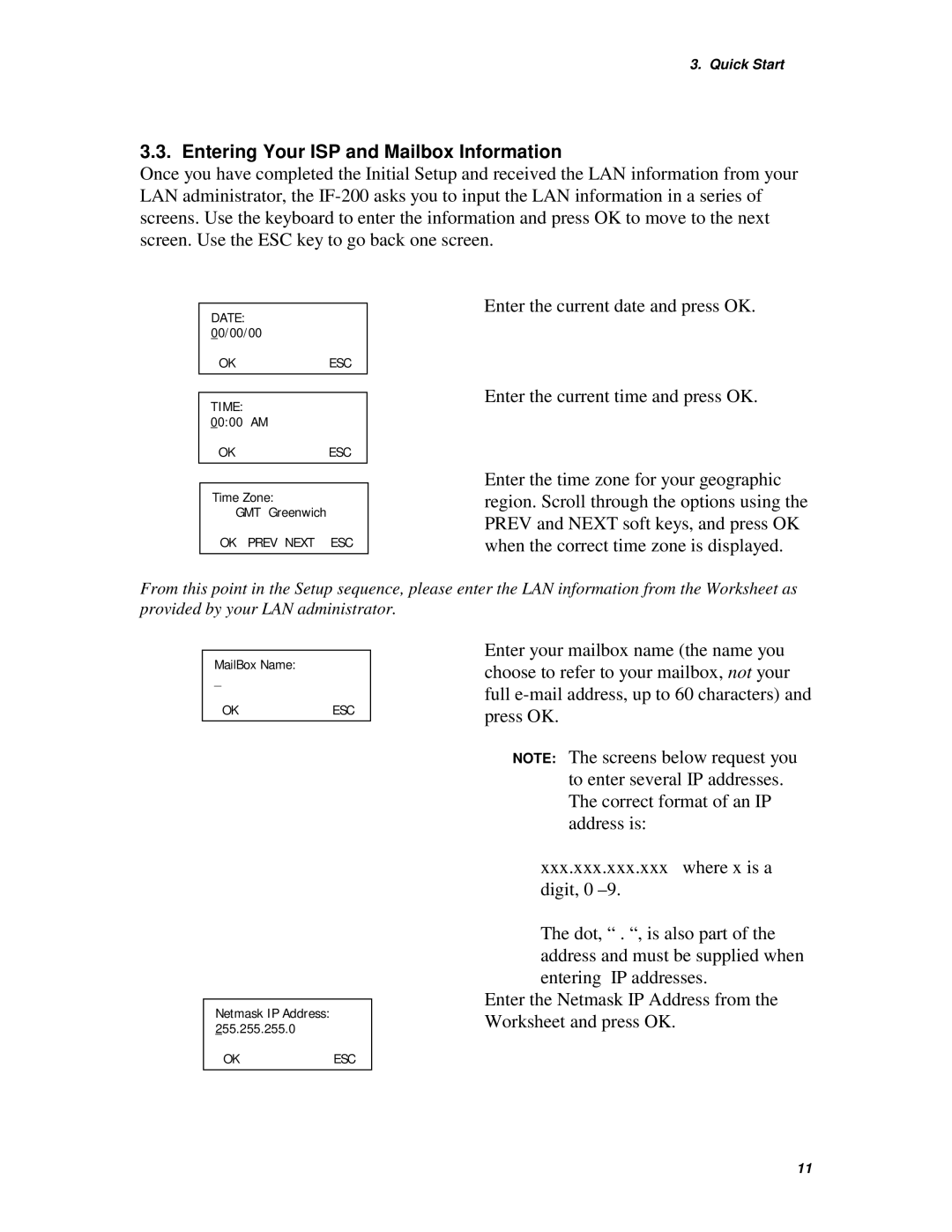3. Quick Start
3.3. Entering Your ISP and Mailbox Information
Once you have completed the Initial Setup and received the LAN information from your LAN administrator, the
DATE:
00/00/00
OKESC
TIME:
00:00 AM
OKESC
Time Zone:
GMT Greenwich
OK PREV NEXT ESC
Enter the current date and press OK.
Enter the current time and press OK.
Enter the time zone for your geographic region. Scroll through the options using the PREV and NEXT soft keys, and press OK when the correct time zone is displayed.
From this point in the Setup sequence, please enter the LAN information from the Worksheet as provided by your LAN administrator.
MailBox Name:
_
OKESC
Enter your mailbox name (the name you choose to refer to your mailbox, not your full
NOTE: The screens below request you to enter several IP addresses. The correct format of an IP address is:
xxx.xxx.xxx.xxx where x is a digit, 0
Netmask IP Address: 255.255.255.0
OKESC
The dot, “ . “, is also part of the address and must be supplied when entering IP addresses.
Enter the Netmask IP Address from the Worksheet and press OK.
11