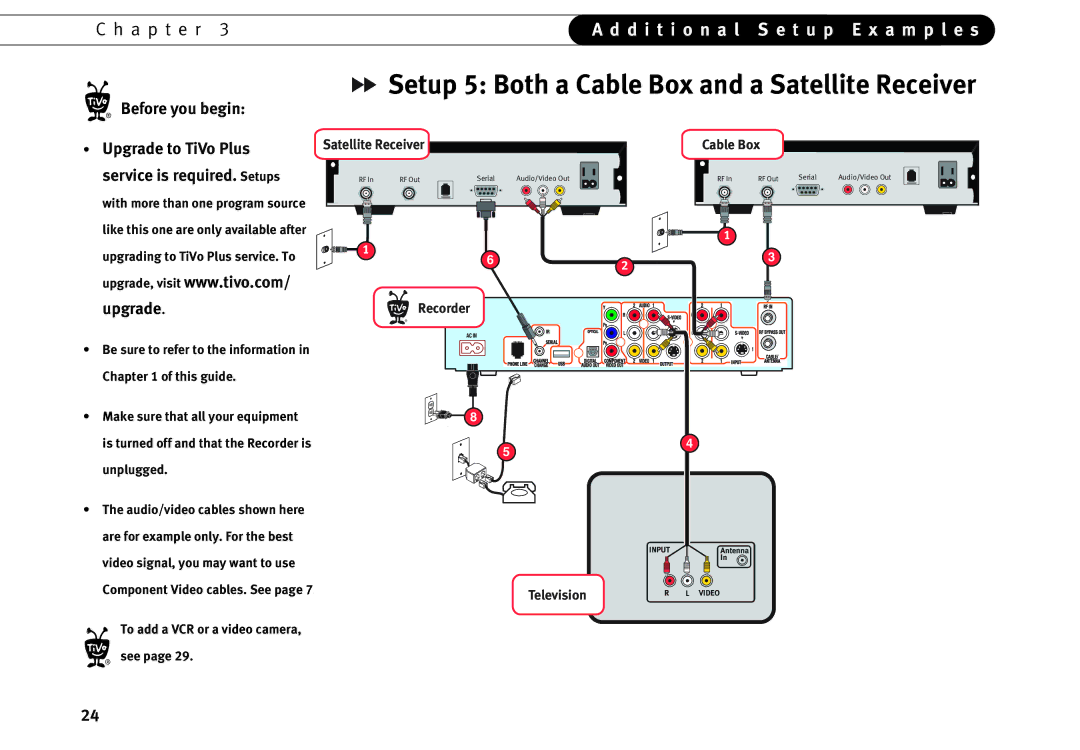C h a p t e r 3 | A d d i t i o n a l S e t u p E x a m p l e s | |
|
|
|

 Setup 5: Both a Cable Box and a Satellite Receiver
Setup 5: Both a Cable Box and a Satellite Receiver
® Before you begin:
• Upgrade to TiVo Plus | Satellite Receiver |
|
| |
service is required. Setups | RF In | RF Out | Serial | Audio/Video Out |
with more than one program source |
|
|
|
|
like this one are only available after |
|
|
|
|
upgrading to TiVo Plus service. To | 1 |
| 6 |
|
|
| 2 | ||
upgrade, visit www.tivo.com/ |
|
|
| |
|
|
|
| |
Cable Box |
|
| |
RF In | RF Out | Serial | Audio/Video Out |
1
3
upgrade.
•Be sure to refer to the information in Chapter 1 of this guide.
Recorder
®
AC IN
• | Make sure that all your equipment |
| is turned off and that the Recorder is |
| unplugged. |
• | The audio/video cables shown here |
| are for example only. For the best |
8
5
4
video signal, you may want to use |
Component Video cables. See page 7. |
To add a VCR or a video camera, ® see page 29.
INPUT | Antenna |
| In |
Television | R L | VIDEO |
|
24