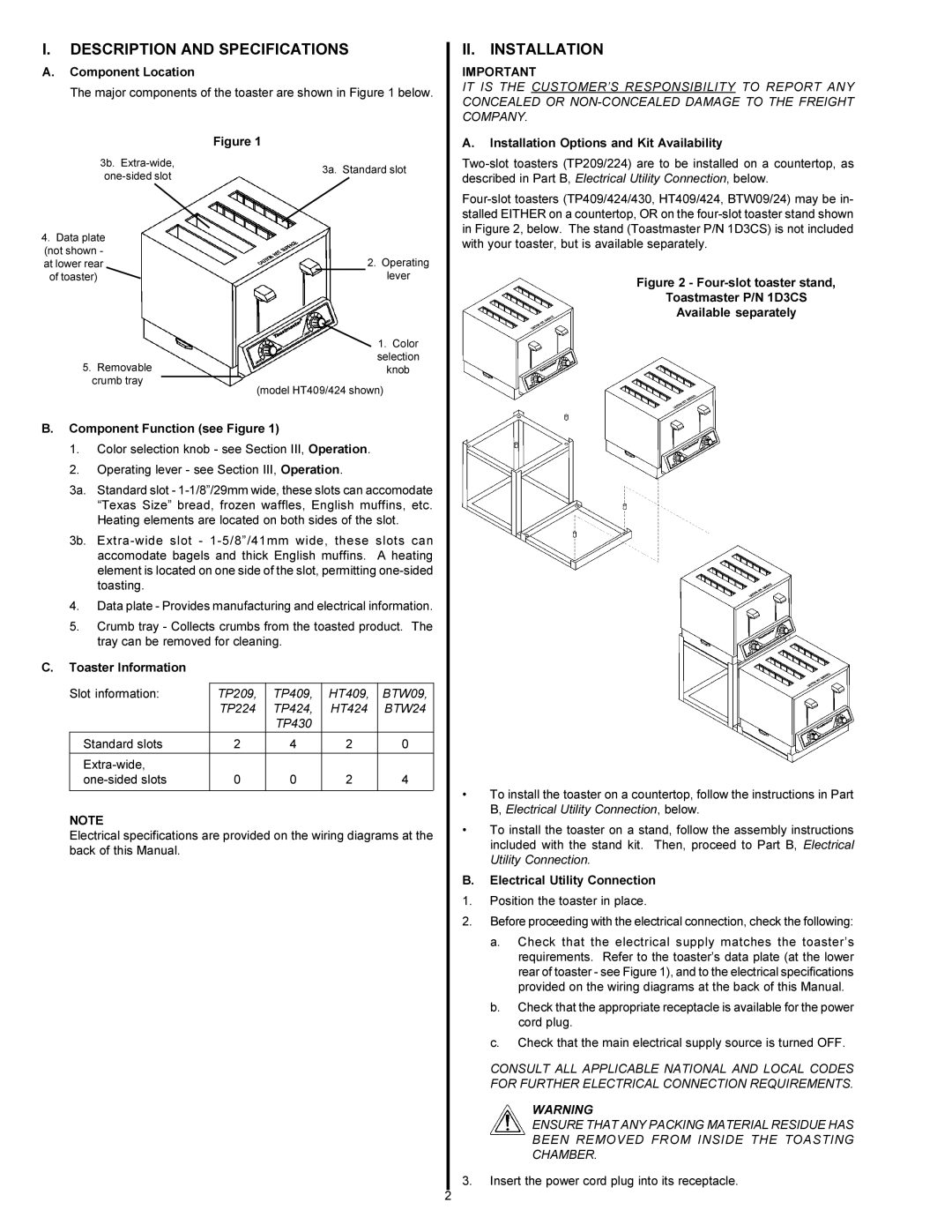BTW09, HT409, BTW24, HT424, TP224 specifications
Toastmaster TP430, TP4C09 is a versatile kitchen appliance designed to elevate your cooking and toasting experience. Combining traditional functionality with modern technology, this toaster is suitable for various settings, be it a busy family kitchen or a small apartment. With its sleek design and robust construction, the TP430 easily fits into any countertop layout while providing exceptional durability.One of the standout features of the Toastmaster TP430 is its multiple toasting settings. Users can choose from various browning levels, allowing for customization that caters to personal preferences. Whether you enjoy a light toast or a deep golden brown, the TP430 ensures every slice meets your exact specifications.
The appliance is equipped with advanced heating technology, ensuring even toasting and eliminating cold spots that are all too common in standard toasters. This is achieved through a combination of stainless-steel heating elements and an innovative design that maximizes airflow around the bread, bagels, or pastries being toasted. This technology not only enhances efficiency but also saves time during busy mornings.
Another notable characteristic of the Toastmaster TP430 is its easy-clean features. The appliance includes a removable crumb tray, which makes cleanup a breeze. Users can simply slide out the tray, dispose of the crumbs, and wipe down the interior for maintenance. Additionally, the exterior is designed to resist stains and smudges, keeping the toaster looking fresh and presentable.
Safety is also a priority for the TP430. The toaster incorporates an automatic shut-off feature that engages in case of toast jams or overheating, providing peace of mind when in use. The housing remains cool to the touch, minimizing the risk of burns, particularly in households with children.
With user-friendly controls, even those who may not be kitchen-savvy can operate the TP430 with ease. Its simple dial or button interface allows for intuitive operation, making it accessible for everyone. Furthermore, the compact size ensures that this appliance can be stored easily when not in use, making it a practical choice for any kitchen.
Overall, the Toastmaster TP430, TP4C09 combines functionality, safety, and style, making it a reliable choice for toasting needs. Its blend of advanced technology and user-centered design ensures that it stands out in a competitive market.