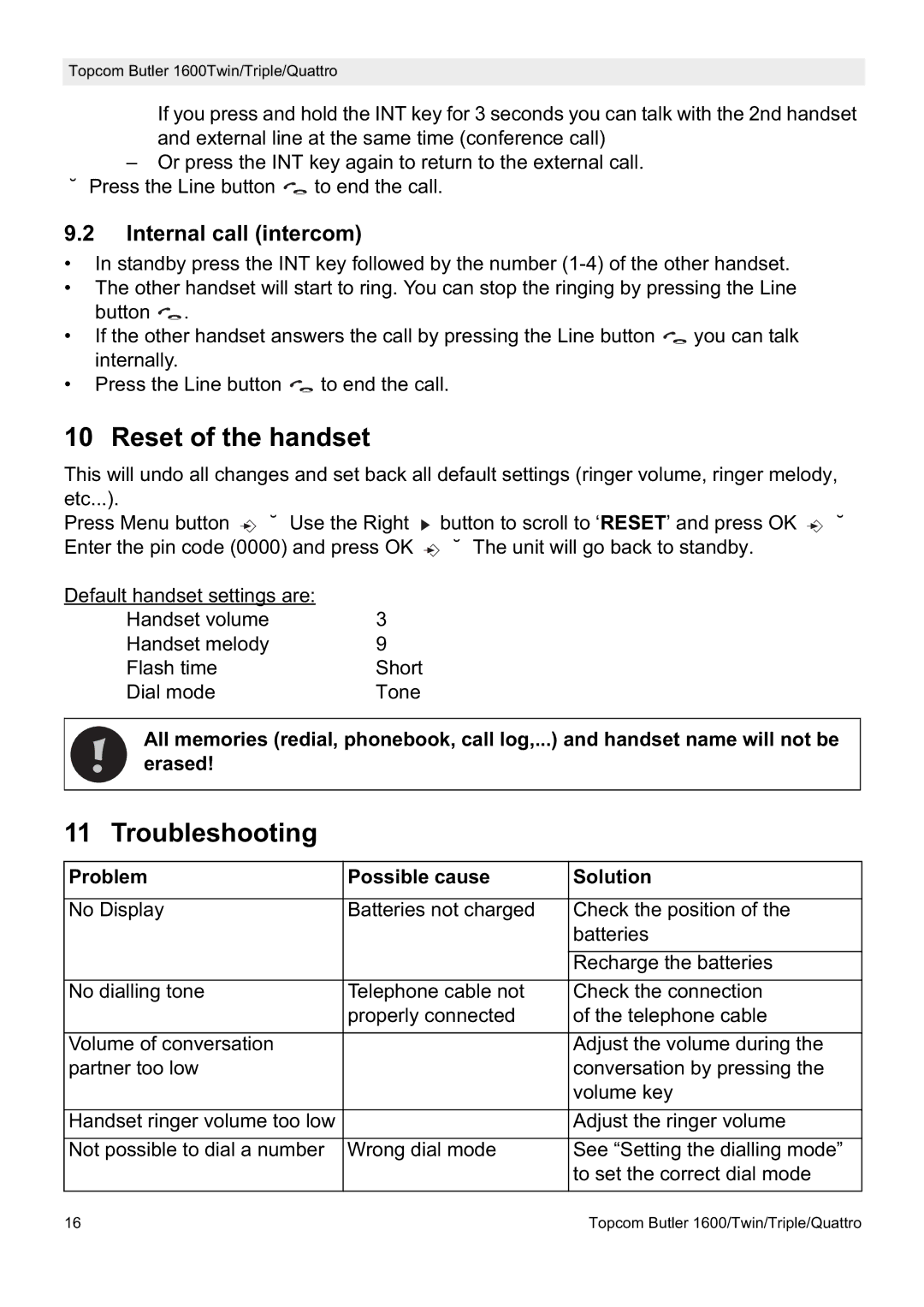1600 specifications
The Topcom 1600 is a sophisticated yet user-friendly communication device that has emerged as a popular choice for both personal and professional usage. Designed with an array of advanced features and technologies, the Topcom 1600 caters to the needs of modern users who seek reliability and clarity in their communication tools.One of the standout characteristics of the Topcom 1600 is its impressive audio quality. The device utilizes advanced noise reduction technology, which ensures that conversations remain clear, even in bustling environments. This feature is particularly beneficial for users who require effective communication in busy offices or during outdoor activities.
The design of the Topcom 1600 is another aspect that garners appreciation. Its ergonomic shape allows for comfortable handling during long conversations, reducing strain on the hand and wrist. The device boasts a sleek, lightweight design, making it easy to carry around, whether at home or on the go. The intuitive control layout also ensures that users can navigate through its functions with ease.
In terms of connectivity, the Topcom 1600 supports both analog and digital communication channels. This dual compatibility allows users to connect with various devices without hassle, making it a versatile option in today’s multi-device world. Additionally, the device incorporates wireless technology, enabling seamless connection to smartphones and computers for enhanced communication flexibility.
Battery life is a critical consideration for any electronic device, and the Topcom 1600 excels in this area. With an extended battery life, users can confidently utilize the device throughout the day without the constant need for recharging. The device also offers quick charging capabilities, ensuring minimal downtime and maximum productivity.
Furthermore, the Topcom 1600 features an integrated display that showcases essential information such as battery status, connection quality, and incoming call notifications. This functionality allows users to remain informed and organized, enhancing their overall communication experience.
Security is another paramount feature of the Topcom 1600. The device employs encryption technologies to protect conversations from eavesdropping, making it a trusted choice for business communications and sensitive discussions.
In summary, the Topcom 1600 stands out as a remarkable communication device, combining superior audio quality, ergonomic design, versatile connectivity options, excellent battery performance, and robust security features. Its thoughtful engineering makes it an ideal choice for anyone seeking a reliable communication tool in a fast-paced world.