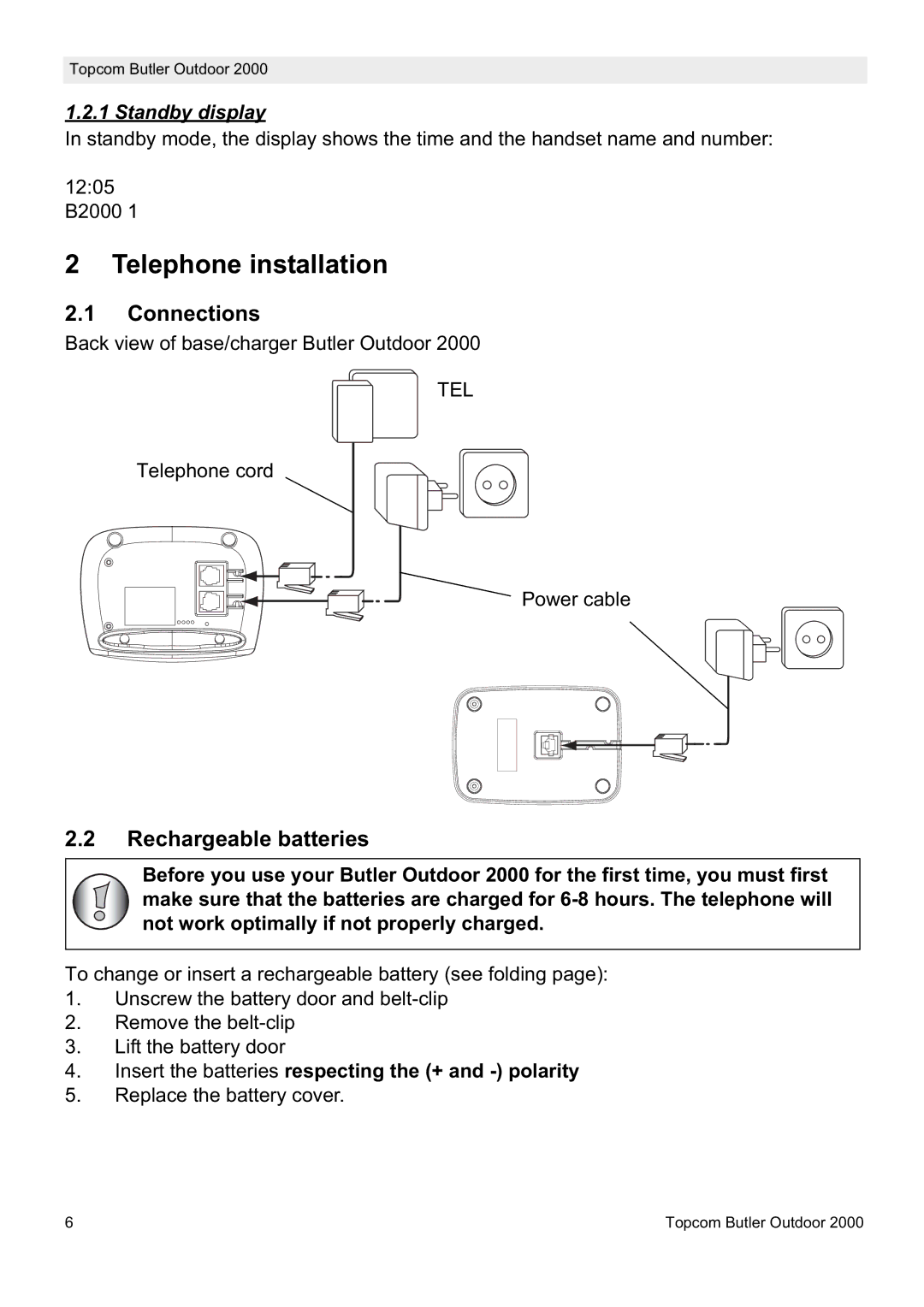2000 specifications
Topcom 2000 is an advanced communication device that has made significant strides in the field of personal messaging. This innovative technology stands out for its user-friendly interface, robust features, and reliable connectivity. Designed to cater to both personal and professional needs, Topcom 2000 integrates modern technology seamlessly into daily communication practices.One of the standout features of Topcom 2000 is its extensive range. It utilizes advanced radio frequency technology, ensuring that users can stay connected over long distances without losing the clarity of the conversation. This is particularly beneficial in areas lacking stable cellular coverage. The device also supports multiple channels, enabling users to switch frequencies easily and avoid interference from other local communications.
The Topcom 2000 is equipped with versatile functionalities tailored to meet various user needs. Noteworthy features include a built-in speakerphone, allowing for hands-free conversations, and a customizable voicemail system. The device's keypad is designed ergonomically for easy navigation, and the display screen provides clear, easy-to-read information about incoming calls and messages. Additionally, the device supports a range of messaging options, including SMS and MMS, making it ideal for both text communication and voice calls.
In terms of battery life, the Topcom 2000 does not disappoint. With an efficient power management system, users can rely on long talk times and minimal charging interruptions. The device also includes advanced energy-saving modes, ensuring that resources are conserved when not in use.
Security is also a top priority for Topcom 2000. The device features encrypted communication protocols to protect user privacy and prevent unauthorized access. This makes it particularly attractive for businesses that prioritize secure messaging and calls in their operations.
Another significant technological characteristic of the Topcom 2000 is its compatibility with various networks and platforms. This flexibility allows users to connect with different devices and systems effortlessly, ensuring a smooth communication experience regardless of the environment.
In summary, Topcom 2000 stands out as a leader in personal communication devices, combining cutting-edge technology with practical features that cater to a wide array of users. Its range, functionality, durability, and security make it an outstanding choice for anyone looking to enhance their communication capabilities.