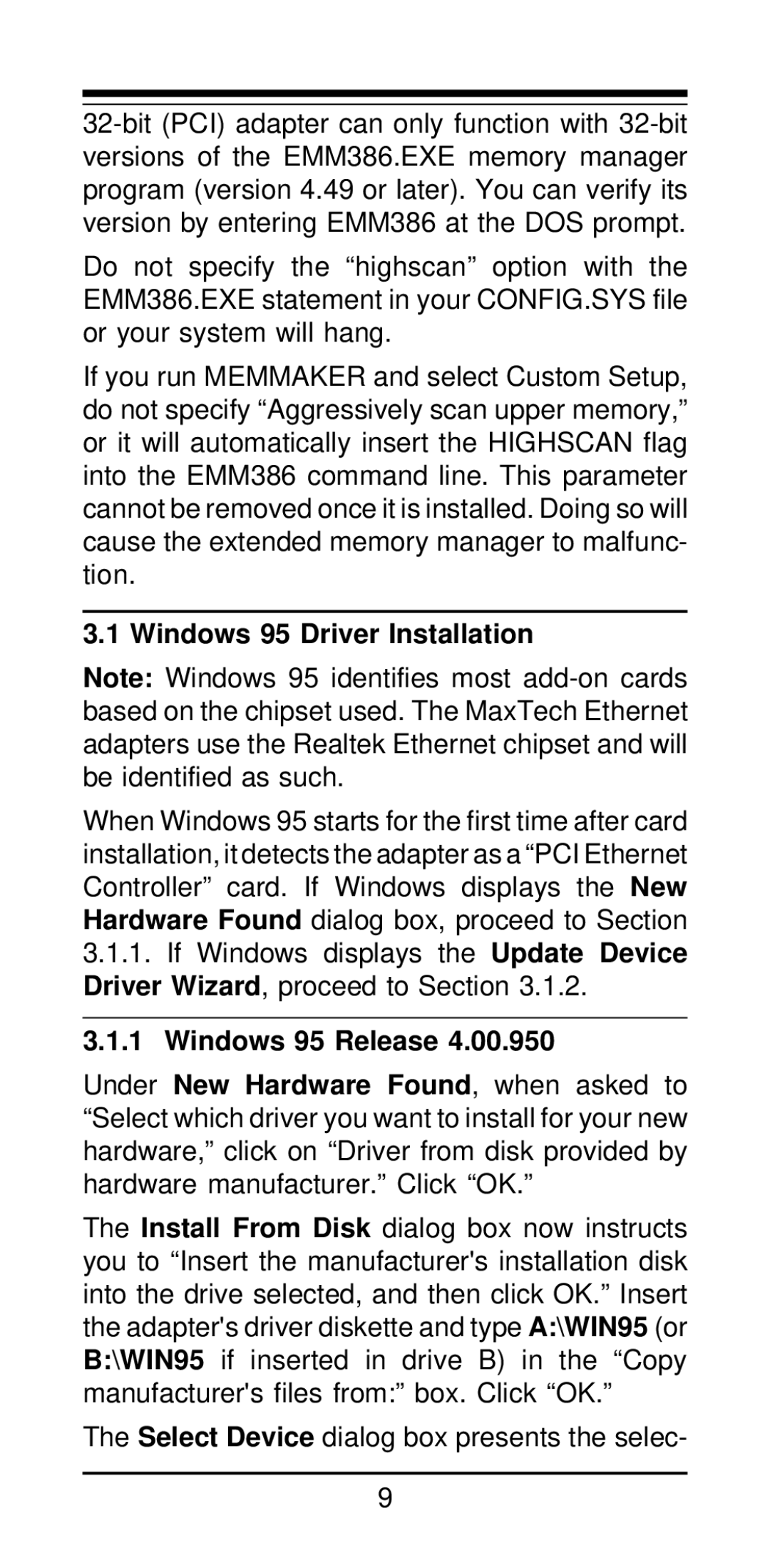Do not specify the “highscan” option with the EMM386.EXE statement in your CONFIG.SYS file or your system will hang.
If you run MEMMAKER and select Custom Setup, do not specify “Aggressively scan upper memory,” or it will automatically insert the HIGHSCAN flag into the EMM386 command line. This parameter cannot be removed once it is installed. Doing so will cause the extended memory manager to malfunc- tion.
3.1 Windows 95 Driver Installation
Note: Windows 95 identifies most
When Windows 95 starts for the first time after card installation, it detects the adapter as a “PCI Ethernet Controller” card. If Windows displays the New Hardware Found dialog box, proceed to Section
3.1.1.If Windows displays the Update Device Driver Wizard, proceed to Section 3.1.2.
3.1.1 Windows 95 Release 4.00.950
Under New Hardware Found, when asked to “Select which driver you want to install for your new hardware,” click on “Driver from disk provided by hardware manufacturer.” Click “OK.”
The Install From Disk dialog box now instructs you to “Insert the manufacturer's installation disk into the drive selected, and then click OK.” Insert the adapter's driver diskette and type A:\WIN95 (or B:\WIN95 if inserted in drive B) in the “Copy manufacturer's files from:” box. Click “OK.”
The Select Device dialog box presents the selec-
9