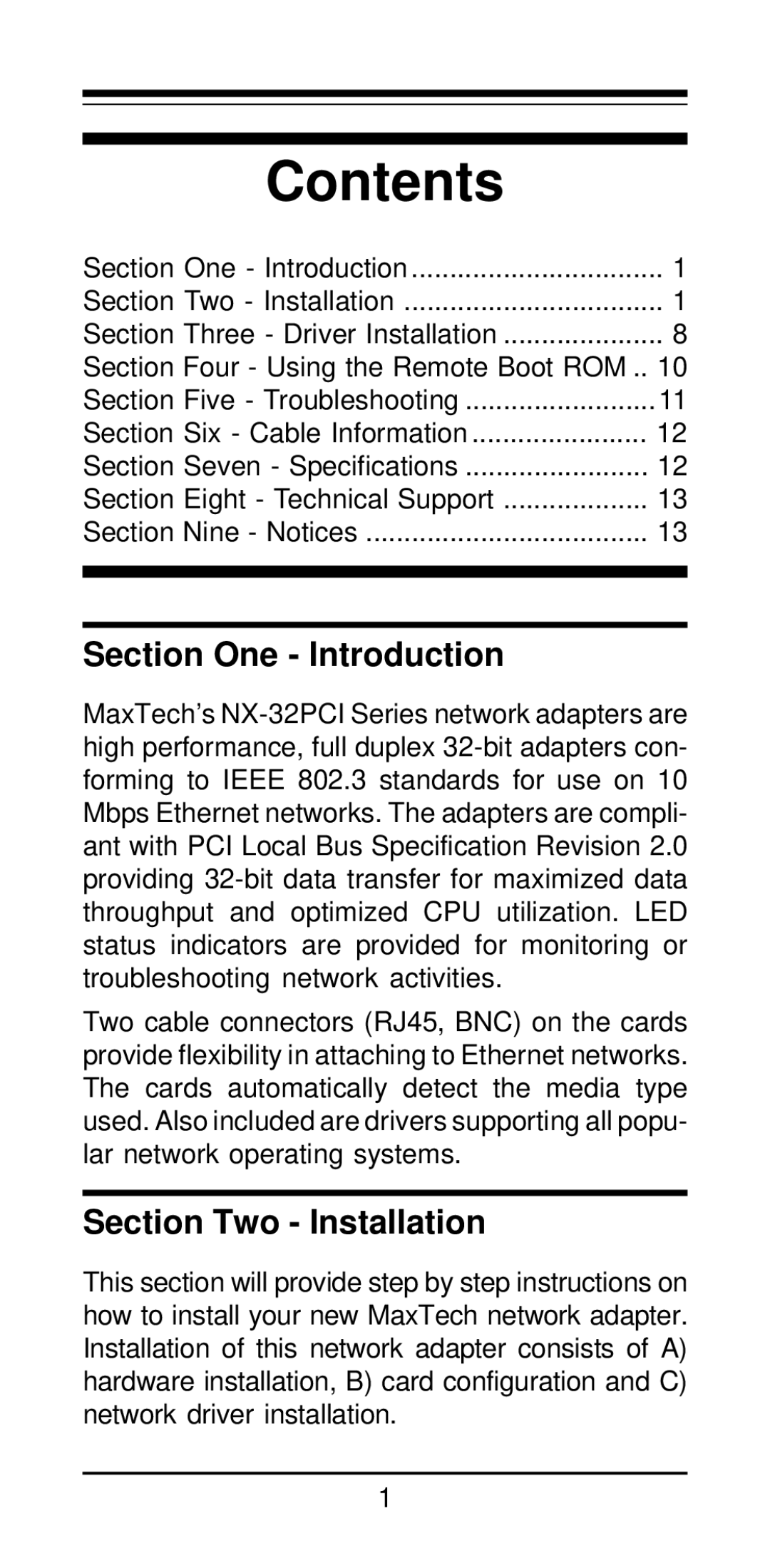Contents |
|
Section One - Introduction | 1 |
Section Two - Installation | 1 |
Section Three - Driver Installation | 8 |
Section Four - Using the Remote Boot ROM .. | 10 |
Section Five - Troubleshooting | 11 |
Section Six - Cable Information | 12 |
Section Seven - Specifications | 12 |
Section Eight - Technical Support | 13 |
Section Nine - Notices | 13 |
Section One - Introduction
MaxTech’s
Two cable connectors (RJ45, BNC) on the cards provide flexibility in attaching to Ethernet networks. The cards automatically detect the media type used. Also included are drivers supporting all popu- lar network operating systems.
Section Two - Installation
This section will provide step by step instructions on how to install your new MaxTech network adapter. Installation of this network adapter consists of A) hardware installation, B) card configuration and C) network driver installation.
1