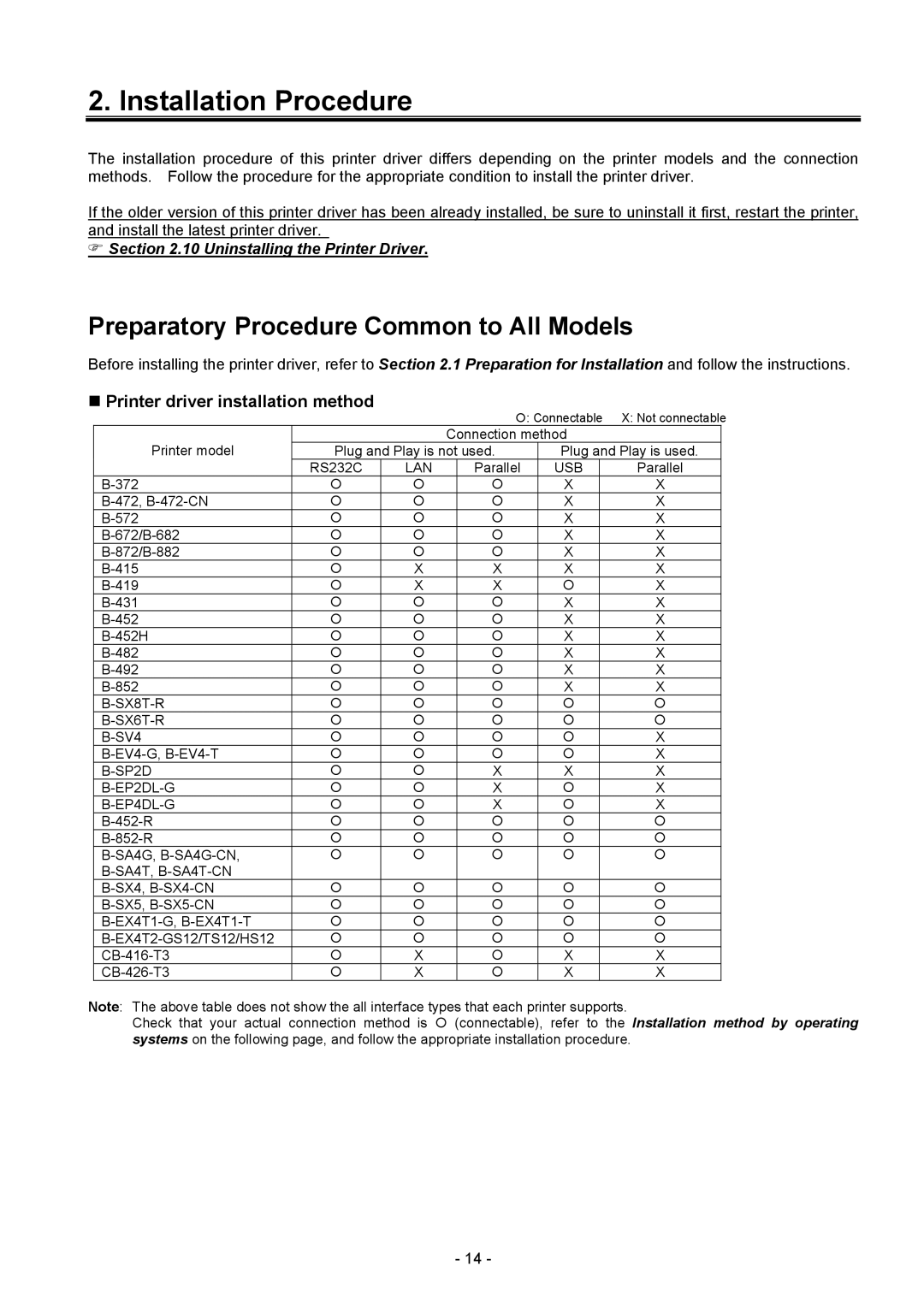2. Installation Procedure
The installation procedure of this printer driver differs depending on the printer models and the connection methods. Follow the procedure for the appropriate condition to install the printer driver.
If the older version of this printer driver has been already installed, be sure to uninstall it first, restart the printer, and install the latest printer driver.
Section 2.10 Uninstalling the Printer Driver.
Preparatory Procedure Common to All Models
Before installing the printer driver, refer to Section 2.1 Preparation for Installation and follow the instructions.
Printer driver installation method
|
|
|
|
| : Connectable | X: Not connectable | |||
Printer model |
|
| Connection method |
|
| ||||
Plug and Play is not used. |
| Plug and Play is used. |
| ||||||
| RS232C | LAN |
| Parallel |
| USB |
| Parallel |
|
|
|
|
|
| X |
| X |
| |
|
|
|
|
| X |
| X |
| |
|
|
|
|
| X |
| X |
| |
|
|
|
|
| X |
| X |
| |
|
|
|
|
| X |
| X |
| |
| X |
| X |
| X |
| X |
| |
| X |
| X |
|
|
| X |
| |
|
|
|
|
| X |
| X |
| |
|
|
|
|
| X |
| X |
| |
|
|
|
|
| X |
| X |
| |
|
|
|
|
| X |
| X |
| |
|
|
|
|
| X |
| X |
| |
|
|
|
|
| X |
| X |
| |
|
|
|
|
|
|
|
|
| |
|
|
|
|
|
|
|
|
| |
|
|
|
|
|
|
| X |
| |
|
|
|
|
|
|
| X |
| |
|
|
| X |
| X |
| X |
| |
|
|
| X |
|
|
| X |
| |
|
|
| X |
|
|
| X |
| |
|
|
|
|
|
|
|
|
| |
|
|
|
|
|
|
|
|
| |
|
|
|
|
|
|
|
|
| |
|
|
|
|
|
|
|
|
|
|
|
|
|
|
|
|
|
|
| |
|
|
|
|
|
|
|
|
| |
|
|
|
|
|
|
|
|
| |
|
|
|
|
|
|
|
|
| |
| X |
|
|
| X |
| X |
| |
| X |
|
|
| X |
| X |
| |
Note: The above table does not show the all interface types that each printer supports.
Check that your actual connection method is (connectable), refer to the Installation method by operating systems on the following page, and follow the appropriate installation procedure.
- 14 -