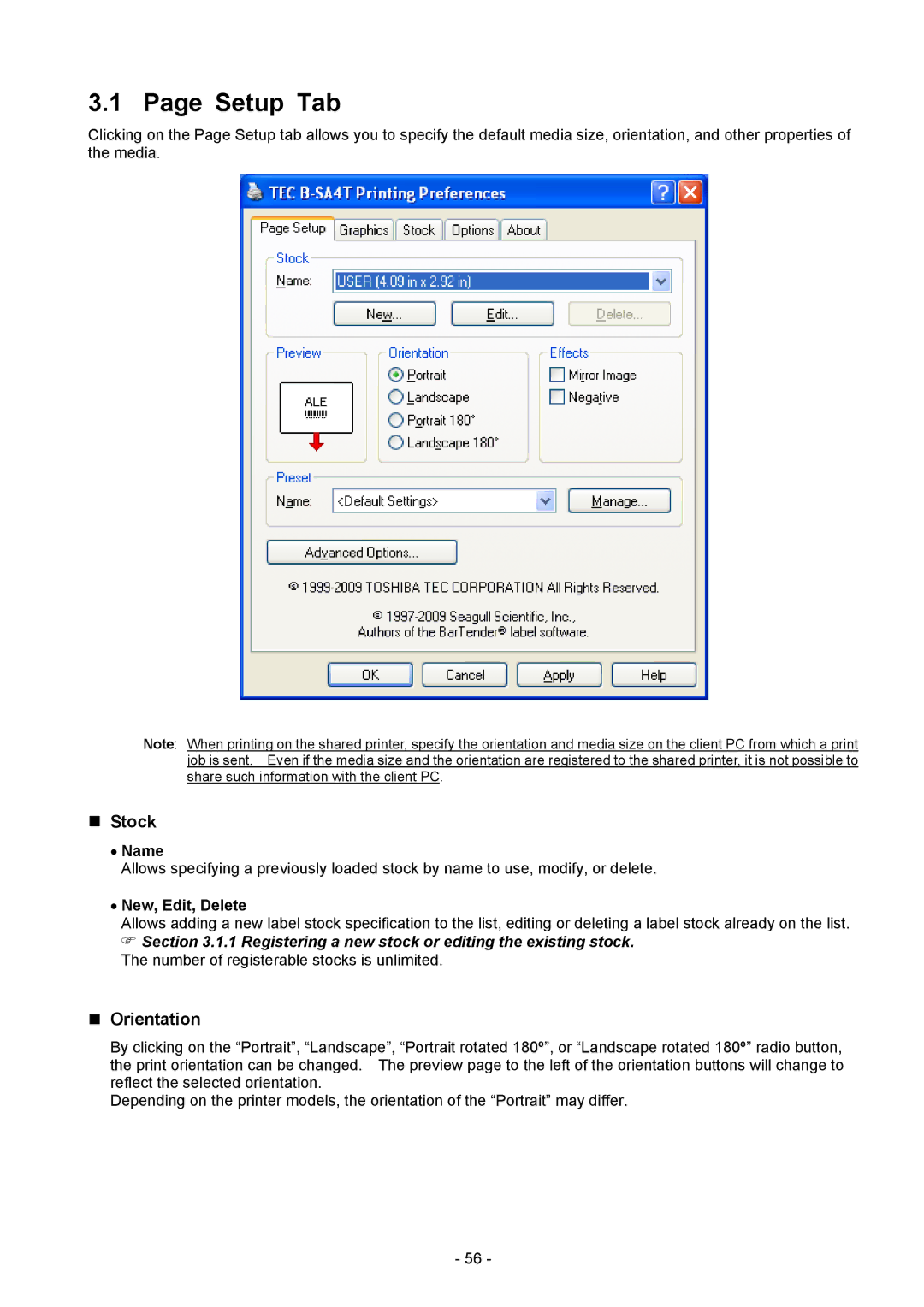3.1 Page Setup Tab
Clicking on the Page Setup tab allows you to specify the default media size, orientation, and other properties of the media.
Note: When printing on the shared printer, specify the orientation and media size on the client PC from which a print job is sent. Even if the media size and the orientation are registered to the shared printer, it is not possible to share such information with the client PC.
Stock
•Name
Allows specifying a previously loaded stock by name to use, modify, or delete.
•New, Edit, Delete
Allows adding a new label stock specification to the list, editing or deleting a label stock already on the list.
) Section 3.1.1 Registering a new stock or editing the existing stock. The number of registerable stocks is unlimited.
Orientation
By clicking on the “Portrait”, “Landscape”, “Portrait rotated 180º”, or “Landscape rotated 180º” radio button, the print orientation can be changed. The preview page to the left of the orientation buttons will change to reflect the selected orientation.
Depending on the printer models, the orientation of the “Portrait” may differ.
- 56 -