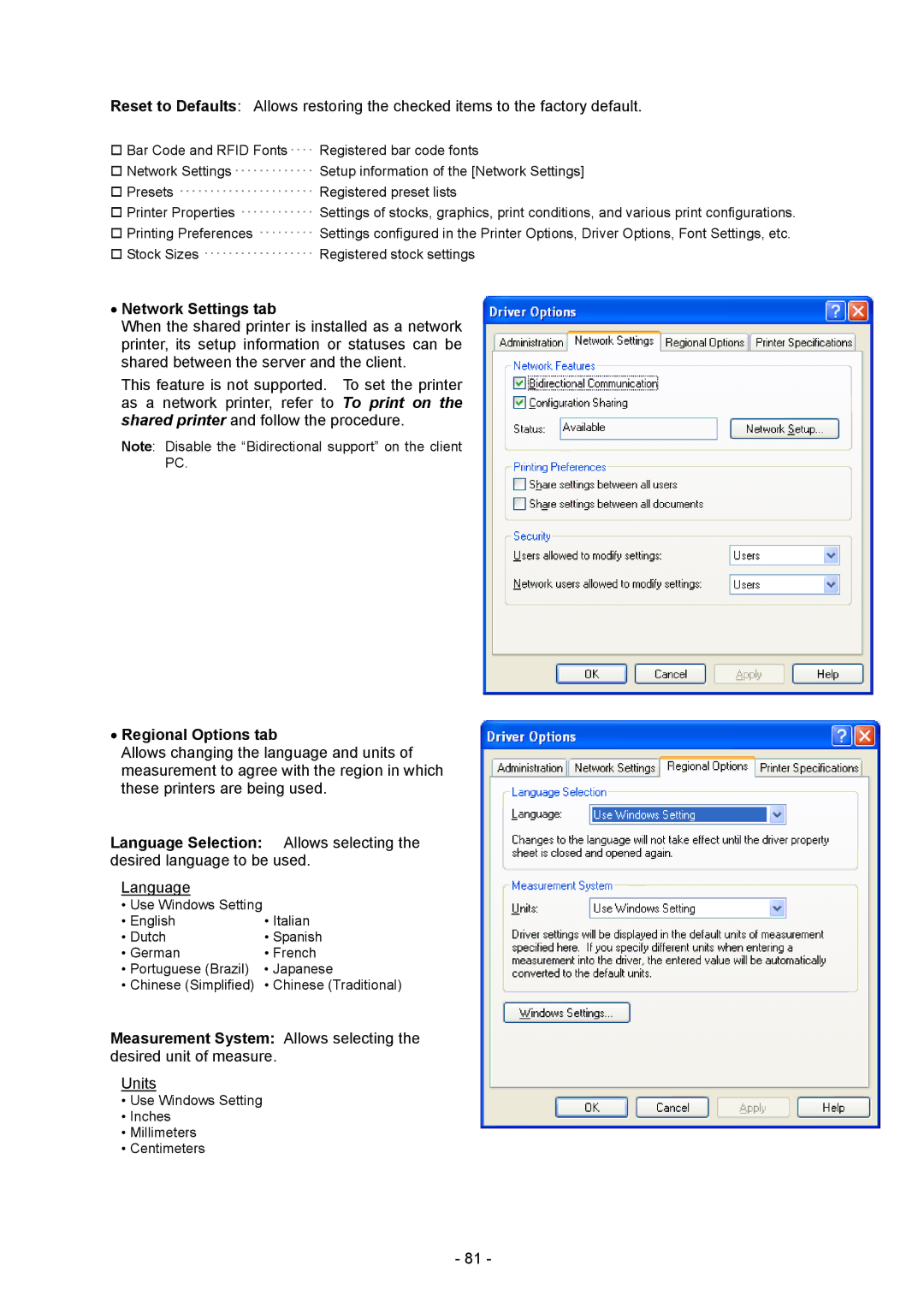Reset to Defaults: Allows restoring the checked items to the factory default.
Bar Code and RFID Fonts・・・・ Registered bar code fonts
Network Settings ・・・・・・・・・・・・・ Setup information of the [Network Settings]
Presets ・・・・・・・・・・・・・・・・・・・・・・ Registered preset lists
Printer Properties ・・・・・・・・・・・・ Settings of stocks, graphics, print conditions, and various print configurations.
Printing Preferences ・・・・・・・・・ Settings configured in the Printer Options, Driver Options, Font Settings, etc.
Stock Sizes ・・・・・・・・・・・・・・・・・・ Registered stock settings
•Network Settings tab
When the shared printer is installed as a network printer, its setup information or statuses can be shared between the server and the client.
This feature is not supported. To set the printer as a network printer, refer to To print on the shared printer and follow the procedure.
Note: Disable the “Bidirectional support” on the client PC.
•Regional Options tab
Allows changing the language and units of measurement to agree with the region in which these printers are being used.
Language Selection: | Allows selecting the |
desired language to be used. | |
Language |
|
• Use Windows Setting |
|
• English | • Italian |
• Dutch | • Spanish |
• German | • French |
• Portuguese (Brazil) | • Japanese |
• Chinese (Simplified) | • Chinese (Traditional) |
Measurement System: Allows selecting the desired unit of measure.
Units
•Use Windows Setting
•Inches
•Millimeters
•Centimeters
- 81 -