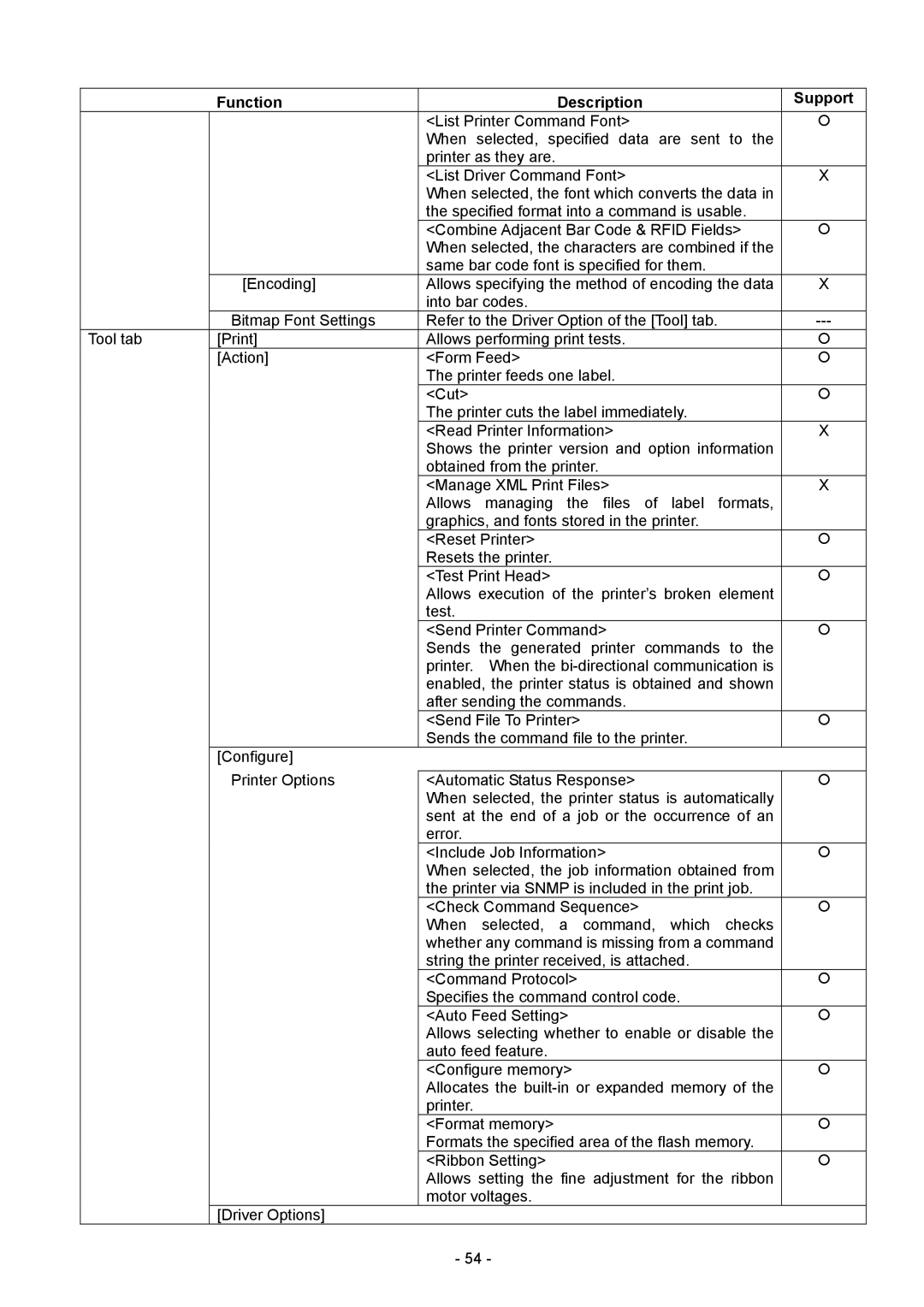| Function | Description | Support | |
|
|
| <List Printer Command Font> | { |
|
|
| When selected, specified data are sent to the |
|
|
|
| printer as they are. |
|
|
|
| <List Driver Command Font> | X |
|
|
| When selected, the font which converts the data in |
|
|
|
| the specified format into a command is usable. |
|
|
|
| <Combine Adjacent Bar Code & RFID Fields> | { |
|
|
| When selected, the characters are combined if the |
|
|
|
| same bar code font is specified for them. |
|
| [Encoding] | Allows specifying the method of encoding the data | X | |
|
|
| into bar codes. |
|
| Bitmap Font Settings | Refer to the Driver Option of the [Tool] tab. | ||
Tool tab | [Print] | Allows performing print tests. | { | |
| [Action] | <Form Feed> | { | |
|
|
| The printer feeds one label. |
|
|
|
| <Cut> | { |
|
|
| The printer cuts the label immediately. |
|
|
|
| <Read Printer Information> | X |
|
|
| Shows the printer version and option information |
|
|
|
| obtained from the printer. |
|
|
|
| <Manage XML Print Files> | X |
|
|
| Allows managing the files of label formats, |
|
|
|
| graphics, and fonts stored in the printer. |
|
|
|
| <Reset Printer> | { |
|
|
| Resets the printer. |
|
|
|
| <Test Print Head> | { |
|
|
| Allows execution of the printer’s broken element |
|
|
|
| test. |
|
|
|
| <Send Printer Command> | { |
|
|
| Sends the generated printer commands to the |
|
|
|
| printer. When the |
|
|
|
| enabled, the printer status is obtained and shown |
|
|
|
| after sending the commands. |
|
|
|
| <Send File To Printer> | { |
|
|
| Sends the command file to the printer. |
|
| [Configure] |
|
| |
| Printer Options |
|
|
|
|
| <Automatic Status Response> | { | |
|
|
| When selected, the printer status is automatically |
|
|
|
| sent at the end of a job or the occurrence of an |
|
|
|
| error. |
|
|
|
| <Include Job Information> | { |
|
|
| When selected, the job information obtained from |
|
|
|
| the printer via SNMP is included in the print job. |
|
|
|
| <Check Command Sequence> | { |
|
|
| When selected, a command, which checks |
|
|
|
| whether any command is missing from a command |
|
|
|
| string the printer received, is attached. |
|
|
|
| <Command Protocol> | { |
|
|
| Specifies the command control code. |
|
|
|
| <Auto Feed Setting> | { |
|
|
| Allows selecting whether to enable or disable the |
|
|
|
| auto feed feature. |
|
|
|
| <Configure memory> | { |
|
|
| Allocates the |
|
|
|
| printer. |
|
|
|
| <Format memory> | { |
|
|
| Formats the specified area of the flash memory. |
|
|
|
| <Ribbon Setting> | { |
|
|
| Allows setting the fine adjustment for the ribbon |
|
|
|
| motor voltages. |
|
| [Driver Options] |
|
|
|
|
|
| - 54 - |
|