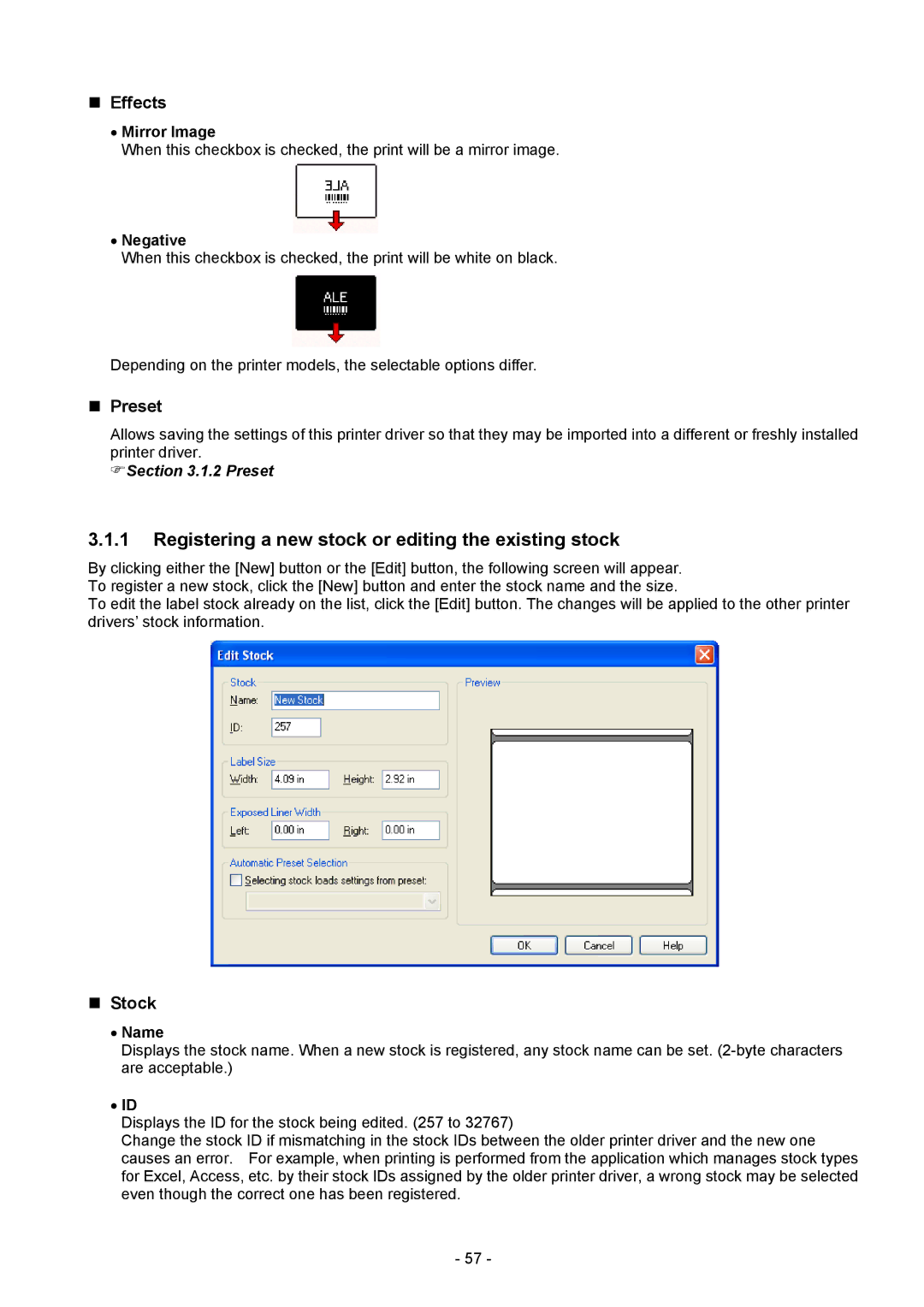Effects
•Mirror Image
When this checkbox is checked, the print will be a mirror image.
•Negative
When this checkbox is checked, the print will be white on black.
Depending on the printer models, the selectable options differ.
Preset
Allows saving the settings of this printer driver so that they may be imported into a different or freshly installed printer driver.
)Section 3.1.2 Preset
3.1.1Registering a new stock or editing the existing stock
By clicking either the [New] button or the [Edit] button, the following screen will appear. To register a new stock, click the [New] button and enter the stock name and the size.
To edit the label stock already on the list, click the [Edit] button. The changes will be applied to the other printer drivers’ stock information.
Stock
•Name
Displays the stock name. When a new stock is registered, any stock name can be set.
•ID
Displays the ID for the stock being edited. (257 to 32767)
Change the stock ID if mismatching in the stock IDs between the older printer driver and the new one causes an error. For example, when printing is performed from the application which manages stock types for Excel, Access, etc. by their stock IDs assigned by the older printer driver, a wrong stock may be selected even though the correct one has been registered.
- 57 -