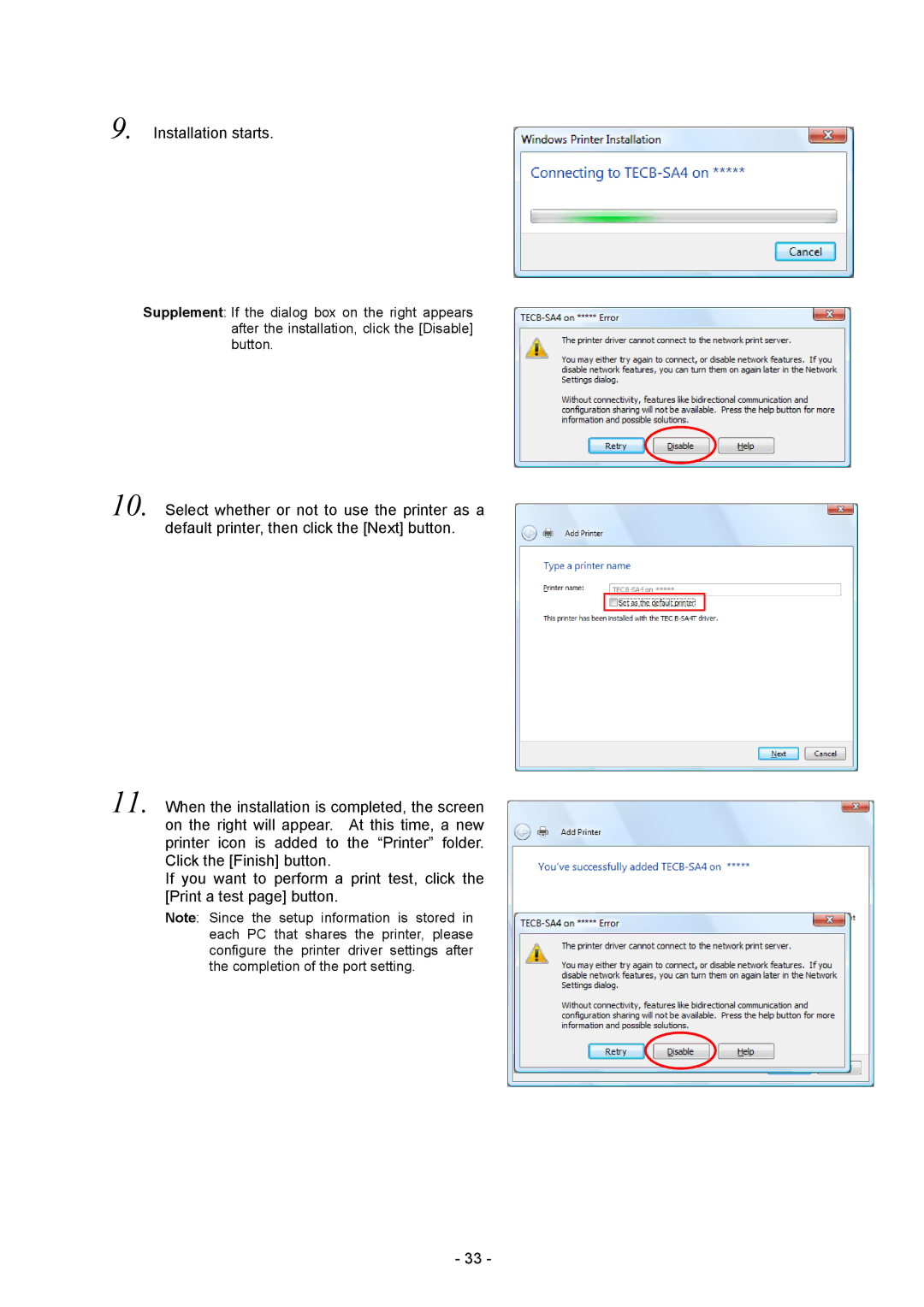9. Installation starts.
Supplement: If the dialog box on the right appears after the installation, click the [Disable] button.
10. Select whether or not to use the printer as a default printer, then click the [Next] button.
11. When the installation is completed, the screen on the right will appear. At this time, a new printer icon is added to the “Printer” folder. Click the [Finish] button.
If you want to perform a print test, click the [Print a test page] button.
Note: Since the setup information is stored in each PC that shares the printer, please configure the printer driver settings after the completion of the port setting.
- 33 -