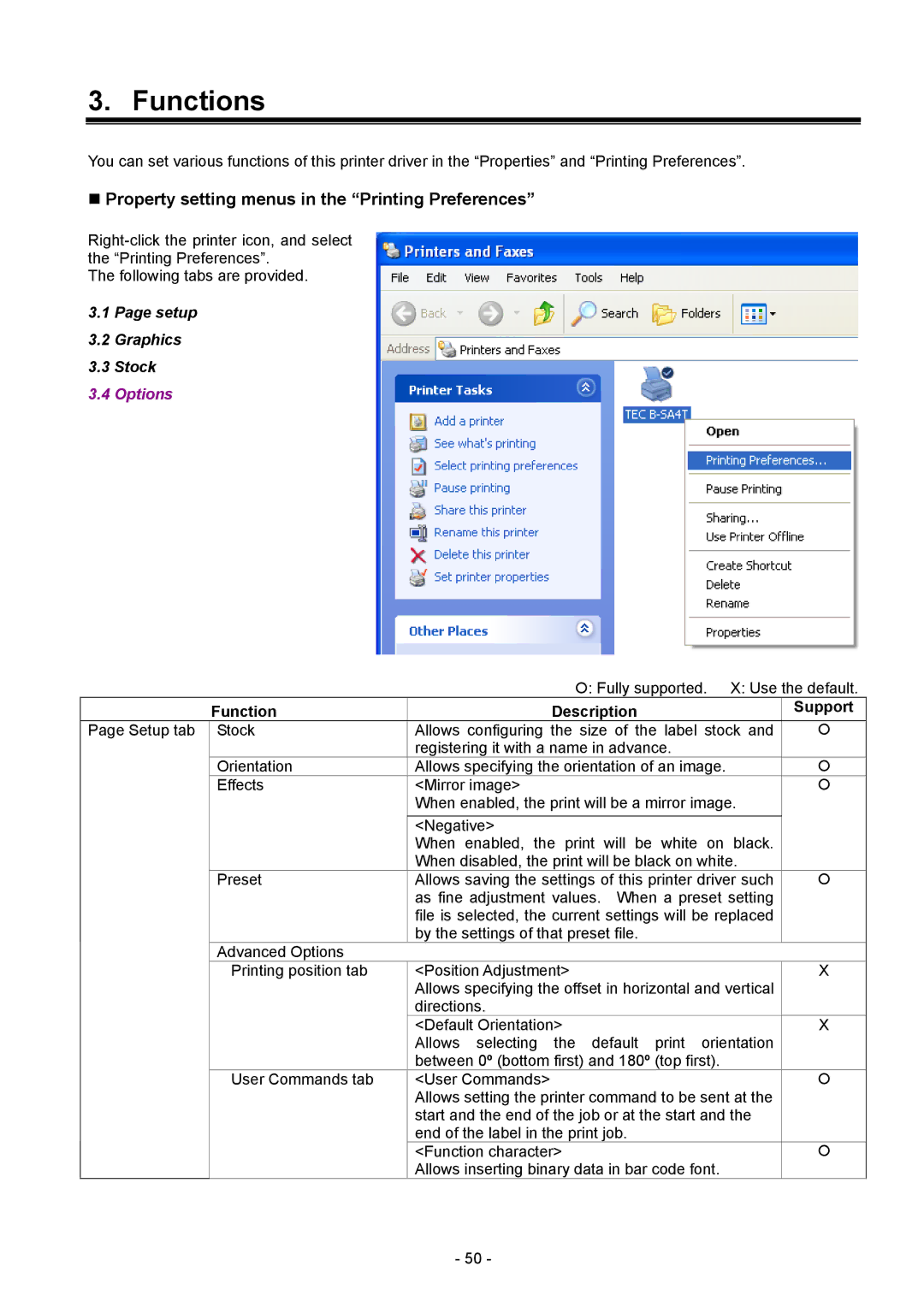3. Functions
You can set various functions of this printer driver in the “Properties” and “Printing Preferences”.
Property setting menus in the “Printing Preferences”
The following tabs are provided.
3.1Page setup
3.2Graphics
3.3Stock
3.4Options
{: Fully supported. X: Use the default.
| Function | Description |
| Support |
Page Setup tab | Stock | Allows configuring the size of the label stock and | { | |
|
| registering it with a name in advance. |
|
|
| Orientation | Allows specifying the orientation of an image. | { | |
| Effects | <Mirror image> | { | |
|
| When enabled, the print will be a mirror image. |
|
|
|
| <Negative> |
|
|
|
| When enabled, the print will be white on black. |
|
|
|
| When disabled, the print will be black on white. |
|
|
| Preset | Allows saving the settings of this printer driver such | { | |
|
| as fine adjustment values. When a preset setting |
|
|
|
| file is selected, the current settings will be replaced |
|
|
|
| by the settings of that preset file. |
|
|
| Advanced Options |
|
|
|
| Printing position tab | <Position Adjustment> |
| X |
|
| Allows specifying the offset in horizontal and vertical |
|
|
|
| directions. |
|
|
|
| <Default Orientation> |
| X |
|
| Allows selecting the default print orientation |
|
|
|
| between 0º (bottom first) and 180º (top first). |
|
|
| User Commands tab | <User Commands> | { | |
|
| Allows setting the printer command to be sent at the |
|
|
|
| start and the end of the job or at the start and the |
|
|
|
| end of the label in the print job. |
|
|
|
| <Function character> | { | |
|
| Allows inserting binary data in bar code font. |
|
|
- 50 -