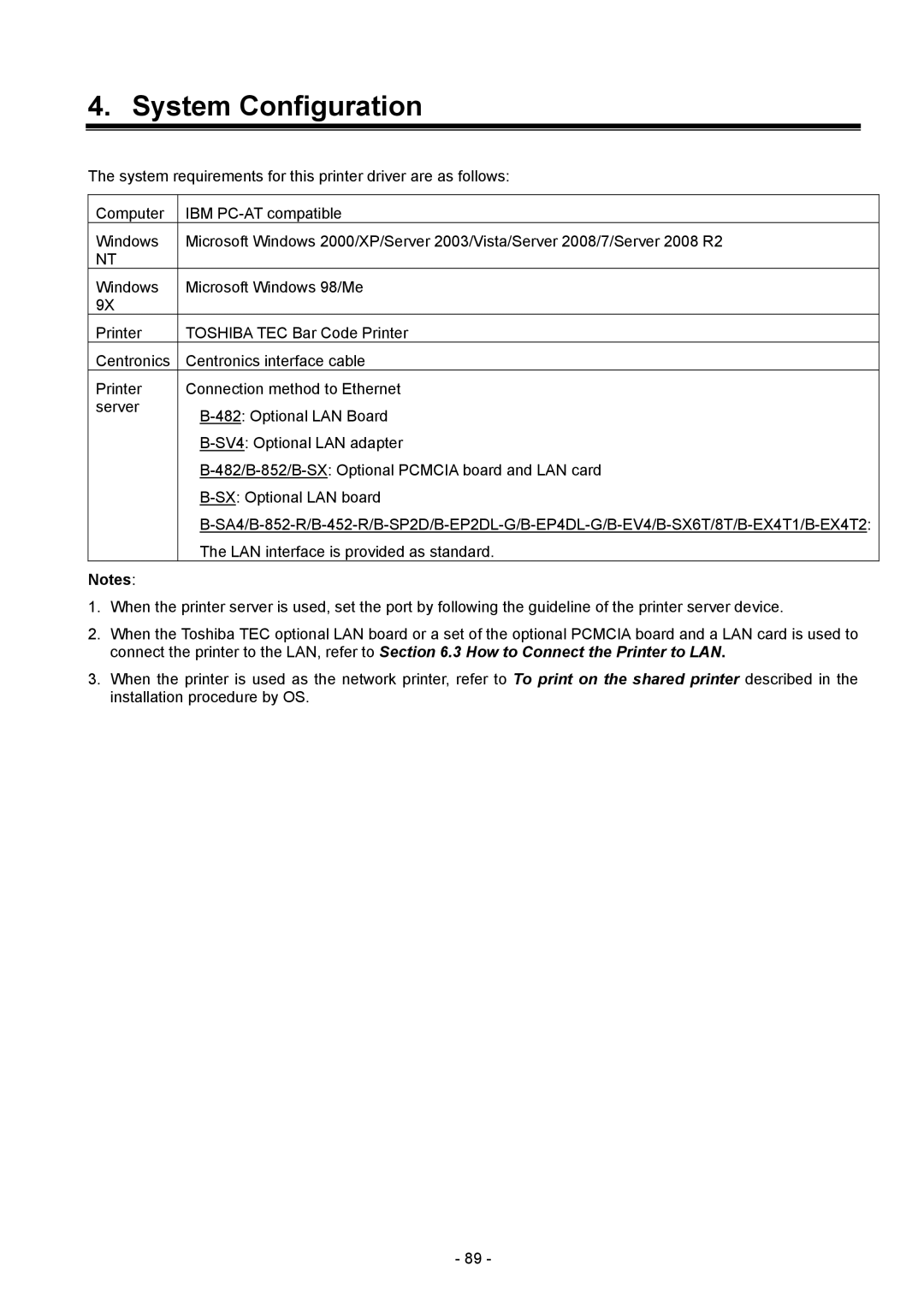4. System Configuration
The system requirements for this printer driver are as follows:
Computer | IBM |
Windows | Microsoft Windows 2000/XP/Server 2003/Vista/Server 2008/7/Server 2008 R2 |
NT |
|
Windows | Microsoft Windows 98/Me |
9X |
|
Printer | TOSHIBA TEC Bar Code Printer |
Centronics | Centronics interface cable |
Printer | Connection method to Ethernet |
server | |
| |
| |
| |
| |
| |
| The LAN interface is provided as standard. |
Notes: |
|
1.When the printer server is used, set the port by following the guideline of the printer server device.
2.When the Toshiba TEC optional LAN board or a set of the optional PCMCIA board and a LAN card is used to connect the printer to the LAN, refer to Section 6.3 How to Connect the Printer to LAN.
3.When the printer is used as the network printer, refer to To print on the shared printer described in the installation procedure by OS.
- 89 -