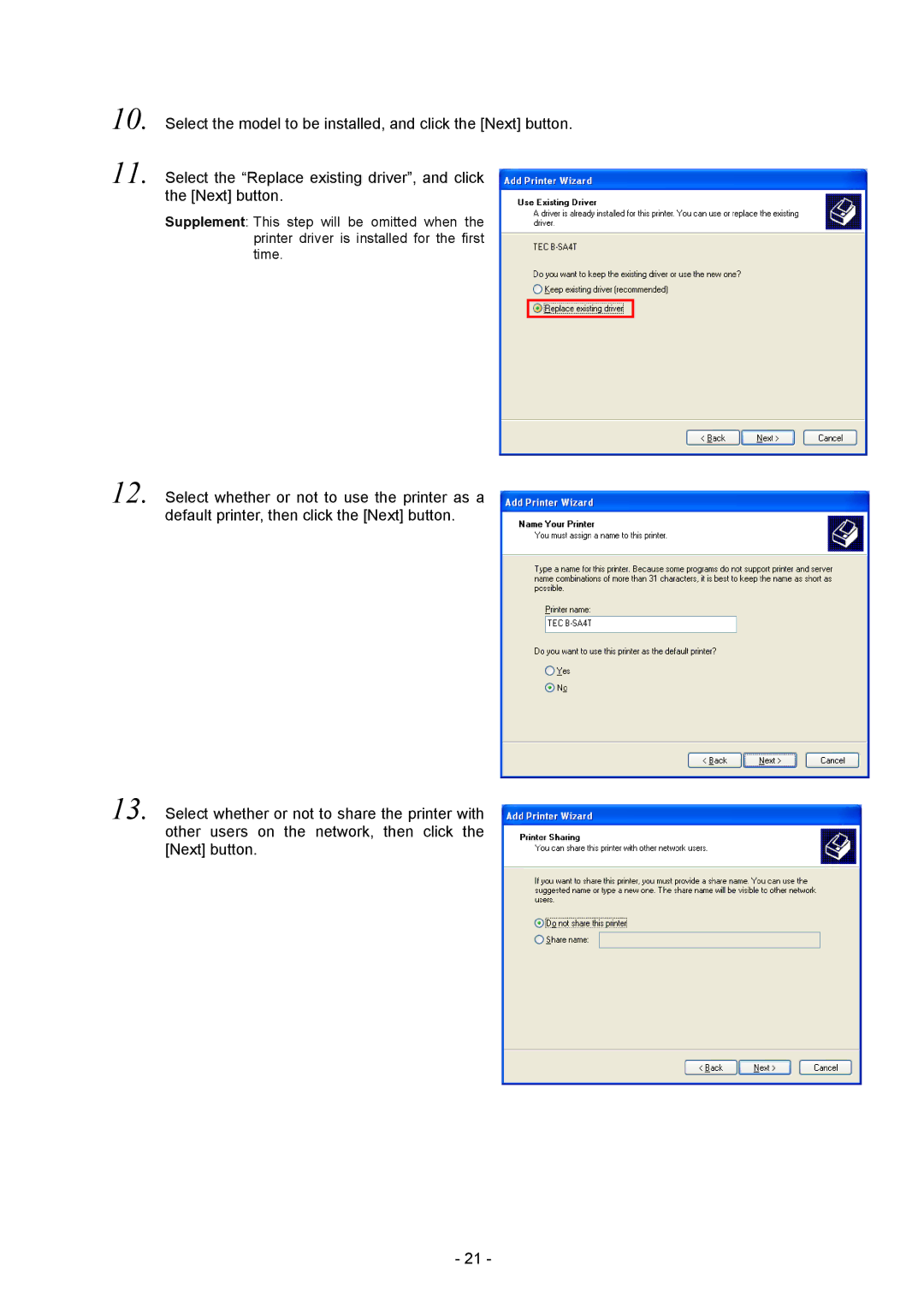Select the model to be installed, and click the [Next] button.
10.
11. Select the “Replace existing driver”, and click the [Next] button.
Supplement: This step will be omitted when the printer driver is installed for the first time.
12. Select whether or not to use the printer as a default printer, then click the [Next] button.
13. Select whether or not to share the printer with other users on the network, then click the [Next] button.
- 21 -