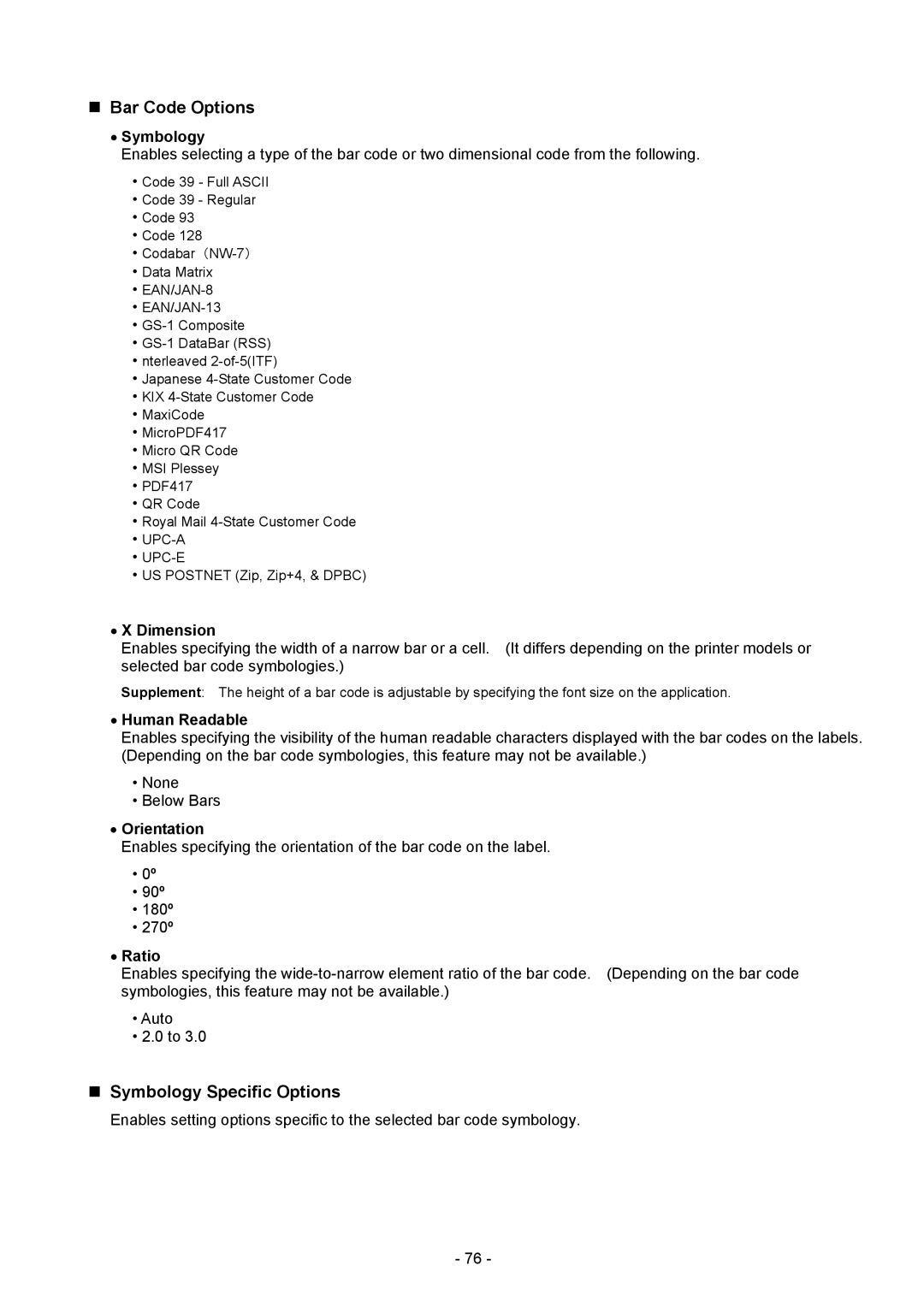Bar Code Options
•Symbology
Enables selecting a type of the bar code or two dimensional code from the following.
•Code 39 - Full ASCII
•Code 39 - Regular
•Code 93
•Code 128
•
•Data Matrix
•EAN/JAN-8
•
•
•
•nterleaved
•Japanese
•KIX
•MaxiCode
•MicroPDF417
•Micro QR Code
•MSI Plessey
•PDF417
•QR Code
•Royal Mail
•
•
•US POSTNET (Zip, Zip+4, & DPBC)
•X Dimension
Enables specifying the width of a narrow bar or a cell. (It differs depending on the printer models or selected bar code symbologies.)
Supplement: The height of a bar code is adjustable by specifying the font size on the application.
•Human Readable
Enables specifying the visibility of the human readable characters displayed with the bar codes on the labels. (Depending on the bar code symbologies, this feature may not be available.)
•None
•Below Bars
•Orientation
Enables specifying the orientation of the bar code on the label.
•0º
•90º
•180º
•270º
•Ratio
Enables specifying the
•Auto
•2.0 to 3.0
Symbology Specific Options
Enables setting options specific to the selected bar code symbology.
- 76 -