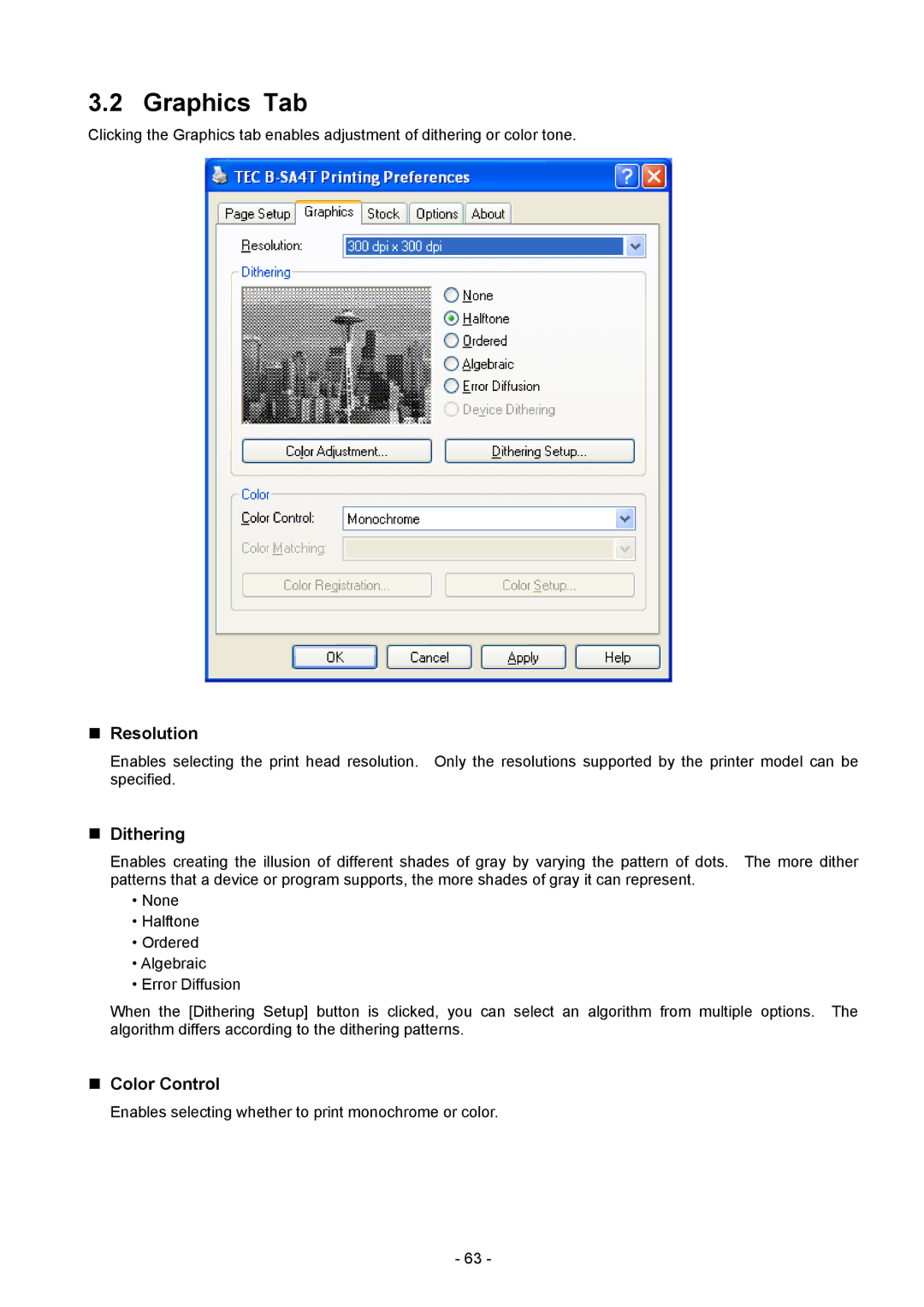3.2 Graphics Tab
Clicking the Graphics tab enables adjustment of dithering or color tone.
Resolution
Enables selecting the print head resolution. Only the resolutions supported by the printer model can be specified.
Dithering
Enables creating the illusion of different shades of gray by varying the pattern of dots. The more dither patterns that a device or program supports, the more shades of gray it can represent.
•None
•Halftone
•Ordered
•Algebraic
•Error Diffusion
When the [Dithering Setup] button is clicked, you can select an algorithm from multiple options. The algorithm differs according to the dithering patterns.
Color Control
Enables selecting whether to print monochrome or color.
- 63 -