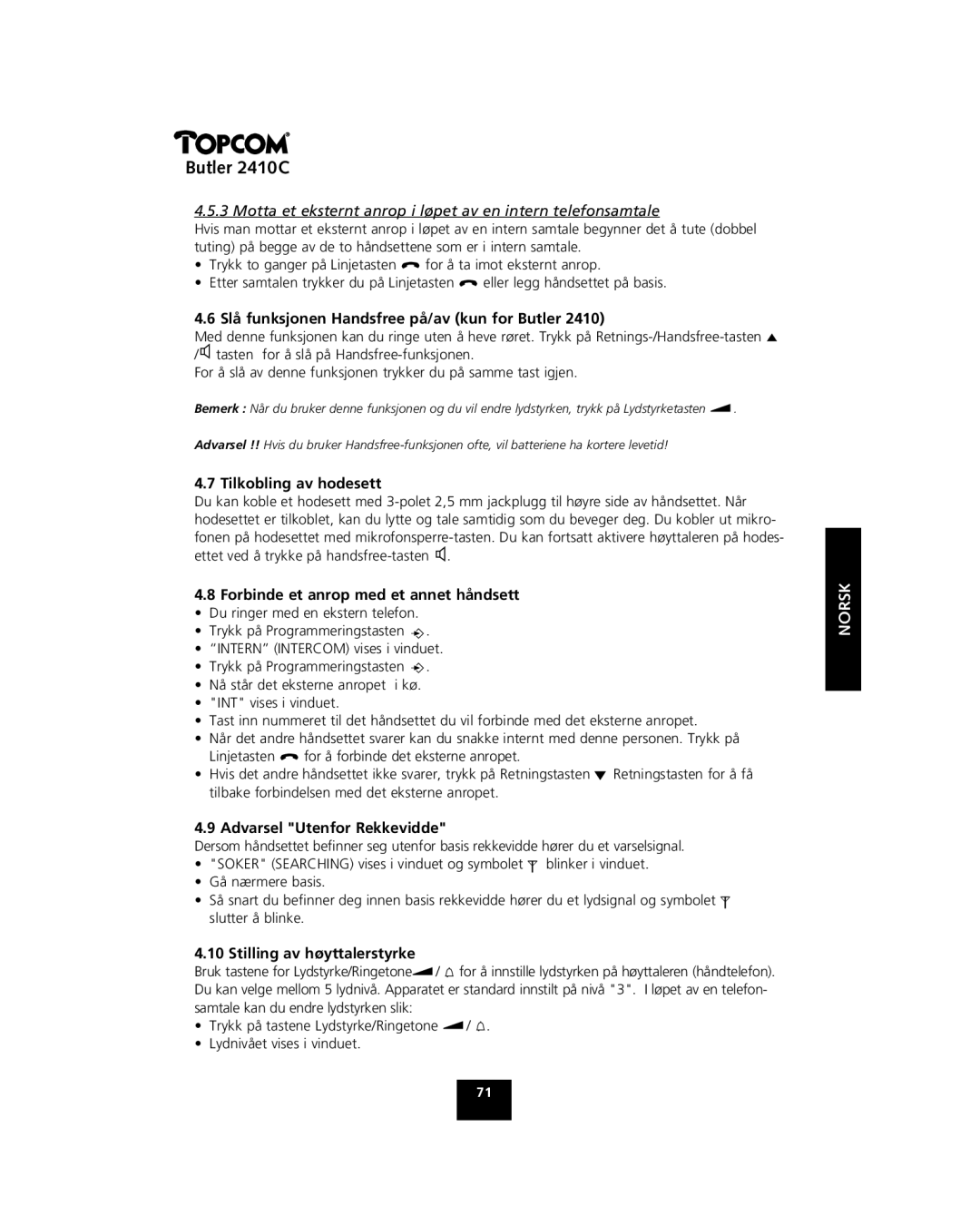2410 C specifications
The Topcom 2410 C is a versatile and user-friendly cordless telephone designed to meet the communication needs of both home users and small office environments. This sleek device offers a combination of essential features, innovative technologies, and practical characteristics that make it an ideal choice for those seeking reliability and functionality.One of the standout features of the Topcom 2410 C is its DECT (Digital Enhanced Cordless Telecommunications) technology. This ensures crystal-clear sound quality, extended range, and enhanced security. The DECT technology allows users to move freely without sacrificing call quality, making it perfect for multitaskers who need to stay connected while on the move.
The Topcom 2410 C comes equipped with a bright and easy-to-read LCD display, which provides users with essential information at a glance. This display shows the caller ID, battery status, and signal strength, allowing users to manage their calls and device settings efficiently. The user-friendly interface ensures that even those who are not tech-savvy can navigate through the options with ease.
In terms of call management, the Topcom 2410 C offers a range of features, including a phonebook that can store up to 50 contacts. This allows for quick access to frequently dialed numbers, enhancing the overall user experience. The device also includes a last-number redial function, ensuring that users can easily reconnect with previous contacts with minimal fuss.
Another notable characteristic of the Topcom 2410 C is its long battery life. The rechargeable batteries provide up to 10 hours of talk time and can last up to 100 hours on standby, making it ideal for those who depend on their phones throughout the day. The intuitive charging base also ensures that users can easily dock the handset to recharge when needed.
Additionally, the Topcom 2410 C features several helpful functionalities, such as an alarm clock, caller mute, and adjustable ringer volume. These characteristics contribute to a highly customizable communication device that caters to individual preferences.
In conclusion, the Topcom 2410 C blends essential cordless phone features with advanced DECT technology, making it a reliable communication tool. Its user-friendly design, range of functionalities, and impressive battery life make it an attractive option for those looking for efficiency and convenience in their daily communications. Whether for home or office use, the Topcom 2410 C stands out as an excellent choice in the realm of cordless telephones.