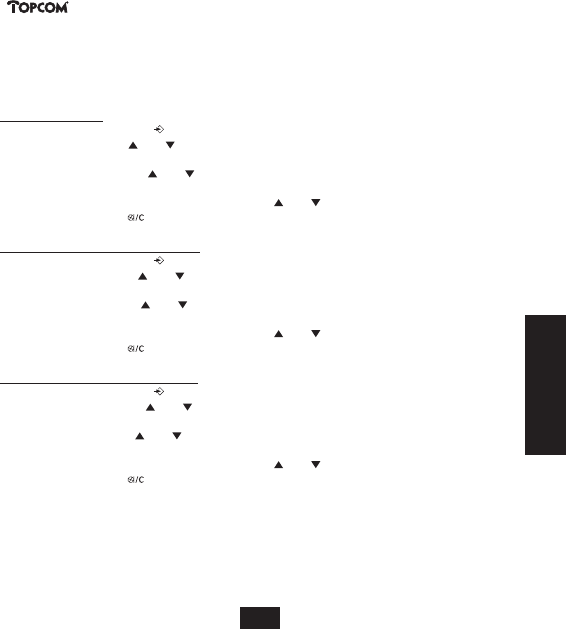 4.3 CHOOSING THE RING MELODY
4.3 CHOOSING THE RING MELODYThe base and each hand set can ring with a different melody.
The handsets can ring with a different melody according to whether the incoming call is internal or
external.
4.3.1 Base melody1.Enter the menu by pressing /OK
2.Select SETUP using the and keys
3.Press OK
4.Select BASE MEL using the and keys
5.Press OK
6.Select the melody of your choice ( 1 to 5 ) using the and keys
7.Press OK to confirm or to return to the previous menu.
4.3.2 Handset melody, external call1.Enter the menu by pressing /OK
2.Select Handset using the and keys
3.Press OK
4.Select EXT MEL using the and keys
5.Press OK
6.Select the melody of your choice ( 1 to 5 ) using the and keys
7.Press OK to confirm or to return to the previous menu.
4.3.3 Handset melody, internal call1.Enter the menu by pressing /OK
2.Select HANDSET using the and keys
3.Press OK
4.Select int MEL using the and keys
5.Press OK
6.Select the melody of your choice ( 1 to 5 ) using the and keys
7.Press OK to confirm or to return to the previous menu.
4.4 ACTIVATION / DEACTIVATION OF BEEPSThe handsets can emit beeptone when a key is pressed, when the batteries are low and when the
handset is out of range.
Butler 2505/2510
ENGLISH
75
HANDL. B2505_10.qxd 16/1/02 10:21 am Page 75