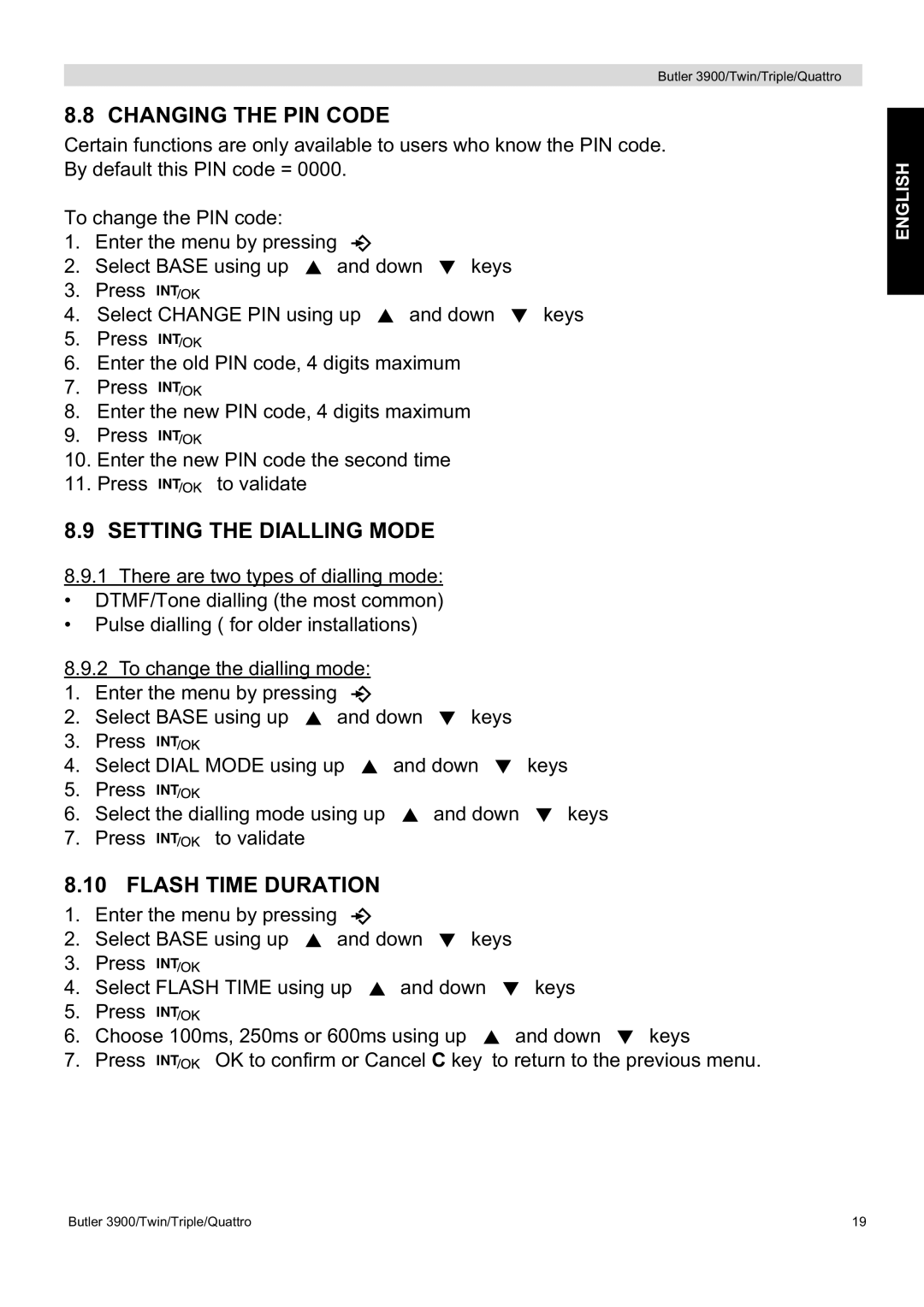Butler 3900/Twin/Triple/Quattro
8.8 CHANGING THE PIN CODE
Certain functions are only available to users who know the PIN code. By default this PIN code = 0000.
To change the PIN code:
1.Enter the menu by pressing ![]()
![]()
2.Select BASE using up ![]() and down
and down ![]() keys
keys
3.Press INT![]()
![]()
4.Select CHANGE PIN using up ![]() and down
and down ![]() keys
keys
5.Press INT![]()
![]()
6.Enter the old PIN code, 4 digits maximum
7.Press INT![]()
![]()
8.Enter the new PIN code, 4 digits maximum
9.Press INT![]()
![]()
10.Enter the new PIN code the second time
11.Press INT![]()
![]() to validate
to validate
8.9 SETTING THE DIALLING MODE
8.9.1There are two types of dialling mode:
• DTMF/Tone dialling (the most common)
• Pulse dialling ( for older installations)
8.9.2To change the dialling mode:
1.Enter the menu by pressing ![]()
![]()
2.Select BASE using up ![]() and down
and down ![]() keys
keys
3.Press INT![]()
![]()
4.Select DIAL MODE using up ![]() and down
and down ![]() keys
keys
5.Press INT![]()
![]()
6.Select the dialling mode using up ![]() and down
and down ![]() keys
keys
7.Press INT![]()
![]() to validate
to validate
8.10 FLASH TIME DURATION
1.Enter the menu by pressing ![]()
![]()
2.Select BASE using up ![]() and down
and down ![]() keys
keys
3.Press INT![]()
![]()
4.Select FLASH TIME using up ![]() and down
and down ![]() keys
keys
5.Press INT![]()
![]()
6.Choose 100ms, 250ms or 600ms using up ![]() and down
and down ![]() keys
keys
7.Press INT![]()
![]() OK to confirm or Cancel C key to return to the previous menu.
OK to confirm or Cancel C key to return to the previous menu.
ENGLISH
Butler 3900/Twin/Triple/Quattro | 19 |