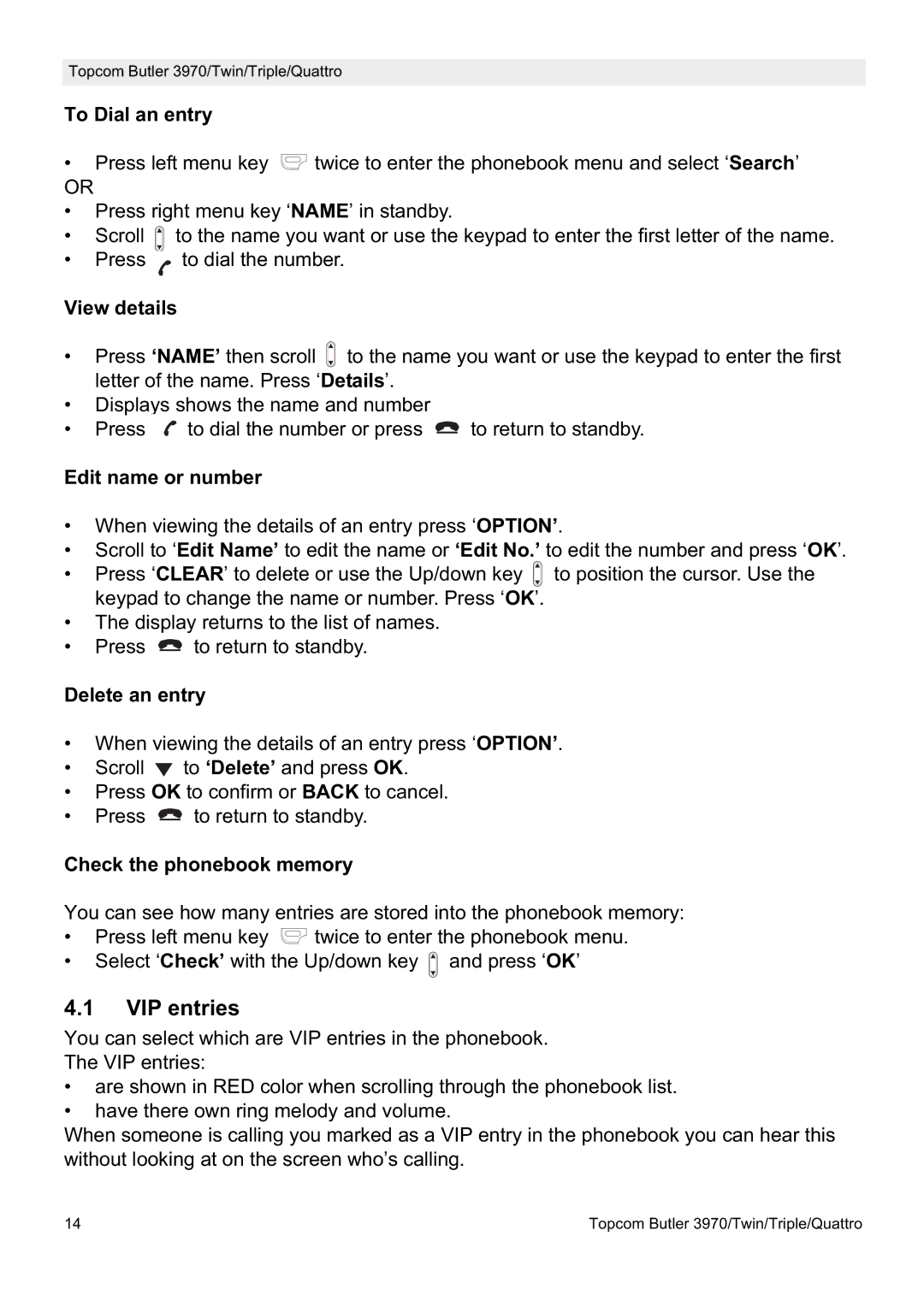Topcom Butler 3970/Twin/Triple/Quattro
To Dial an entry
•Press left menu key ![]()
![]()
![]() twice to enter the phonebook menu and select ‘Search’
twice to enter the phonebook menu and select ‘Search’
OR
•Press right menu key ‘NAME’ in standby.
•Scroll ![]() to the name you want or use the keypad to enter the first letter of the name.
to the name you want or use the keypad to enter the first letter of the name.
• Press | to dial the number. |
View details
•Press ‘NAME’ then scroll ![]() to the name you want or use the keypad to enter the first letter of the name. Press ‘Details’.
to the name you want or use the keypad to enter the first letter of the name. Press ‘Details’.
•Displays shows the name and number
• Press | to dial the number or press | to return to standby. |
Edit name or number
•When viewing the details of an entry press ‘OPTION’.
•Scroll to ‘Edit Name’ to edit the name or ‘Edit No.’ to edit the number and press ‘OK’.
•Press ‘CLEAR’ to delete or use the Up/down key ![]() to position the cursor. Use the keypad to change the name or number. Press ‘OK’.
to position the cursor. Use the keypad to change the name or number. Press ‘OK’.
•The display returns to the list of names.
•Press ![]() to return to standby.
to return to standby.
Delete an entry
•When viewing the details of an entry press ‘OPTION’.
•Scroll ![]() to ‘Delete’ and press OK.
to ‘Delete’ and press OK.
•Press OK to confirm or BACK to cancel.
•Press ![]() to return to standby.
to return to standby.
Check the phonebook memory
You can see how many entries are stored into the phonebook memory:
•Press left menu key ![]()
![]()
![]() twice to enter the phonebook menu.
twice to enter the phonebook menu.
•Select ‘Check’ with the Up/down key ![]() and press ‘OK’
and press ‘OK’
4.1VIP entries
You can select which are VIP entries in the phonebook.
The VIP entries:
•are shown in RED color when scrolling through the phonebook list.
•have there own ring melody and volume.
When someone is calling you marked as a VIP entry in the phonebook you can hear this without looking at on the screen who’s calling.
14 | Topcom Butler 3970/Twin/Triple/Quattro |