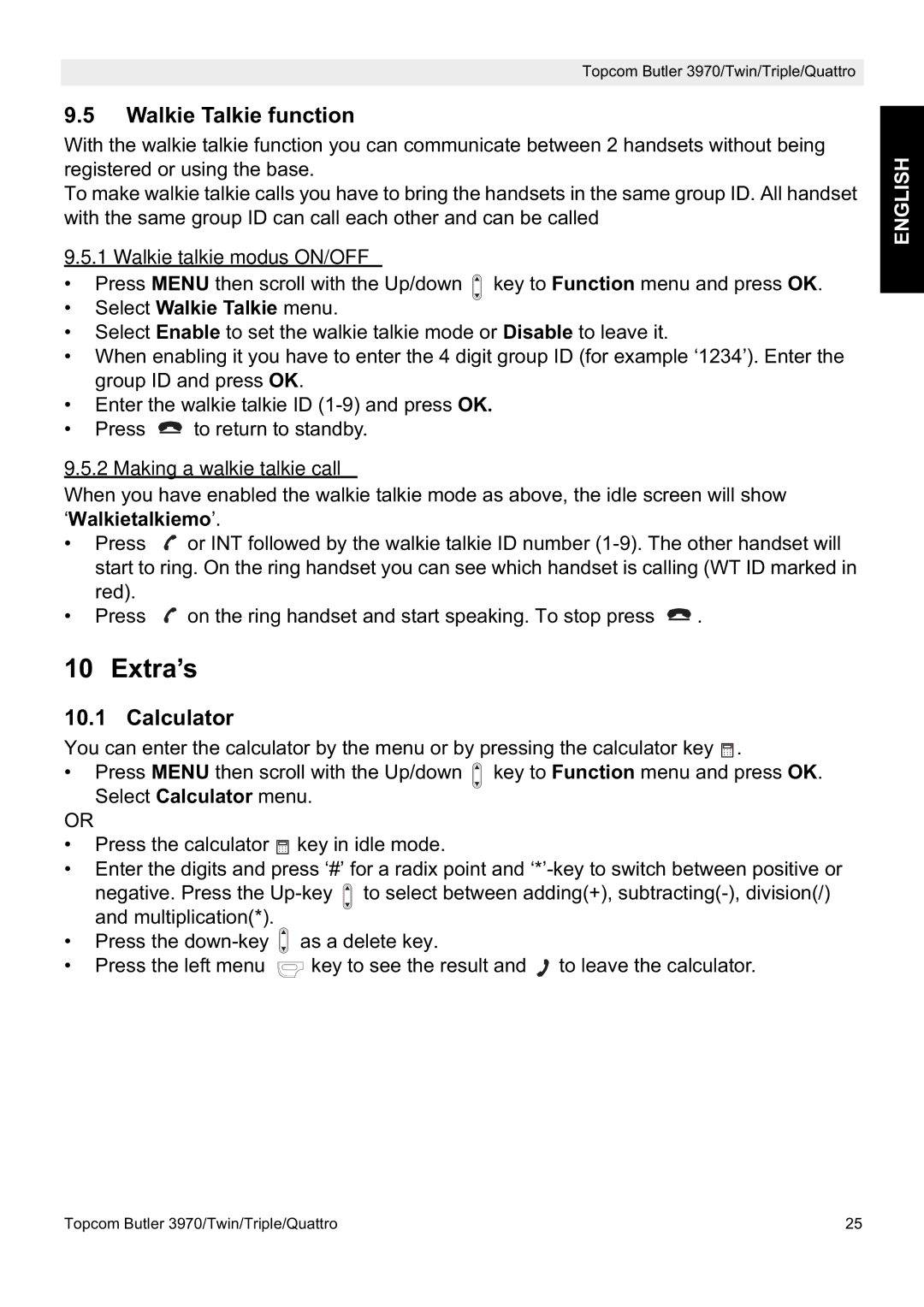Topcom Butler 3970/Twin/Triple/Quattro
9.5Walkie Talkie function
With the walkie talkie function you can communicate between 2 handsets without being registered or using the base.
To make walkie talkie calls you have to bring the handsets in the same group ID. All handset with the same group ID can call each other and can be called
9.5.1 Walkie talkie modus ON/OFF
•Press MENU then scroll with the Up/down ![]() key to Function menu and press OK.
key to Function menu and press OK.
•Select Walkie Talkie menu.
•Select Enable to set the walkie talkie mode or Disable to leave it.
•When enabling it you have to enter the 4 digit group ID (for example ‘1234’). Enter the group ID and press OK.
•Enter the walkie talkie ID
•Press ![]() to return to standby.
to return to standby.
9.5.2 Making a walkie talkie call
When you have enabled the walkie talkie mode as above, the idle screen will show ‘Walkietalkiemo’.
•Press ![]() or INT followed by the walkie talkie ID number
or INT followed by the walkie talkie ID number
•Press ![]() on the ring handset and start speaking. To stop press
on the ring handset and start speaking. To stop press ![]() .
.
10 Extra’s
10.1 Calculator
You can enter the calculator by the menu or by pressing the calculator key ![]() .
.
•Press MENU then scroll with the Up/down ![]() key to Function menu and press OK.
key to Function menu and press OK.
Select Calculator menu.
OR
•Press the calculator ![]()
![]()
![]() key in idle mode.
key in idle mode.
•Enter the digits and press ‘#’ for a radix point and
negative. Press the ![]() to select between adding(+),
to select between adding(+),
•Press the ![]() as a delete key.
as a delete key.
•Press the left menu ![]() key to see the result and
key to see the result and ![]() to leave the calculator.
to leave the calculator.
ENGLISH
Topcom Butler 3970/Twin/Triple/Quattro | 25 |