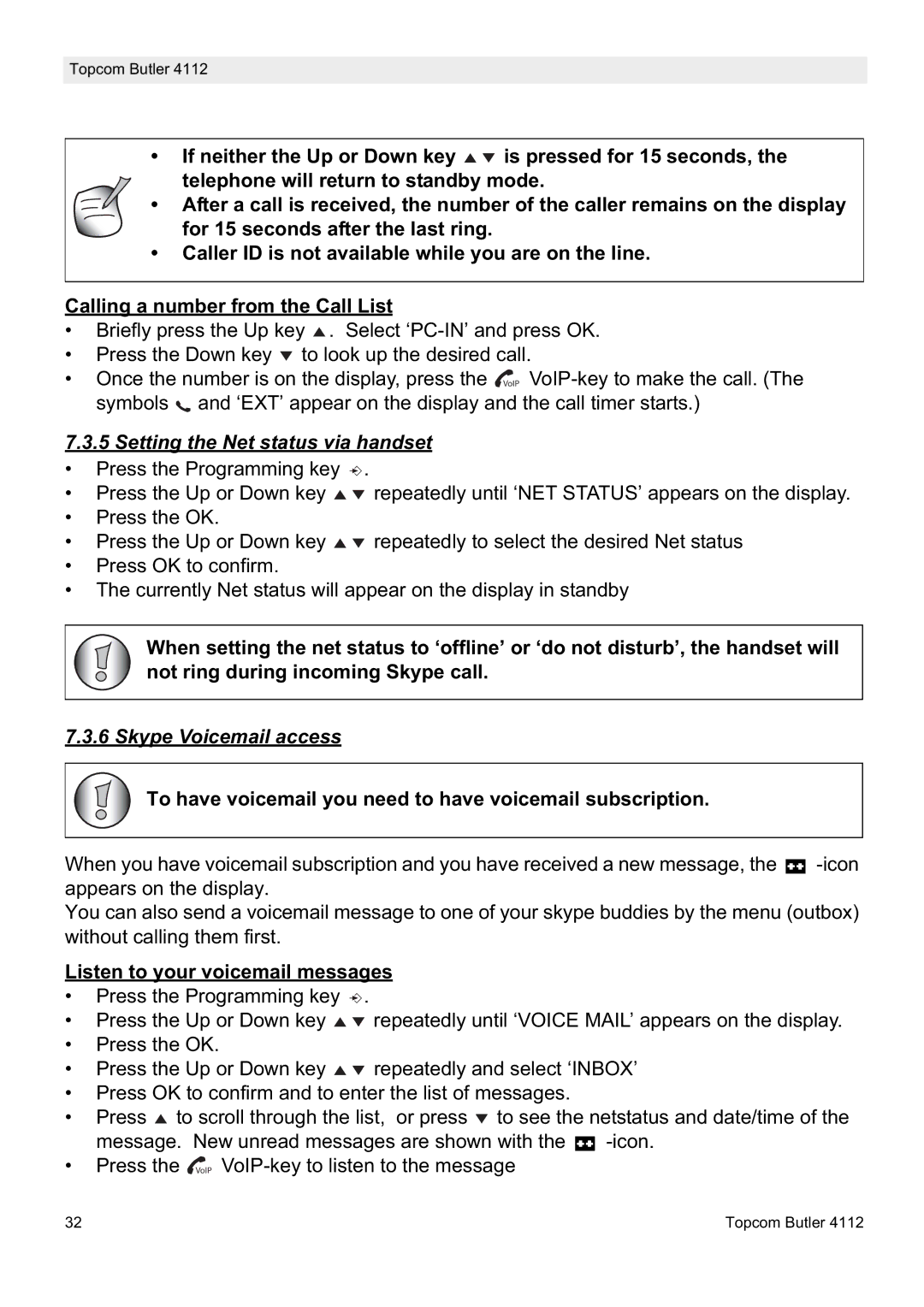4112 specifications
The Topcom 4112 is a versatile and user-friendly telephone that caters to a wide range of communication needs. This cordless phone is designed with both functionality and aesthetics in mind, making it a noteworthy addition to any home or office.One of the main features of the Topcom 4112 is its DECT technology, which ensures crystal-clear sound quality and enhanced security during calls. The digital enhancement also provides users with a stable connection, minimizing interference from other devices. This technology allows for the seamless transfer of voice data, ensuring that conversations are clear and uninterrupted.
Another standout characteristic of the Topcom 4112 is its impressive range. With a coverage area of up to 300 meters outdoors and around 50 meters indoors, users can move freely without losing connection. This feature is particularly beneficial for those who work in larger homes or offices, as it allows for mobility while remaining connected.
The Topcom 4112 is equipped with a user-friendly interface that includes a large, easy-to-read display. The illuminated screen enhances visibility, making it simple to navigate through the menu options, which include phonebook access, call log, and various settings. Users can store up to 50 contacts in the phonebook, allowing for quick access to frequently dialed numbers. Additionally, the phone features a caller ID function, enabling users to identify incoming calls before answering.
Battery life is another key aspect of the Topcom 4112. It boasts an impressive standby time of up to 100 hours and talk time of up to 10 hours, reducing the need for frequent recharging. Furthermore, the low battery indicator alerts users when it's time to recharge, ensuring that they remain connected when it matters most.
The Topcom 4112 also includes added features such as a hands-free speakerphone function, enabling users to engage in conversations without holding the handset. This is particularly useful when multitasking or when making group calls. Moreover, the phone supports multiple handsets, allowing users to expand their communication network within the same base unit.
In summary, the Topcom 4112 is a feature-rich cordless phone that combines advanced technology with user-friendly design. Its DECT technology, extended range, and impressive battery life make it an excellent choice for both personal and professional use, ensuring that users can communicate with ease and clarity. Whether for making calls, storing contacts, or enjoying hands-free conversations, the Topcom 4112 excels in providing a reliable communication solution.