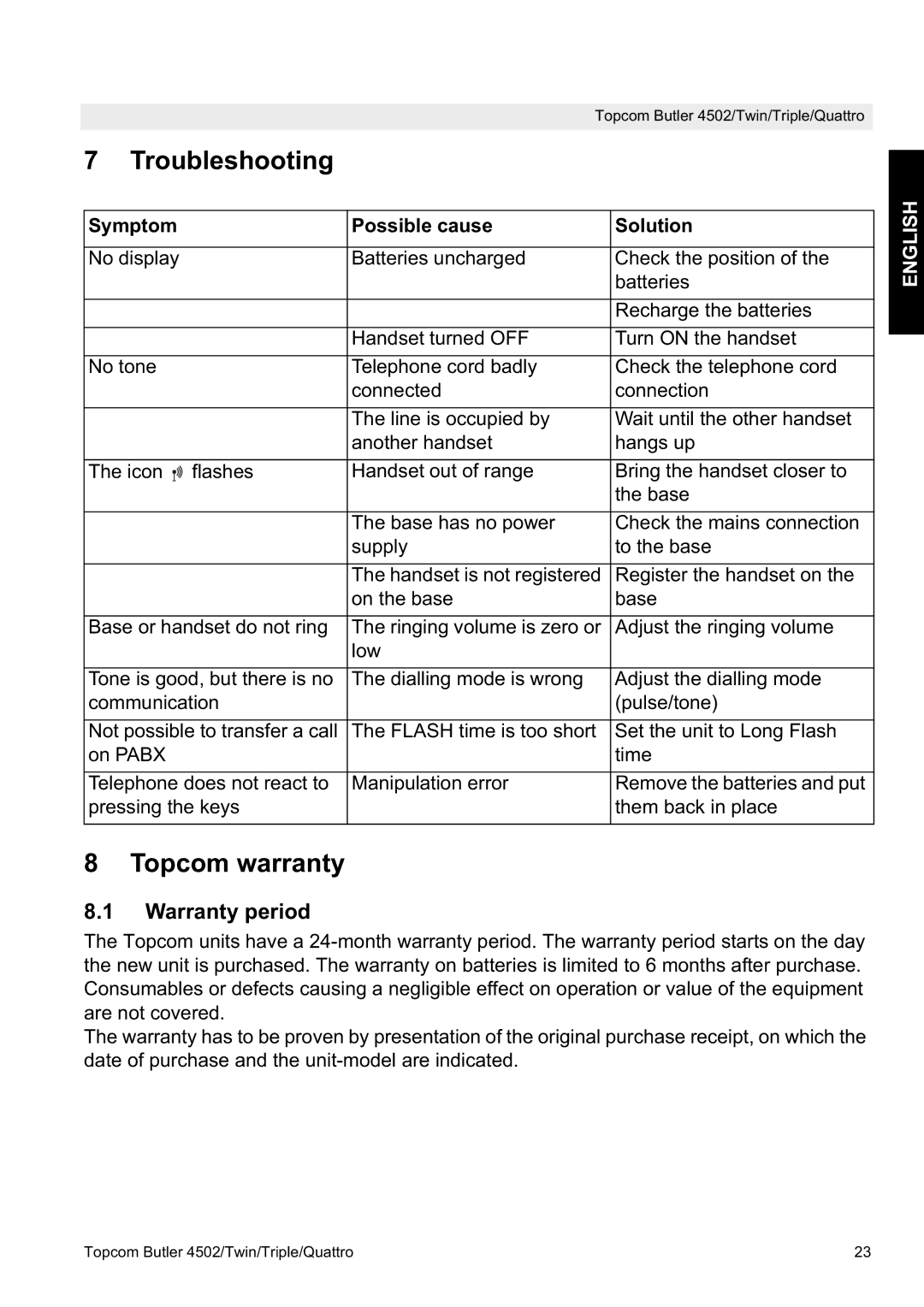|
|
|
| Topcom Butler 4502/Twin/Triple/Quattro |
| |
|
|
|
|
|
|
|
| 7 Troubleshooting |
|
|
| ||
|
|
|
|
|
|
|
| Symptom | Possible cause | Solution |
| ||
|
|
|
|
|
|
|
| No display | Batteries uncharged | Check the position of the |
| ||
|
|
|
|
| batteries |
|
|
|
|
|
|
|
|
|
|
|
|
| Recharge the batteries |
|
|
|
|
|
|
|
|
|
|
|
| Handset turned OFF | Turn ON the handset |
|
|
|
|
|
|
|
|
| No tone | Telephone cord badly | Check the telephone cord |
| ||
|
|
|
| connected | connection |
|
|
|
|
|
|
|
|
|
|
|
| The line is occupied by | Wait until the other handset |
|
|
|
|
| another handset | hangs up |
|
|
|
|
|
|
|
|
| The icon |
| flashes | Handset out of range | Bring the handset closer to |
|
|
|
| ||||
|
|
| ||||
|
|
|
|
| the base |
|
|
|
|
|
|
|
|
|
|
|
| The base has no power | Check the mains connection |
|
|
|
|
| supply | to the base |
|
|
|
|
|
|
|
|
|
|
|
| The handset is not registered | Register the handset on the |
|
|
|
|
| on the base | base |
|
|
|
|
|
|
|
|
| Base or handset do not ring | The ringing volume is zero or | Adjust the ringing volume |
| ||
|
|
|
| low |
|
|
|
|
|
|
|
|
|
| Tone is good, but there is no | The dialling mode is wrong | Adjust the dialling mode |
| ||
| communication |
| (pulse/tone) |
| ||
|
|
|
|
|
|
|
| Not possible to transfer a call | The FLASH time is too short | Set the unit to Long Flash |
| ||
| on PABX |
| time |
| ||
|
|
|
|
|
|
|
| Telephone does not react to | Manipulation error | Remove the batteries and put |
| ||
| pressing the keys |
| them back in place |
| ||
|
|
|
|
|
|
|
8 Topcom warranty
8.1Warranty period
The Topcom units have a
The warranty has to be proven by presentation of the original purchase receipt, on which the date of purchase and the
ENGLISH
Topcom Butler 4502/Twin/Triple/Quattro | 23 |