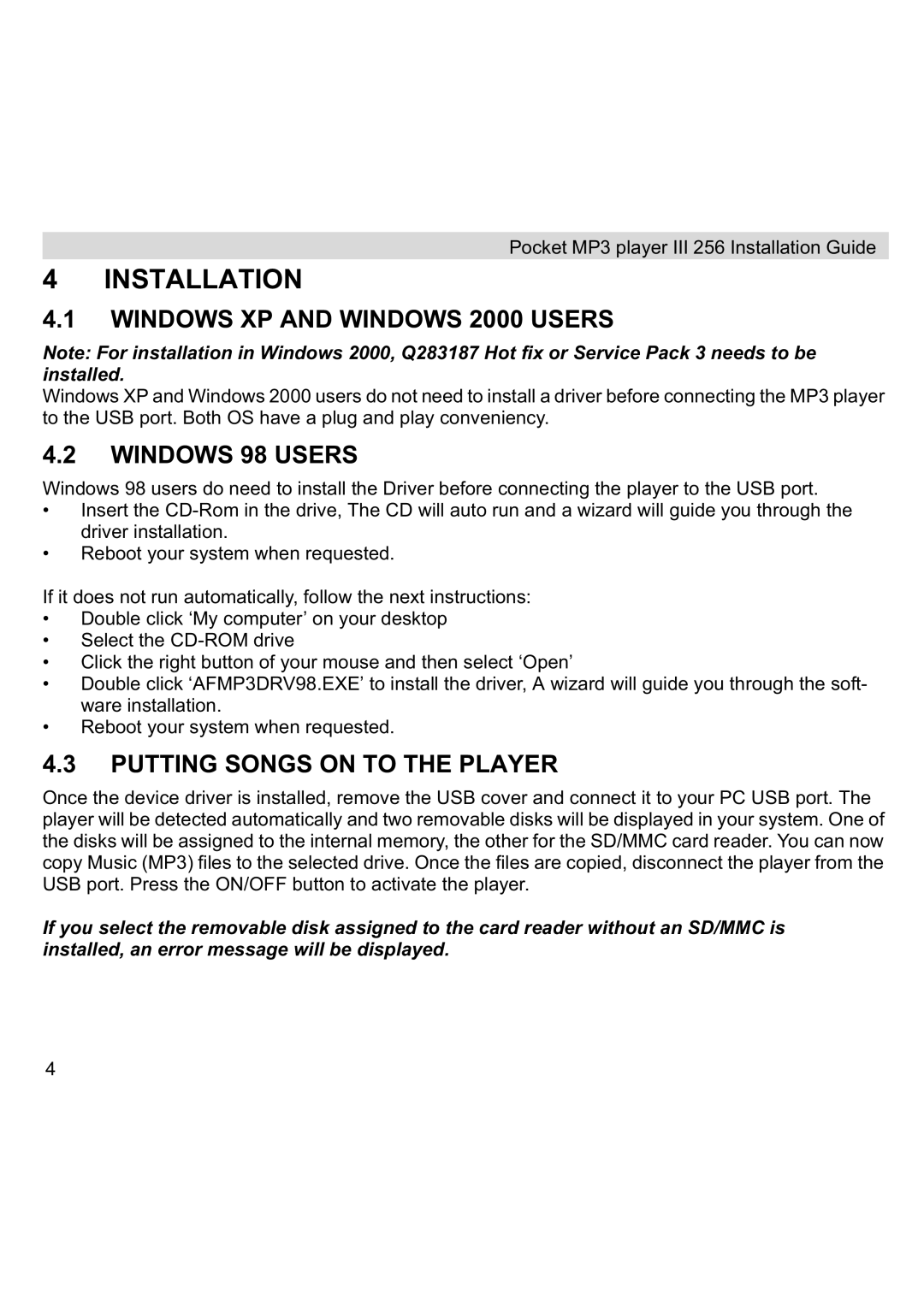Pocket MP3 player III 256 Installation Guide
4INSTALLATION
4.1WINDOWS XP AND WINDOWS 2000 USERS
Note: For installation in Windows 2000, Q283187 Hot fix or Service Pack 3 needs to be installed.
Windows XP and Windows 2000 users do not need to install a driver before connecting the MP3 player to the USB port. Both OS have a plug and play conveniency.
4.2WINDOWS 98 USERS
Windows 98 users do need to install the Driver before connecting the player to the USB port.
•Insert the
•Reboot your system when requested.
If it does not run automatically, follow the next instructions:
•Double click ‘My computer’ on your desktop
•Select the
•Click the right button of your mouse and then select ‘Open’
•Double click ‘AFMP3DRV98.EXE’ to install the driver, A wizard will guide you through the soft- ware installation.
•Reboot your system when requested.
4.3PUTTING SONGS ON TO THE PLAYER
Once the device driver is installed, remove the USB cover and connect it to your PC USB port. The player will be detected automatically and two removable disks will be displayed in your system. One of the disks will be assigned to the internal memory, the other for the SD/MMC card reader. You can now copy Music (MP3) files to the selected drive. Once the files are copied, disconnect the player from the USB port. Press the ON/OFF button to activate the player.
If you select the removable disk assigned to the card reader without an SD/MMC is installed, an error message will be displayed.
4