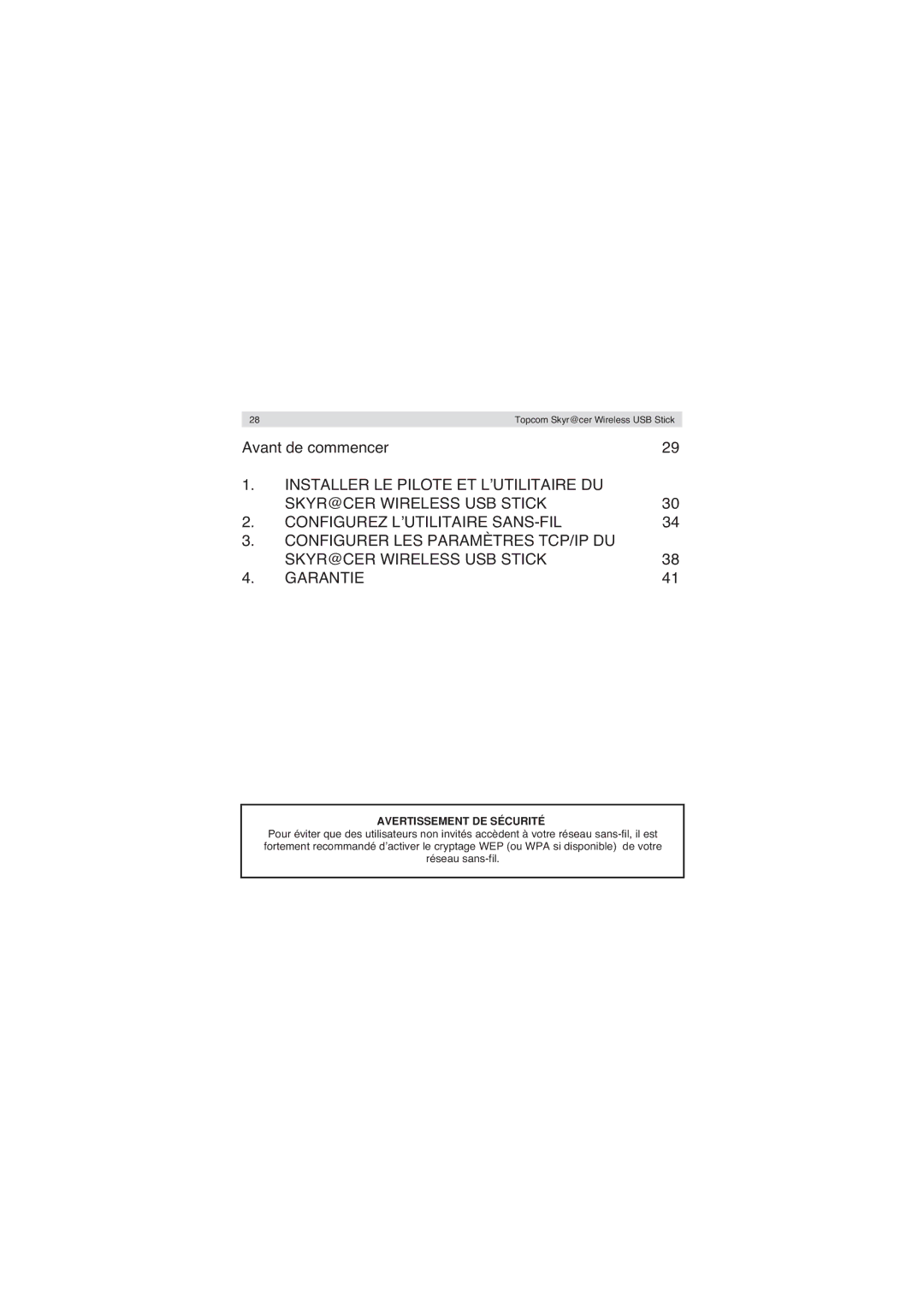28 | Topcom Skyr@cer Wireless USB Stick |
|
|
Avant de commencer | 29 |
1.INSTALLER LE PILOTE ET L’UTILITAIRE DU
SKYR@CER WIRELESS USB STICK | 30 |
2. CONFIGUREZ L’UTILITAIRE | 34 |
3.CONFIGURER LES PARAMÈTRES TCP/IP DU
SKYR@CER WIRELESS USB STICK | 38 |
4. GARANTIE | 41 |
AVERTISSEMENT DE SÉCURITÉ
Pour éviter que des utilisateurs non invités accèdent à votre réseau