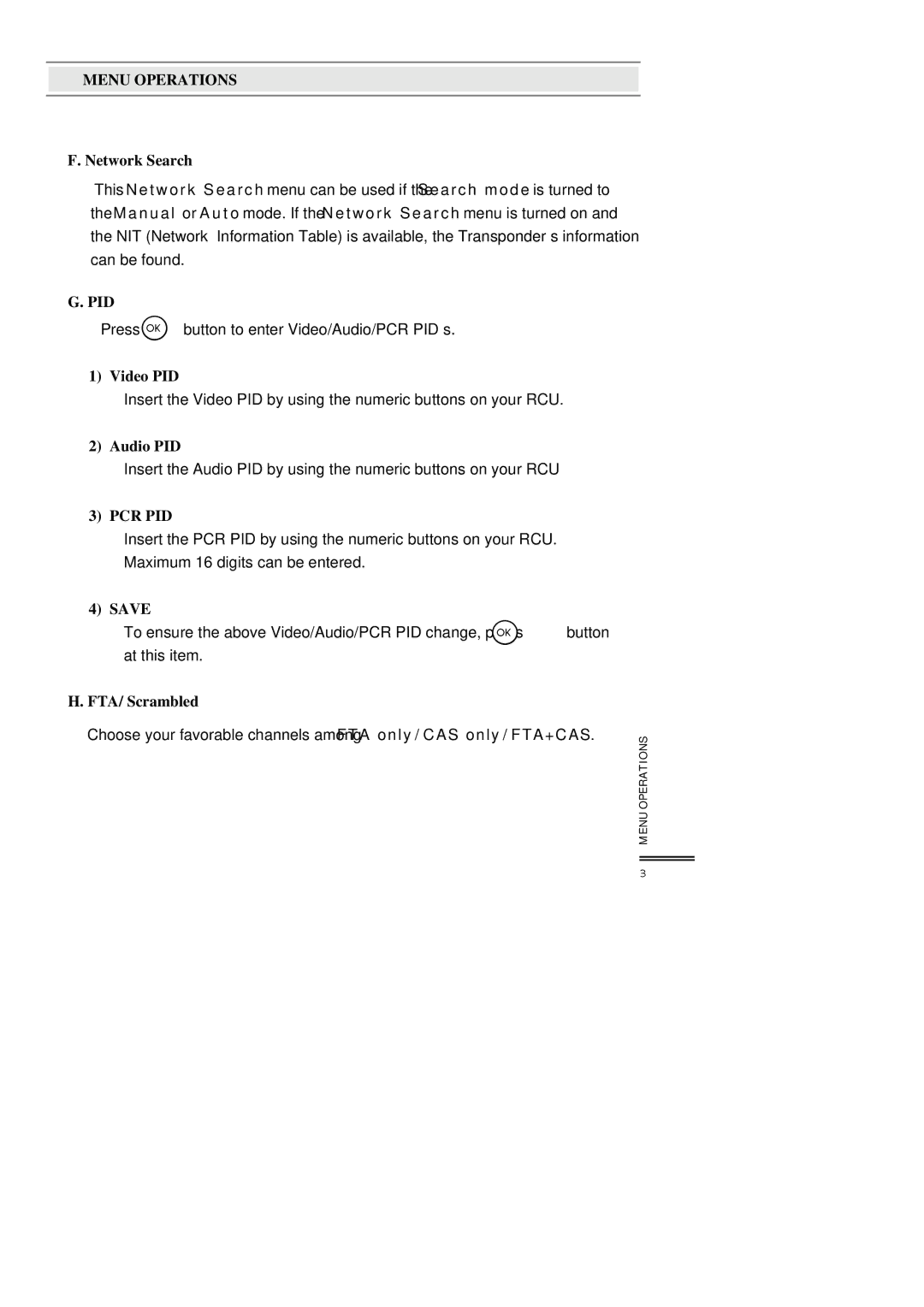MENU OPERATIONS
F. Network Search
This Network Search menu can be used if the Search mode is turned to the Manual or A u t o mode. If the Network Search menu is turned on and the NIT (Network Information Table) is available, the Transponder’s information can be found.
G. PID
Press ![]() button to enter Video/Audio/PCR PID’s.
button to enter Video/Audio/PCR PID’s.
1) Video PID
Insert the Video PID by using the numeric buttons on your RCU.
2) Audio PID
Insert the Audio PID by using the numeric buttons on your RCU
3) PCR PID
Insert the PCR PID by using the numeric buttons on your RCU.
Maximum 16 digits can be entered.
4) SAVE
To ensure the above Video/Audio/PCR PID change, press ![]() button at this item.
button at this item.
H. FTA/ Scrambled
Choose your favorable channels among FTA only / CAS only / FTA+CAS.
ONSOPERATI
ENUM