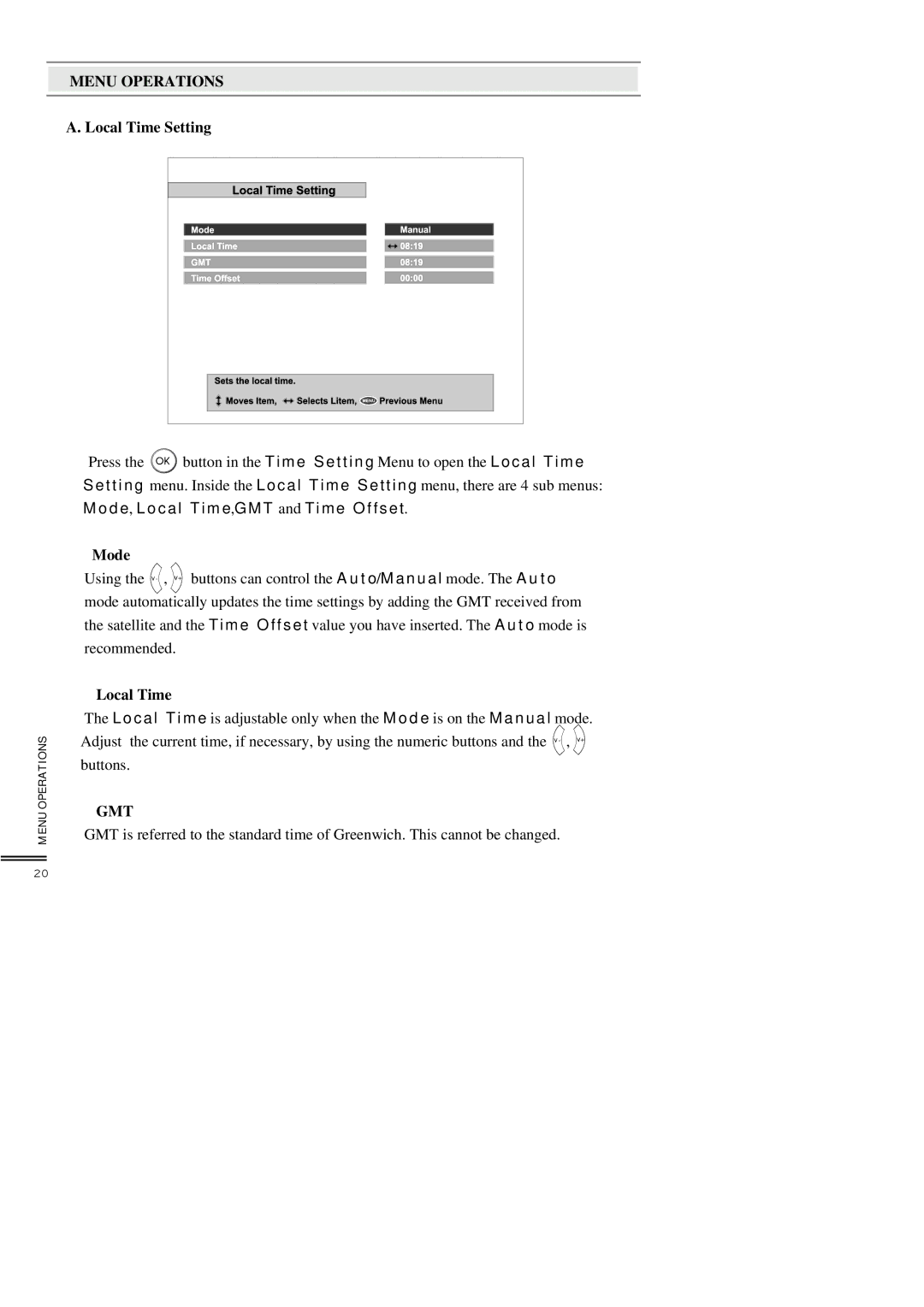MENU OPERATIONS
A. Local Time Setting
M ENU OPERATIONS
Press the ![]() button in the Time Setting Menu to open the Local Time Setting menu. Inside the Local Time Setting menu, there are 4 sub menus: M o d e, Local Time,GMT and Time Offset.
button in the Time Setting Menu to open the Local Time Setting menu. Inside the Local Time Setting menu, there are 4 sub menus: M o d e, Local Time,GMT and Time Offset.
Mode
Using the ![]() ,
, ![]() buttons can control the A u t o/Manual mode. The A u t o mode automatically updates the time settings by adding the GMT received from the satellite and the Time Offset value you have inserted. The A u t o mode is recommended.
buttons can control the A u t o/Manual mode. The A u t o mode automatically updates the time settings by adding the GMT received from the satellite and the Time Offset value you have inserted. The A u t o mode is recommended.
Local Time
The Local Time is adjustable only when the M o d e is on the Manual mode. Adjust the current time, if necessary, by using the numeric buttons and the ![]() ,
, ![]() buttons.
buttons.
GMT
GMT is referred to the standard time of Greenwich. This cannot be changed.