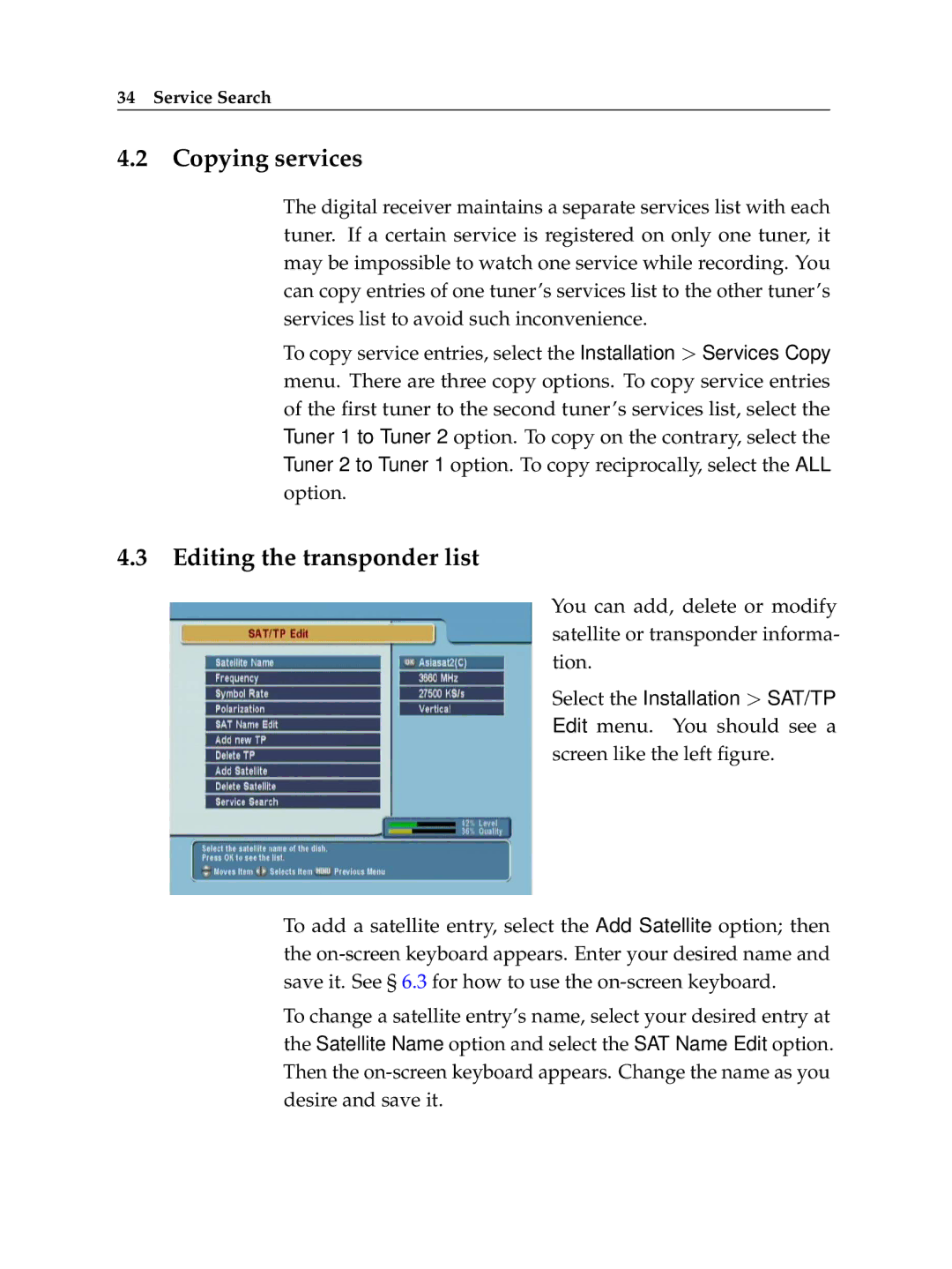34 Service Search
4.2Copying services
The digital receiver maintains a separate services list with each tuner. If a certain service is registered on only one tuner, it may be impossible to watch one service while recording. You can copy entries of one tuner’s services list to the other tuner’s services list to avoid such inconvenience.
To copy service entries, select the Installation > Services Copy menu. There are three copy options. To copy service entries of the first tuner to the second tuner’s services list, select the Tuner 1 to Tuner 2 option. To copy on the contrary, select the Tuner 2 to Tuner 1 option. To copy reciprocally, select the ALL option.
4.3Editing the transponder list
You can add, delete or modify satellite or transponder informa- tion.
Select the Installation > SAT/TP Edit menu. You should see a screen like the left figure.
To add a satellite entry, select the Add Satellite option; then the
To change a satellite entry’s name, select your desired entry at the Satellite Name option and select the SAT Name Edit option. Then the