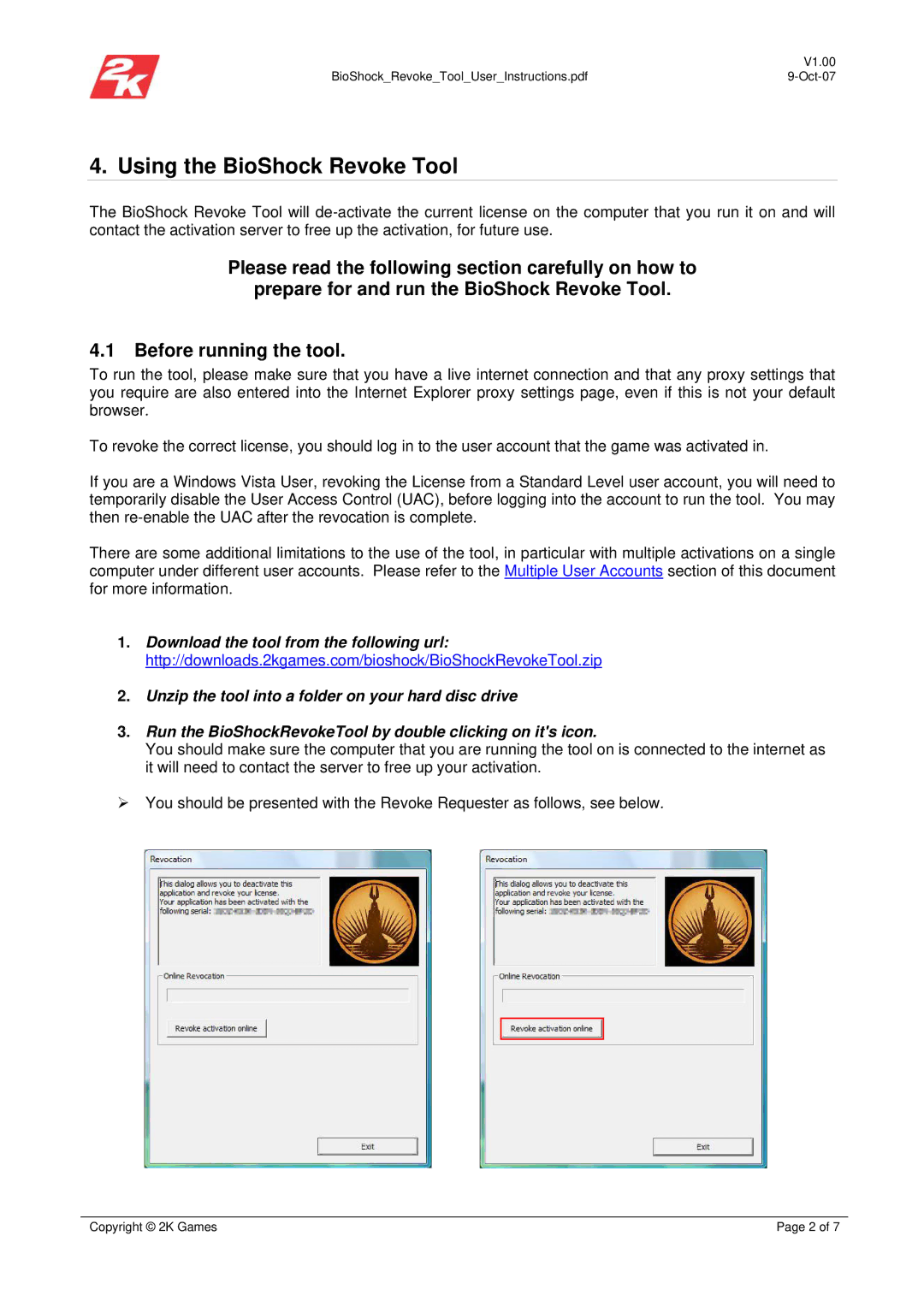| V1.00 |
BioShock_Revoke_Tool_User_Instructions.pdf |
4. Using the BioShock Revoke Tool
The BioShock Revoke Tool will
Please read the following section carefully on how to
prepare for and run the BioShock Revoke Tool.
4.1Before running the tool.
To run the tool, please make sure that you have a live internet connection and that any proxy settings that you require are also entered into the Internet Explorer proxy settings page, even if this is not your default browser.
To revoke the correct license, you should log in to the user account that the game was activated in.
If you are a Windows Vista User, revoking the License from a Standard Level user account, you will need to temporarily disable the User Access Control (UAC), before logging into the account to run the tool. You may then
There are some additional limitations to the use of the tool, in particular with multiple activations on a single computer under different user accounts. Please refer to the Multiple User Accounts section of this document for more information.
1.Download the tool from the following url: http://downloads.2kgames.com/bioshock/BioShockRevokeTool.zip
2.Unzip the tool into a folder on your hard disc drive
3.Run the BioShockRevokeTool by double clicking on it's icon.
You should make sure the computer that you are running the tool on is connected to the internet as it will need to contact the server to free up your activation.
¾You should be presented with the Revoke Requester as follows, see below.
Copyright © 2K Games | Page 2 of 7 |