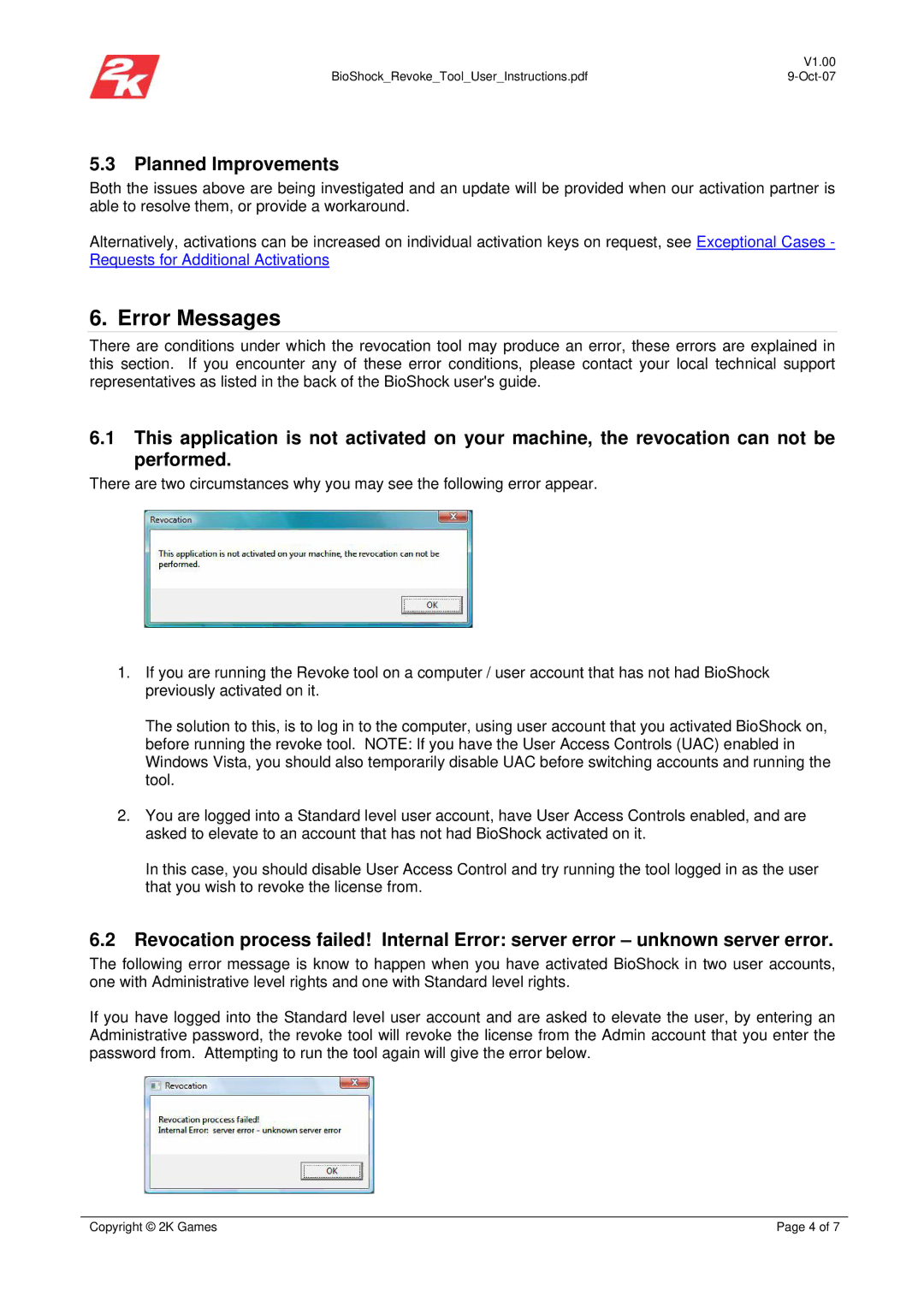| V1.00 |
BioShock_Revoke_Tool_User_Instructions.pdf |
5.3Planned Improvements
Both the issues above are being investigated and an update will be provided when our activation partner is able to resolve them, or provide a workaround.
Alternatively, activations can be increased on individual activation keys on request, see Exceptional Cases - Requests for Additional Activations
6. Error Messages
There are conditions under which the revocation tool may produce an error, these errors are explained in this section. If you encounter any of these error conditions, please contact your local technical support representatives as listed in the back of the BioShock user's guide.
6.1This application is not activated on your machine, the revocation can not be performed.
There are two circumstances why you may see the following error appear.
1.If you are running the Revoke tool on a computer / user account that has not had BioShock previously activated on it.
The solution to this, is to log in to the computer, using user account that you activated BioShock on, before running the revoke tool. NOTE: If you have the User Access Controls (UAC) enabled in Windows Vista, you should also temporarily disable UAC before switching accounts and running the tool.
2.You are logged into a Standard level user account, have User Access Controls enabled, and are asked to elevate to an account that has not had BioShock activated on it.
In this case, you should disable User Access Control and try running the tool logged in as the user that you wish to revoke the license from.
6.2Revocation process failed! Internal Error: server error – unknown server error.
The following error message is know to happen when you have activated BioShock in two user accounts, one with Administrative level rights and one with Standard level rights.
If you have logged into the Standard level user account and are asked to elevate the user, by entering an Administrative password, the revoke tool will revoke the license from the Admin account that you enter the password from. Attempting to run the tool again will give the error below.
Copyright © 2K Games | Page 4 of 7 |