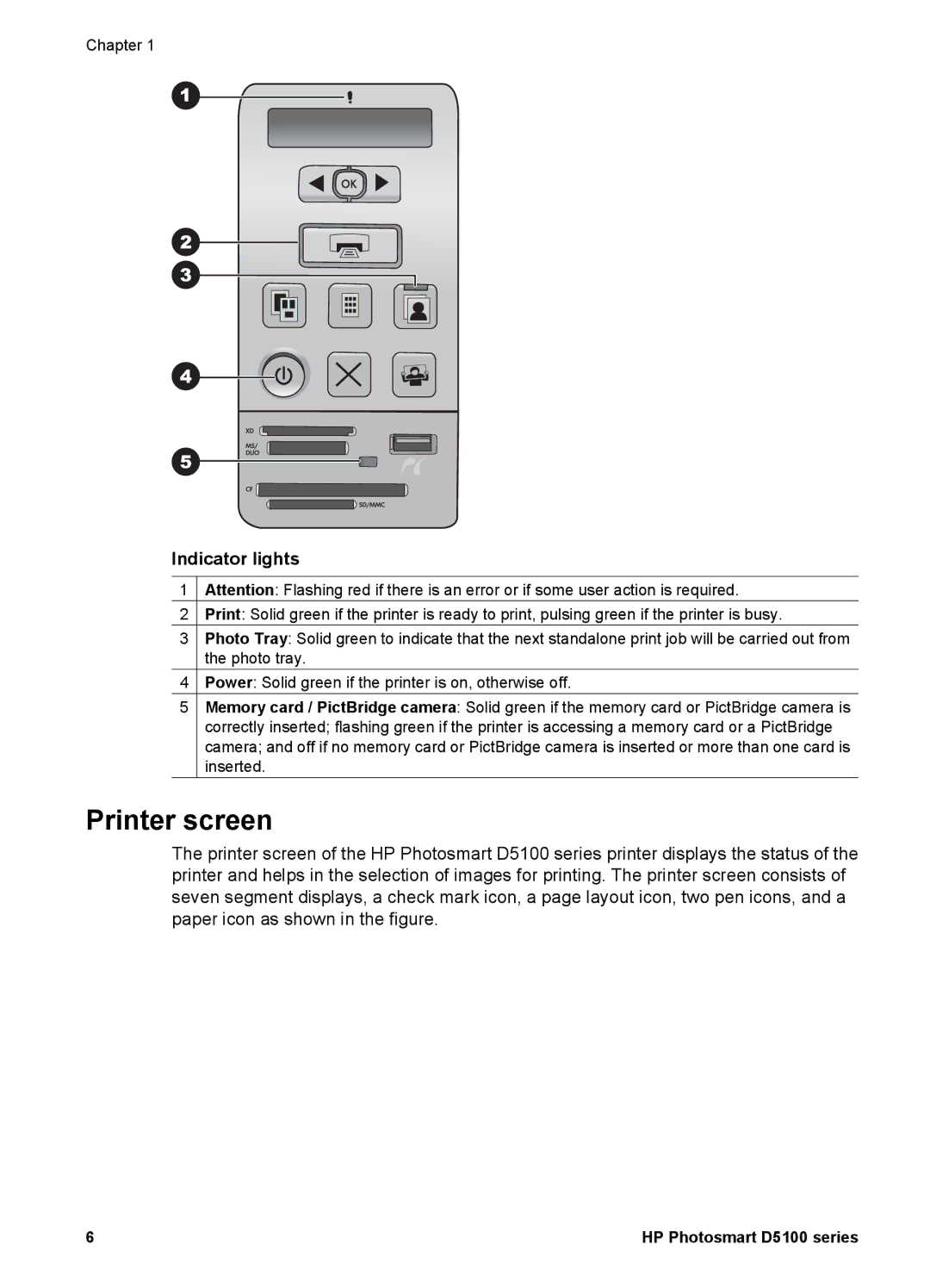Chapter 1
Indicator lights
1Attention: Flashing red if there is an error or if some user action is required.
2Print: Solid green if the printer is ready to print, pulsing green if the printer is busy.
3Photo Tray: Solid green to indicate that the next standalone print job will be carried out from the photo tray.
4Power: Solid green if the printer is on, otherwise off.
5Memory card / PictBridge camera: Solid green if the memory card or PictBridge camera is correctly inserted; flashing green if the printer is accessing a memory card or a PictBridge camera; and off if no memory card or PictBridge camera is inserted or more than one card is inserted.
Printer screen
The printer screen of the HP Photosmart D5100 series printer displays the status of the printer and helps in the selection of images for printing. The printer screen consists of seven segment displays, a check mark icon, a page layout icon, two pen icons, and a paper icon as shown in the figure.
6 | HP Photosmart D5100 series |