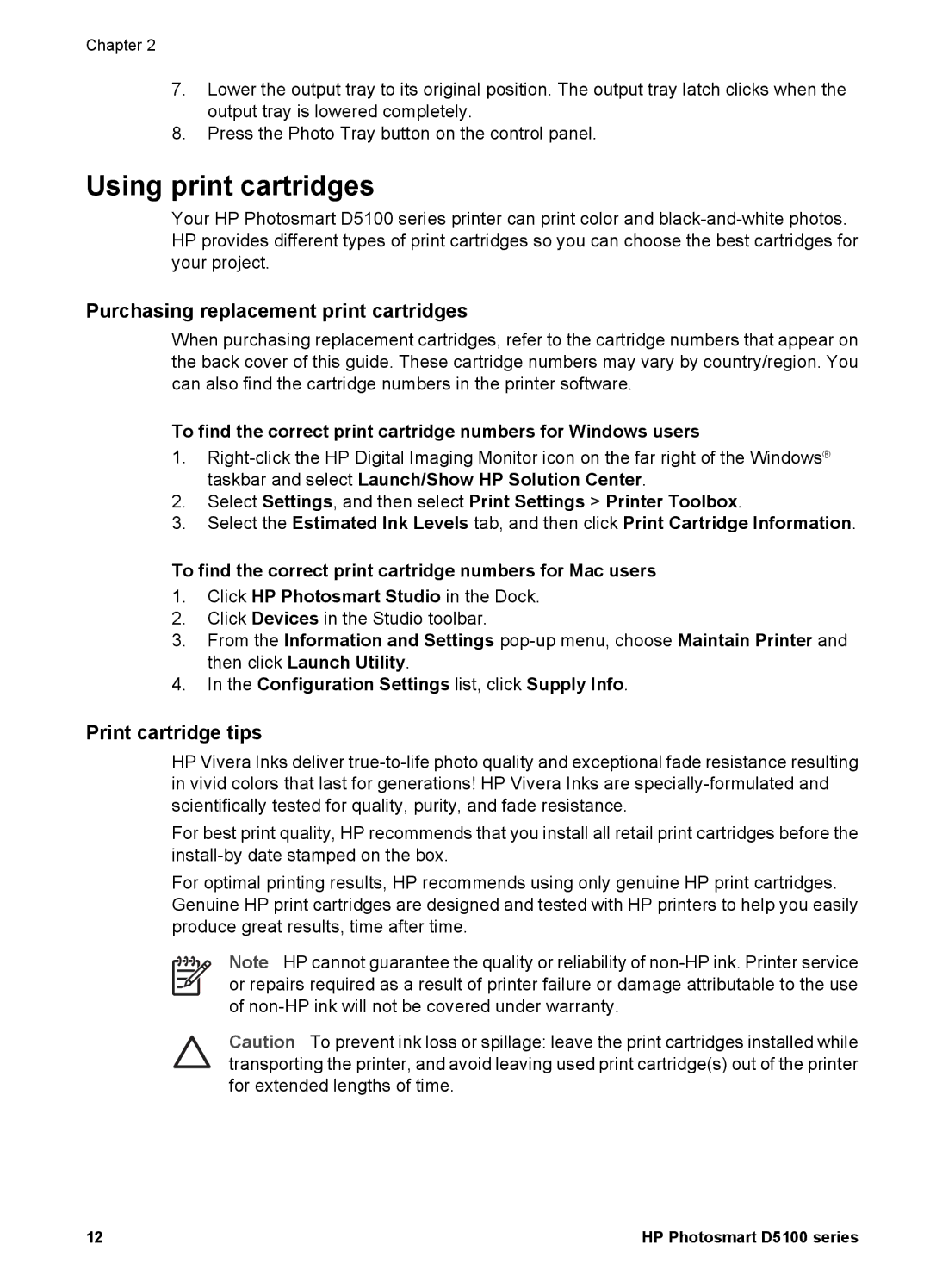Chapter 2
7.Lower the output tray to its original position. The output tray latch clicks when the output tray is lowered completely.
8.Press the Photo Tray button on the control panel.
Using print cartridges
Your HP Photosmart D5100 series printer can print color and
Purchasing replacement print cartridges
When purchasing replacement cartridges, refer to the cartridge numbers that appear on the back cover of this guide. These cartridge numbers may vary by country/region. You can also find the cartridge numbers in the printer software.
To find the correct print cartridge numbers for Windows users
1.
2.Select Settings, and then select Print Settings > Printer Toolbox.
3.Select the Estimated Ink Levels tab, and then click Print Cartridge Information.
To find the correct print cartridge numbers for Mac users
1.Click HP Photosmart Studio in the Dock.
2.Click Devices in the Studio toolbar.
3.From the Information and Settings
4.In the Configuration Settings list, click Supply Info.
Print cartridge tips
HP Vivera Inks deliver
For best print quality, HP recommends that you install all retail print cartridges before the
For optimal printing results, HP recommends using only genuine HP print cartridges. Genuine HP print cartridges are designed and tested with HP printers to help you easily produce great results, time after time.
Note HP cannot guarantee the quality or reliability of
Caution To prevent ink loss or spillage: leave the print cartridges installed while transporting the printer, and avoid leaving used print cartridge(s) out of the printer for extended lengths of time.
12 | HP Photosmart D5100 series |