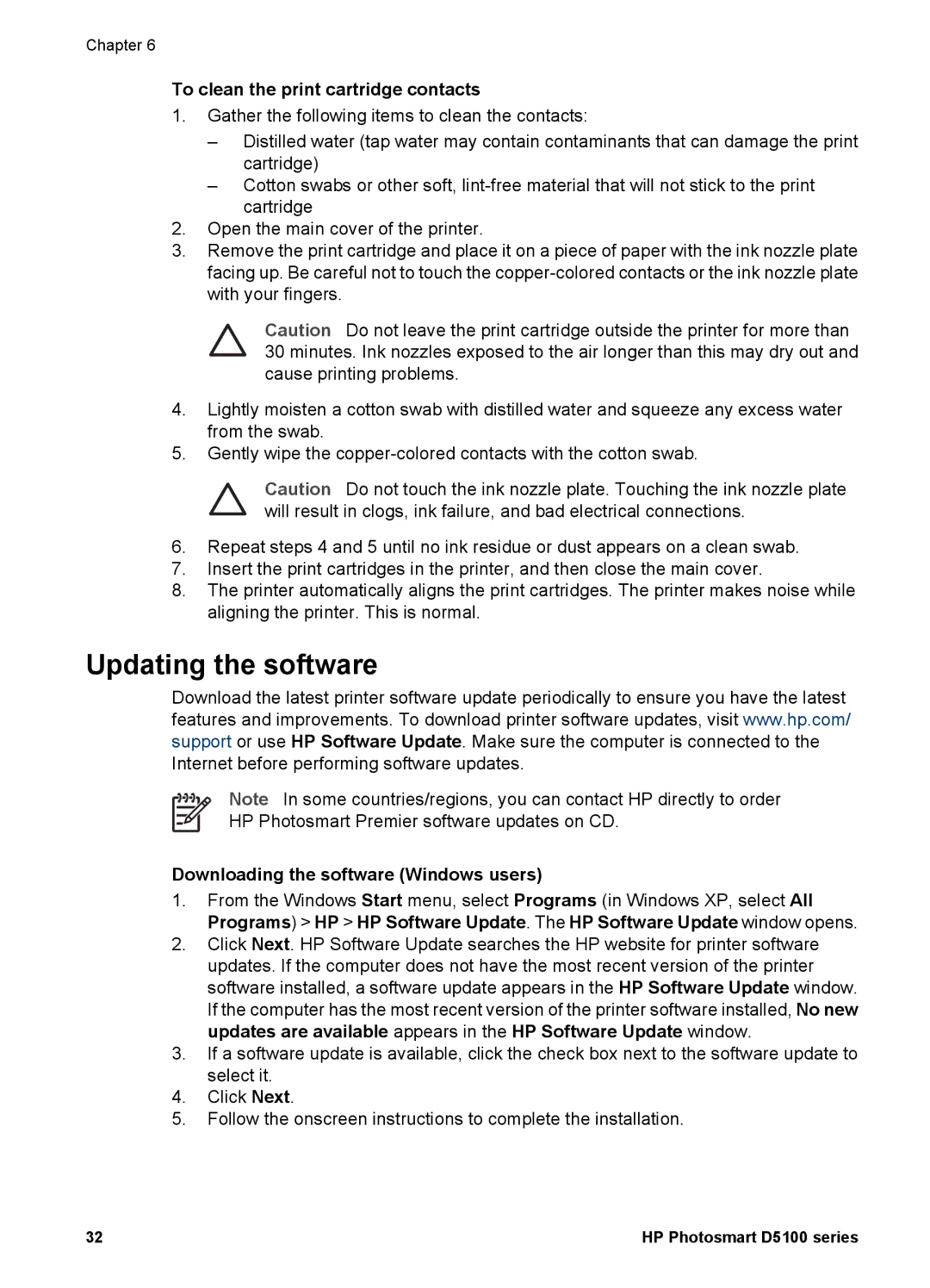Chapter 6
To clean the print cartridge contacts
1.Gather the following items to clean the contacts:
–Distilled water (tap water may contain contaminants that can damage the print cartridge)
–Cotton swabs or other soft,
2.Open the main cover of the printer.
3.Remove the print cartridge and place it on a piece of paper with the ink nozzle plate facing up. Be careful not to touch the
Caution Do not leave the print cartridge outside the printer for more than 30 minutes. Ink nozzles exposed to the air longer than this may dry out and cause printing problems.
4.Lightly moisten a cotton swab with distilled water and squeeze any excess water from the swab.
5.Gently wipe the
Caution Do not touch the ink nozzle plate. Touching the ink nozzle plate will result in clogs, ink failure, and bad electrical connections.
6.Repeat steps 4 and 5 until no ink residue or dust appears on a clean swab.
7.Insert the print cartridges in the printer, and then close the main cover.
8.The printer automatically aligns the print cartridges. The printer makes noise while aligning the printer. This is normal.
Updating the software
Download the latest printer software update periodically to ensure you have the latest features and improvements. To download printer software updates, visit www.hp.com/ support or use HP Software Update. Make sure the computer is connected to the Internet before performing software updates.
Note In some countries/regions, you can contact HP directly to order
HP Photosmart Premier software updates on CD.
Downloading the software (Windows users)
1.From the Windows Start menu, select Programs (in Windows XP, select All Programs) > HP > HP Software Update. The HP Software Update window opens.
2.Click Next. HP Software Update searches the HP website for printer software updates. If the computer does not have the most recent version of the printer software installed, a software update appears in the HP Software Update window. If the computer has the most recent version of the printer software installed, No new updates are available appears in the HP Software Update window.
3.If a software update is available, click the check box next to the software update to select it.
4.Click Next.
5.Follow the onscreen instructions to complete the installation.
32 | HP Photosmart D5100 series |