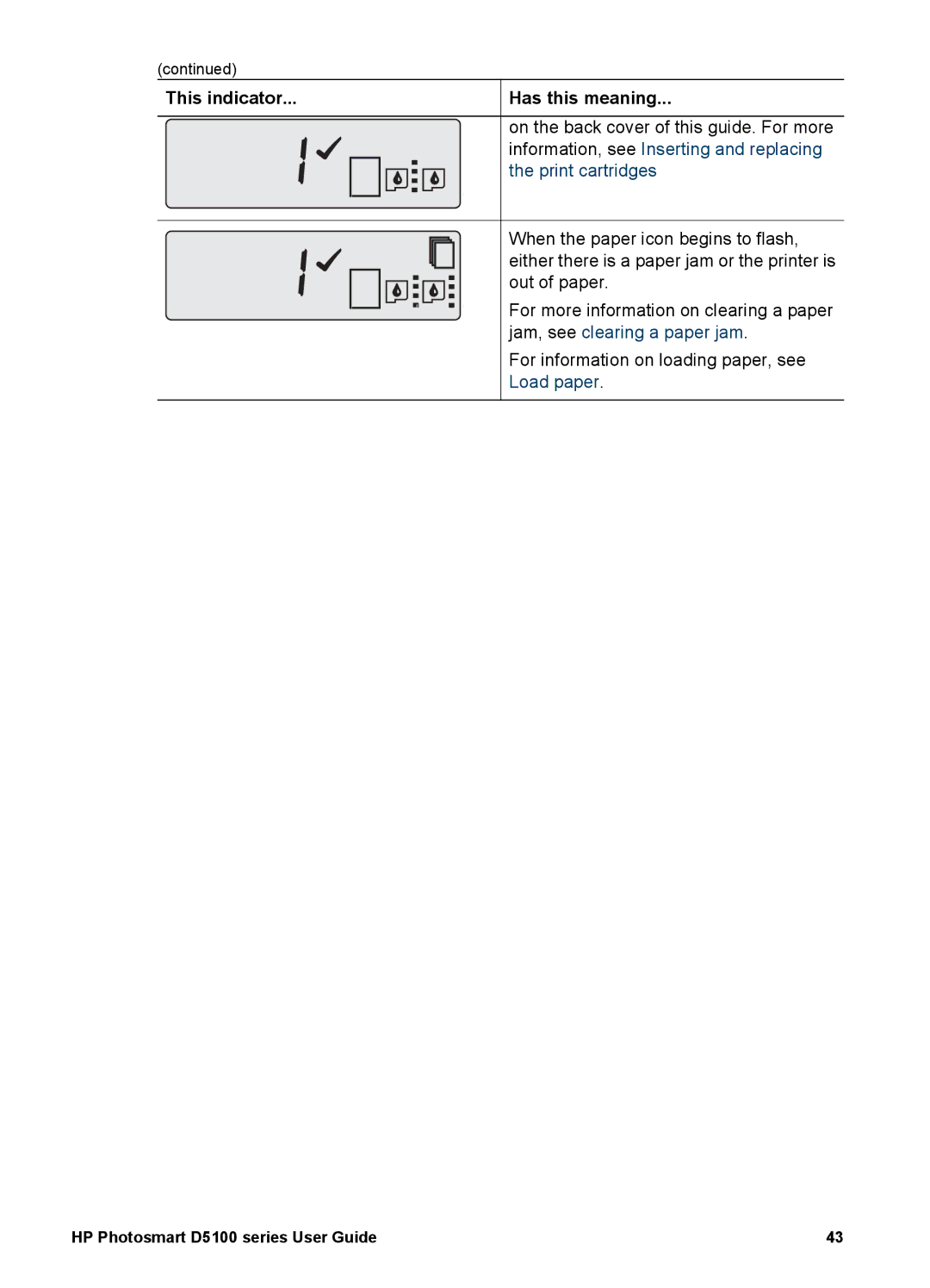(continued)
This indicator... | Has this meaning... | |||
|
|
|
|
|
|
|
|
| on the back cover of this guide. For more |
|
|
|
| information, see Inserting and replacing |
|
|
|
| the print cartridges |
|
|
|
|
|
|
|
|
| When the paper icon begins to flash, |
|
|
|
| either there is a paper jam or the printer is |
|
|
|
| out of paper. |
|
|
|
| For more information on clearing a paper |
|
|
|
| jam, see clearing a paper jam. |
|
|
|
| For information on loading paper, see |
|
|
|
| Load paper. |
|
|
|
|
|
HP Photosmart D5100 series User Guide | 43 |