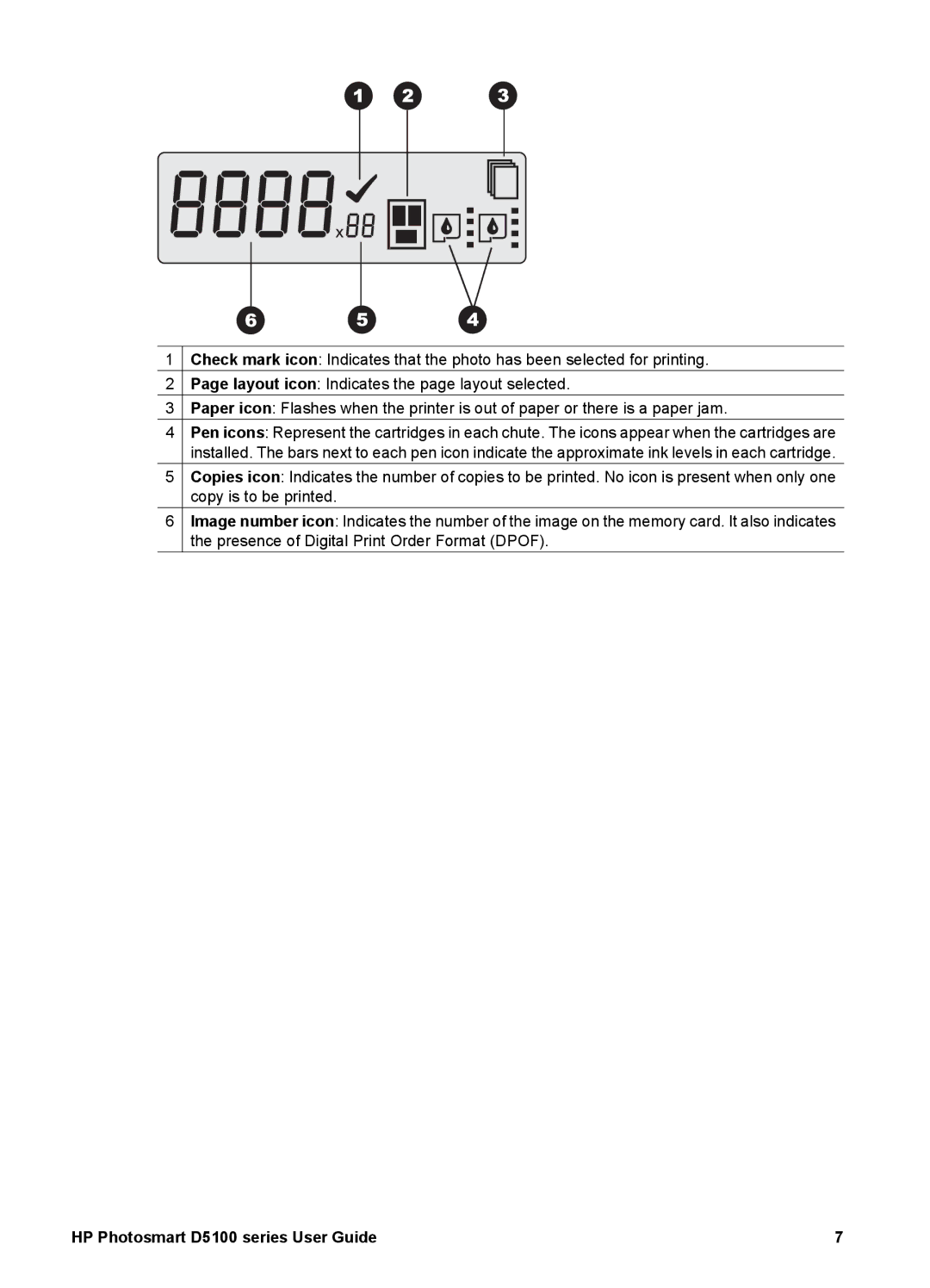1Check mark icon: Indicates that the photo has been selected for printing.
2Page layout icon: Indicates the page layout selected.
3Paper icon: Flashes when the printer is out of paper or there is a paper jam.
4Pen icons: Represent the cartridges in each chute. The icons appear when the cartridges are installed. The bars next to each pen icon indicate the approximate ink levels in each cartridge.
5Copies icon: Indicates the number of copies to be printed. No icon is present when only one copy is to be printed.
6Image number icon: Indicates the number of the image on the memory card. It also indicates the presence of Digital Print Order Format (DPOF).
HP Photosmart D5100 series User Guide | 7 |