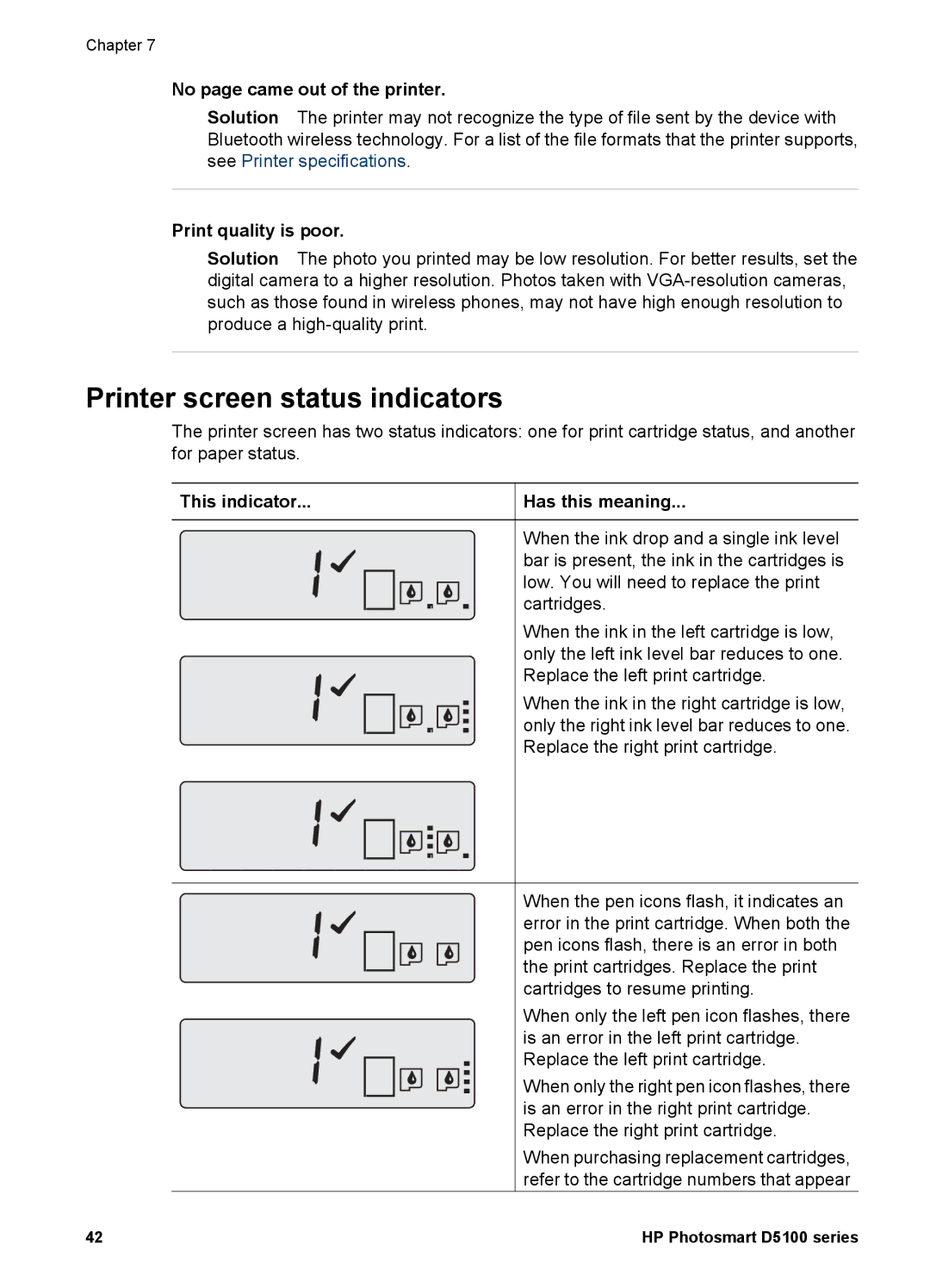Chapter 7
No page came out of the printer.
Solution The printer may not recognize the type of file sent by the device with Bluetooth wireless technology. For a list of the file formats that the printer supports, see Printer specifications.
Print quality is poor.
Solution The photo you printed may be low resolution. For better results, set the digital camera to a higher resolution. Photos taken with
Printer screen status indicators
The printer screen has two status indicators: one for print cartridge status, and another for paper status.
This indicator...
Has this meaning...
When the ink drop and a single ink level bar is present, the ink in the cartridges is low. You will need to replace the print cartridges.
When the ink in the left cartridge is low, only the left ink level bar reduces to one. Replace the left print cartridge.
When the ink in the right cartridge is low, only the right ink level bar reduces to one. Replace the right print cartridge.
When the pen icons flash, it indicates an error in the print cartridge. When both the pen icons flash, there is an error in both the print cartridges. Replace the print cartridges to resume printing.
When only the left pen icon flashes, there is an error in the left print cartridge. Replace the left print cartridge.
When only the right pen icon flashes, there is an error in the right print cartridge. Replace the right print cartridge.
When purchasing replacement cartridges, refer to the cartridge numbers that appear
42 | HP Photosmart D5100 series |