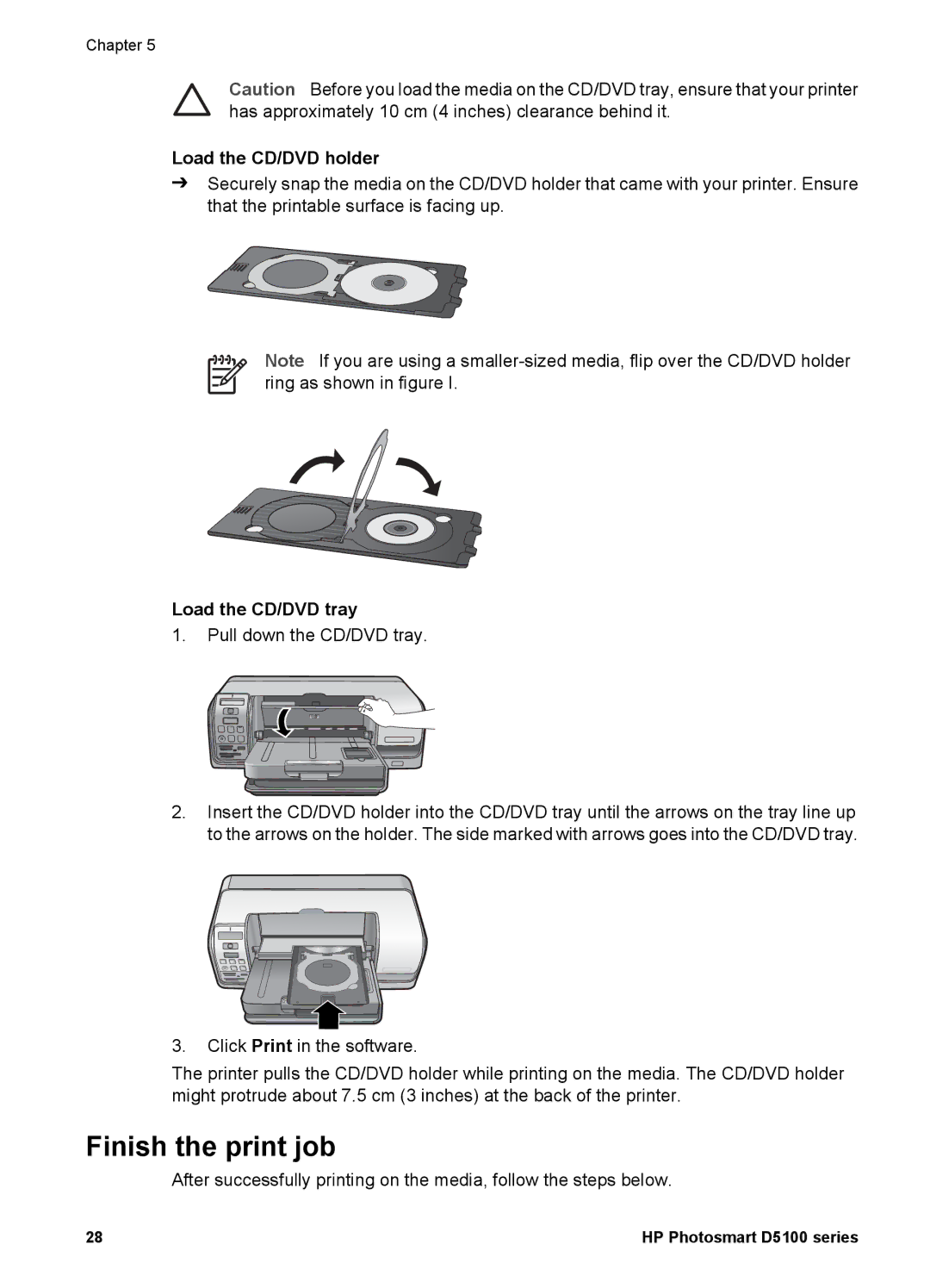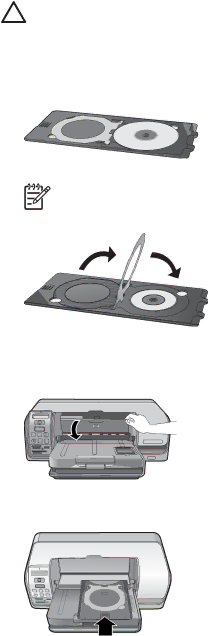
Chapter 5
Caution Before you load the media on the CD/DVD tray, ensure that your printer has approximately 10 cm (4 inches) clearance behind it.
Load the CD/DVD holder
➔Securely snap the media on the CD/DVD holder that came with your printer. Ensure that the printable surface is facing up.
Note If you are using a
Load the CD/DVD tray
1.Pull down the CD/DVD tray.
2.Insert the CD/DVD holder into the CD/DVD tray until the arrows on the tray line up to the arrows on the holder. The side marked with arrows goes into the CD/DVD tray.
3.Click Print in the software.
The printer pulls the CD/DVD holder while printing on the media. The CD/DVD holder might protrude about 7.5 cm (3 inches) at the back of the printer.
Finish the print job
After successfully printing on the media, follow the steps below.
28 | HP Photosmart D5100 series |