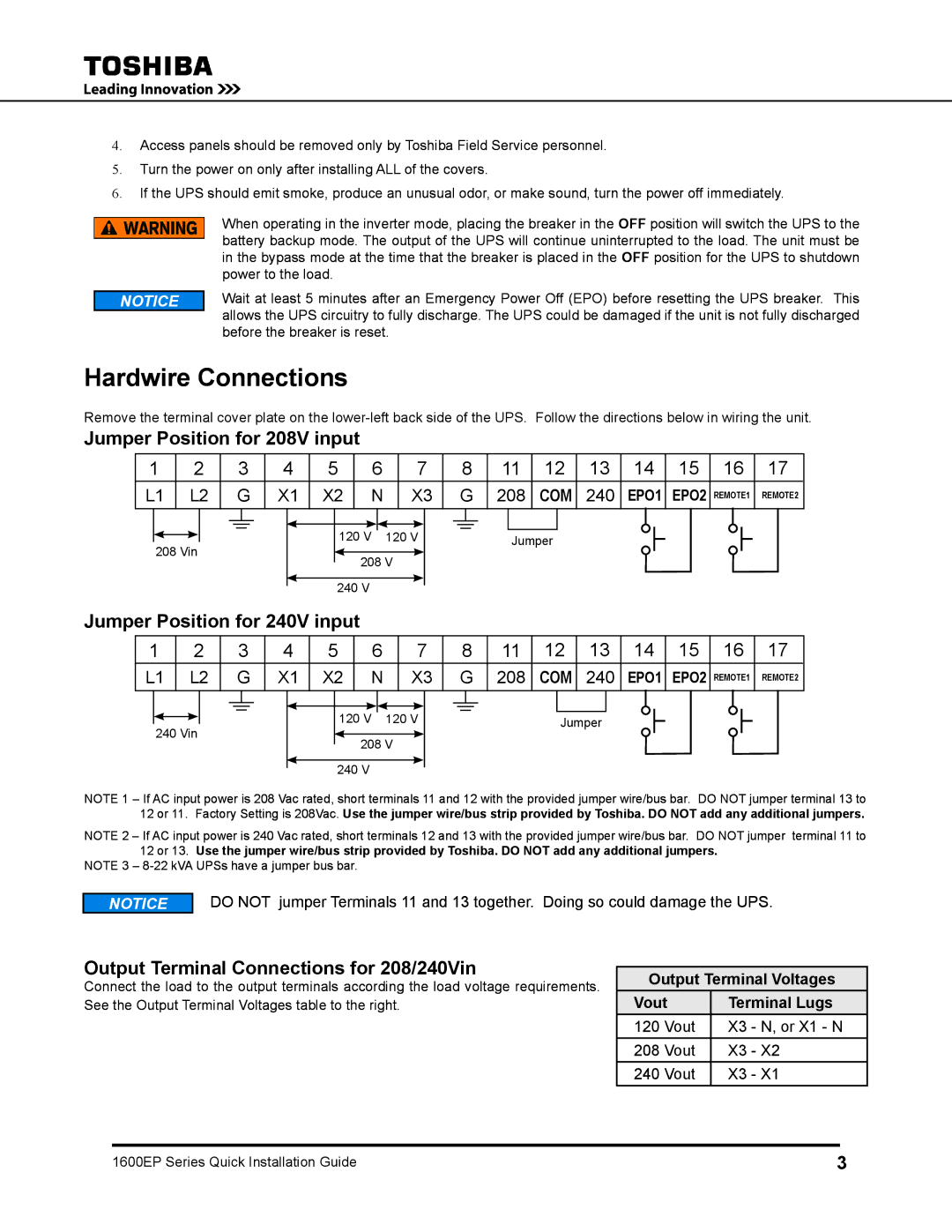1600EP specifications
The Toshiba 1600EP is a significant model in the history of portable computing, representing a blend of innovation, functionality, and compact design. Launched in the mid-1980s, it was part of the early wave of laptop computers that paved the way for modern mobile devices. Designed for professionals on the go, the Toshiba 1600EP combines essential features with robust performance, making it a valuable tool for business users and tech enthusiasts alike.One of the standout characteristics of the 1600EP is its lightweight design. Weighing around 5.9 pounds, it was relatively portable for its time, allowing users to carry it easily to meetings or travel situations. With dimensions that emphasize compactness, the device ensures that users can work effectively without being burdened by excessive weight.
The 1600EP is powered by an Intel 80286 processor, which was a leading-edge technology during its launch period. This microprocessor offered users improved processing capabilities and multitasking performance, enhancing overall productivity. Coupled with a memory capacity of up to 1.5 MB of RAM and an optional hard drive, the laptop provided ample space for applications and documents, making it suitable for various business tasks.
The display of the Toshiba 1600EP is another notable feature. It boasts a 7-inch LCD screen with a resolution of 640 x 200 pixels, providing clear visuals for text and graphics. Although modest compared to modern standards, the screen offered sufficient clarity and responsiveness for users to navigate software applications and manage spreadsheets effectively.
Connectivity options on the 1600EP include ports for serial communication and parallel connections, allowing users to attach printers and other peripherals easily. This adaptability was critical at a time when corporate environments increasingly relied on various devices to enhance productivity.
The Toshiba 1600EP also features a durable design, reflecting Toshiba's commitment to quality and longevity. Built to withstand the rigors of travel, the laptop’s casing helps protect it from accidental bumps and scratches, contributing to its resilience over time.
In summary, the Toshiba 1600EP stands out for its combination of portability, processing power, and practical features, capturing the essence of early mobile computing. With its enduring legacy, the 1600EP remains a noteworthy example of innovative technology in the evolution of laptops.