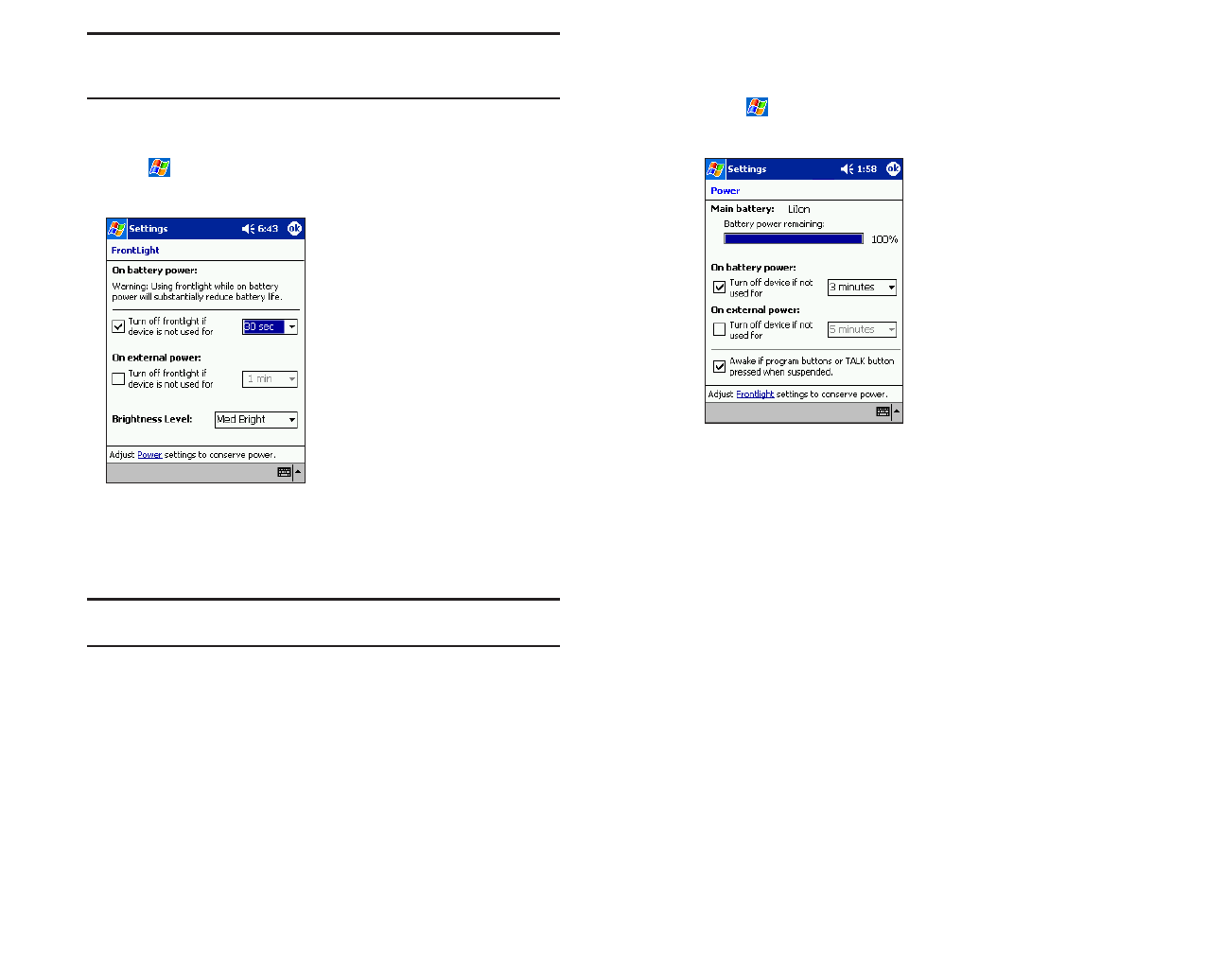
Note: You can automatically receive a call when the Auto-Answer is
activated. However, you cannot disconnect without entering the
password.
Setting the Front Light1. Tap , then Settings. On the System tab, tap Front Light.
2. Set the Front Light.
Set the time that elapses until the front light automatically turns off if
the device is not used.
3. When finished, tap OK.
Note: If the remaining battery power decreases, the brightness level
may be lower than the selected setting.
Section 2: Understanding Your Device
2A: Your Device - The Basics 49
Section 2: Understanding Your Device
48 2A: Your Device - The Basics
Setting PowerTo confirm and control power usage:
1. Tap , then Settings. On the Systemtab, tap Power.
2. Set Power Options.
When the AC Adapter is used, the battery charging mode is displayed,
but the remaining battery power is not displayed.
Set the time that elapses until the power automatically turns off if the
device is not used.
3. When finished, tap OK.
SPRINT~1-S2Ab.QXD 02.8.6 6:02 PM Page 48