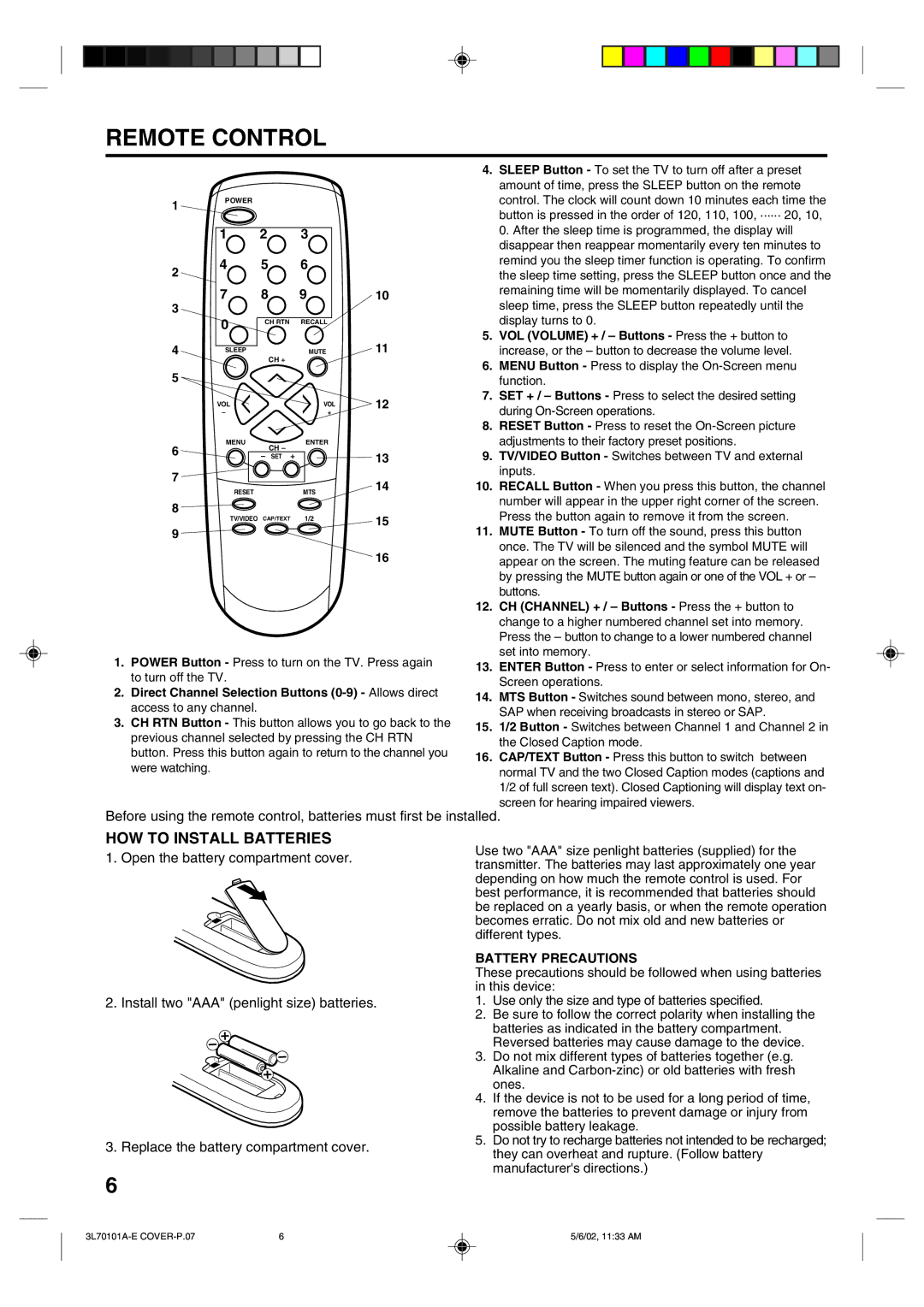REMOTE CONTROL
1POWER
| 1 | 2 | 3 |
|
2 | 4 | 5 | 6 |
|
|
|
|
| |
3 | 7 | 8 | 9 | 10 |
0 |
|
|
| |
| CH RTN | RECALL |
| |
4 | SLEEP | CH + | MUTE | 11 |
|
|
|
| |
5 |
|
|
|
|
| VOL |
| VOL | 12 |
| – |
| + |
|
6 | MENU | CH – | ENTER |
|
|
| 13 | ||
| – SET + |
| ||
|
|
|
| |
7 |
|
|
| 14 |
| RESET |
| MTS | |
|
|
| ||
8 | TV/VIDEO CAP/TEXT | 1/2 | 15 | |
| ||||
9 |
|
|
| |
|
|
|
| |
16
1.POWER Button - Press to turn on the TV. Press again to turn off the TV.
2.Direct Channel Selection Buttons
3.CH RTN Button - This button allows you to go back to the previous channel selected by pressing the CH RTN button. Press this button again to return to the channel you were watching.
4.SLEEP Button - To set the TV to turn off after a preset amount of time, press the SLEEP button on the remote control. The clock will count down 10 minutes each time the button is pressed in the order of 120, 110, 100, ······ 20, 10, 0. After the sleep time is programmed, the display will disappear then reappear momentarily every ten minutes to remind you the sleep timer function is operating. To confirm the sleep time setting, press the SLEEP button once and the remaining time will be momentarily displayed. To cancel sleep time, press the SLEEP button repeatedly until the display turns to 0.
5.VOL (VOLUME) + / – Buttons - Press the + button to increase, or the – button to decrease the volume level.
6.MENU Button - Press to display the
7.SET + / – Buttons - Press to select the desired setting during
8.RESET Button - Press to reset the
9.TV/VIDEO Button - Switches between TV and external inputs.
10.RECALL Button - When you press this button, the channel number will appear in the upper right corner of the screen. Press the button again to remove it from the screen.
11.MUTE Button - To turn off the sound, press this button once. The TV will be silenced and the symbol MUTE will appear on the screen. The muting feature can be released by pressing the MUTE button again or one of the VOL + or – buttons.
12.CH (CHANNEL) + / – Buttons - Press the + button to change to a higher numbered channel set into memory. Press the – button to change to a lower numbered channel set into memory.
13.ENTER Button - Press to enter or select information for On- Screen operations.
14. MTS Button - Switches sound between mono, stereo, and SAP when receiving broadcasts in stereo or SAP.
15.1/2 Button - Switches between Channel 1 and Channel 2 in the Closed Caption mode.
16.CAP/TEXT Button - Press this button to switch between normal TV and the two Closed Caption modes (captions and 1/2 of full screen text). Closed Captioning will display text on- screen for hearing impaired viewers.
Before using the remote control, batteries must first be installed.
HOW TO INSTALL BATTERIES
1. Open the battery compartment cover.
2. Install two "AAA" (penlight size) batteries.
3. Replace the battery compartment cover.
Use two "AAA" size penlight batteries (supplied) for the transmitter. The batteries may last approximately one year depending on how much the remote control is used. For best performance, it is recommended that batteries should be replaced on a yearly basis, or when the remote operation becomes erratic. Do not mix old and new batteries or different types.
BATTERY PRECAUTIONS
These precautions should be followed when using batteries in this device:
1.Use only the size and type of batteries specified.
2.Be sure to follow the correct polarity when installing the batteries as indicated in the battery compartment. Reversed batteries may cause damage to the device.
3.Do not mix different types of batteries together (e.g. Alkaline and
4.If the device is not to be used for a long period of time, remove the batteries to prevent damage or injury from possible battery leakage.
5.Do not try to recharge batteries not intended to be recharged; they can overheat and rupture. (Follow battery manufacturer's directions.)
6
6 | 5/6/02, 11:33 AM |