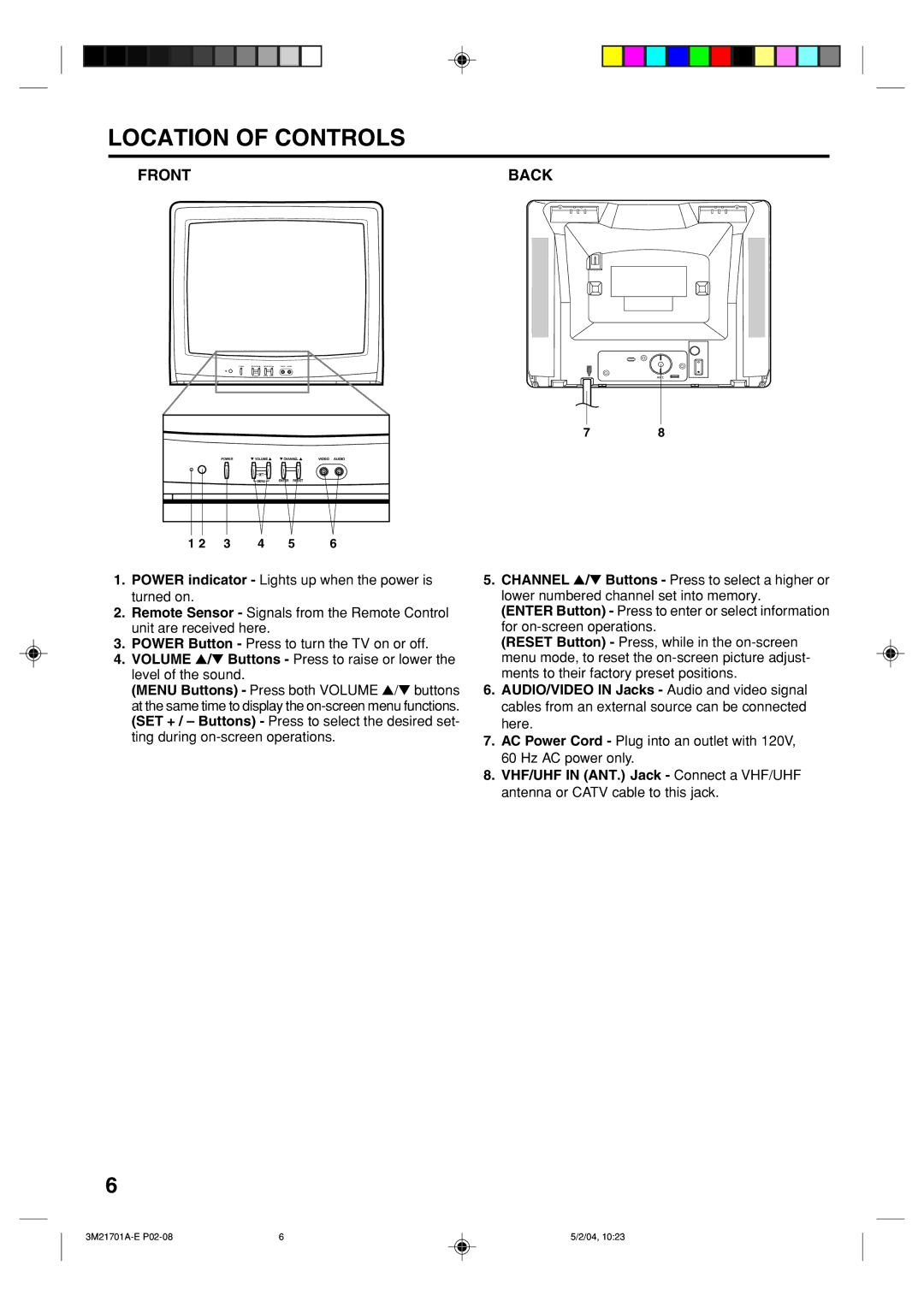LOCATION OF CONTROLS
FRONT | BACK |
ANT.
| POWER | VOLUME | CHANNEL | VIDEO AUDIO |
|
| SET |
|
|
|
| MENU | ENTER RESET |
|
1 2 | 3 | 4 | 5 | 6 |
78
1.POWER indicator - Lights up when the power is turned on.
2.Remote Sensor - Signals from the Remote Control unit are received here.
3.POWER Button - Press to turn the TV on or off.
4.VOLUME ▲/▼ Buttons - Press to raise or lower the level of the sound.
(MENU Buttons) - Press both VOLUME ▲/▼ buttons at the same time to display the
5.CHANNEL ▲/▼ Buttons - Press to select a higher or lower numbered channel set into memory.
(ENTER Button) - Press to enter or select information for
(RESET Button) - Press, while in the
6.AUDIO/VIDEO IN Jacks - Audio and video signal cables from an external source can be connected here.
7.AC Power Cord - Plug into an outlet with 120V, 60 Hz AC power only.
8.VHF/UHF IN (ANT.) Jack - Connect a VHF/UHF antenna or CATV cable to this jack.
6
6 | 5/2/04, 10:23 |