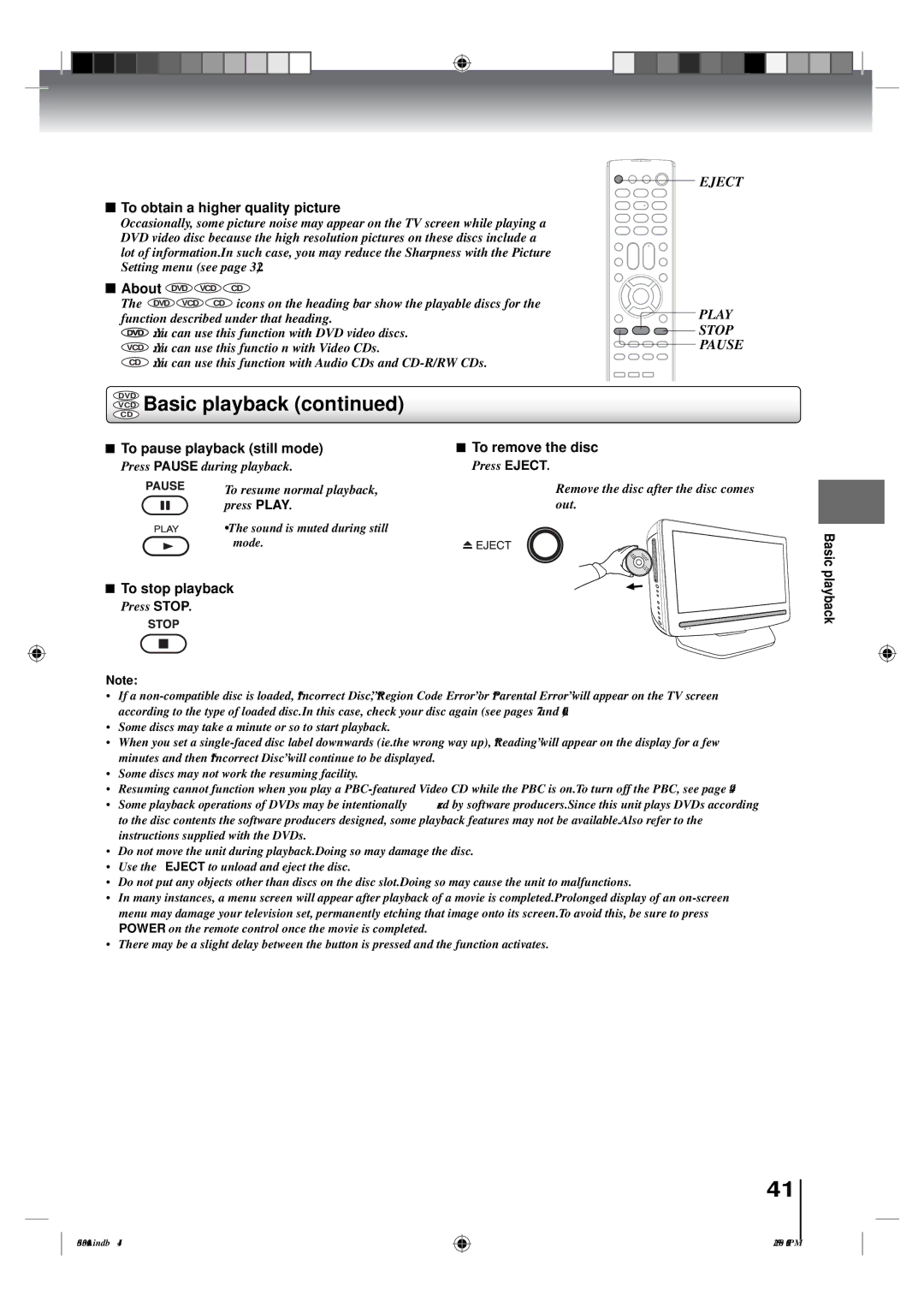Ownerʼs Record
19LV505C 22LV505C
Child Safety
Introduction
Location of the required Marking
Manufacturer, or sold with
Installation
Safety Instructions
Important notes about your LCD TV
Precautions
Choosing a location for your LCD TV
On cleaning discs
Precautions /Notes on discs
Structure of disc contents
On handling discs
Playable discs
About this ownerʼs manual
On Video CDs
Contents
Side
Identification of controls
Front
Antenna jack
Rear
DVD Menu button
Remote control
Operation
Inserting batteries
Antenna connections
Connections
Cable TV connections
Using the audio/video inputs
Connecting to optional equipment
Ex. DVD player with Component video
Connecting to an optional equipment with S-video output
Ex. VCR with S-Video
Dolby Digital
Connecting to an amplifier equipped with a DTS decoder
Back side
Digital Theater Systems DTS
Channel digital stereo
Connecting to an Hdmi or a DVI device
Connecting to a PC Personal Computer
Connecting to optional equipment Power source
Power source
To use AC power source
Auto Setup
Auto Setup
Press or to select Signal Type, then
Press or to select Air or Cable
Press or to select Language
Setting the language
Setting the language
Automatic search
To memorize channels
Air/Cable selection
Select Channel, then press or Enter
Add/Delete channel
Press or to select Add/Delete, then Press or Enter
Press or to select the channel that you Want to skip
Clear All
Adding Channel
TV operation
TV operation
Operation
Mute CH RTN
Press or to select Ch Label, then
Labeling channels
Press or Enter Ch Label menu will appear
Press or to select a channel you want to label, then press
Press or to select Video Label, then press or Enter
Select Setup, then press or Enter
Labeling video inputs
Press or to select CC Setting, then press or to select On
Setting the closed captions
CC advanced
CC advanced
Picture settings
Adjusting the picture preference/ Picture settings
Adjusting the picture preference
Viewing the wide-screen picture formats
Viewing the wide-screen picture formats
Theater Wide1 picture size for 43 format programs
Theater Wide2 picture size for letter box programs
Press or to select Film Mode
Film Mode
Film Mode/DNR
Press or to select On or Off
Press INPUT, then press / or 4 to select
Picture control adjustment in the PC mode
Picture control adjustment in the PC mode
Selecting Stereo/Second Audio Program SAP
Sound control adjustment
Select Audio , then press or Enter
Select Audio, then press or Enter
Selecting the Hdmi audio input source
Selecting the audio language
Using the aspect feature
Using the aspect feature Adjusting the back lighting
Adjusting the back lighting
Select Setup , then press or Enter
Setting the Auto Shut Off
Setting the Auto Shut Off Resetting your settings
Resetting your settings
Press or to select Reset
Vcdcd Basic playback
Playing a disc
Basic playback
VCD Basic playback
Dvdvcd Playing frame by frame
Vcdcd Playing in fast reverse or fast forward directions
DVD Playing in slow-motion
VCD Locating a chapter or track
VCD Locating desired scene
Zooming/Locating desired scene
VCD Zooming
Marking desired scenes
To cancel the Marker
Dvdvcd Marking the scenes
Dvdvcd Returning to the scenes
VCD A-B Repeat playback
Repeat playback/A-B Repeat playback
Dvdvcd Repeat playback
CD Random playback
Program playback/Random playback
VCD Program playback
Changing angles
Changing angles/Title selection/DVD menu
Title selection
DVD menu
DVD VCD Changing soundtrack language Subtitles
Changing soundtrack language/Subtitles
Press Audio Select during playback
Case of Video CD playback
Disc status/To turn off the PBC
Press Play Mode in the stop mode
Dvdvcd Disc status
VCD To turn off the PBC see
CD Audio CD/MP3/WMA/JPEG/DivX CD information
MP3/WMA/JPEG/DivX and Audio CD operation
Limitations on MP3/WMA/JPEG/DivX CD playback
Limitations on display
Select Files
CD MP3/WMA and Audio CD playback
file browser screen will appear on the screen
Operation
MP3/WMA/JPEG/DivX and Audio CD
CD Jpeg playback CD Slide show playback
Preparation
CD DivX playback
CD Playing DivX VOD content
Press / to select file
Press Stop to end playback
file browser, press / / / to select Repeat during stop mode
Repeat, random and program playback using file browser
CD Repeat playback Audio CD/ MP3/WMA/JPEG/DivX
CD Random playback Audio CD/ MP3/WMA/JPEG/DivX
Program View
CD Program playback Audio CD/MP3/WMA/JPEG/DivX
Then press or ENTER. The selectable settings will appear
Customizing the function settings
VCD Setting procedure
Setting details
English, Francais, Espanol
Menu, Subtitle, Audio
Other
Original Audio
Digital Out
Night Mode
Off
Bitstream
Set the new password
Parental control setting
If you forget the password
DivX VOD
Load a DVD disc
DVD Temporary cancel the rating level by DVD disc
Playback will commence if the entered password is correct
Make sure the connection of AC cord is secured
Understanding the Power Return feature
Troubleshooting
Others
Symptoms Possible Solutions DVD
Ignition
Reception disturbances
Language Name Code
Language code list
Model 19LV505C 22LV505C General
Specifications
Limited Warranty for Commercial Units
Limited One 1 Year Warranty on Parts and Labour
Your Responsibility
Others Rental Units
How to Obtain Warranty Services
Arbitration and Dispute Resolution
Disclaimer and Limitation of Remedy
Critical Applications

 To obtain a higher quality picture
To obtain a higher quality picture To stop playback
To stop playback