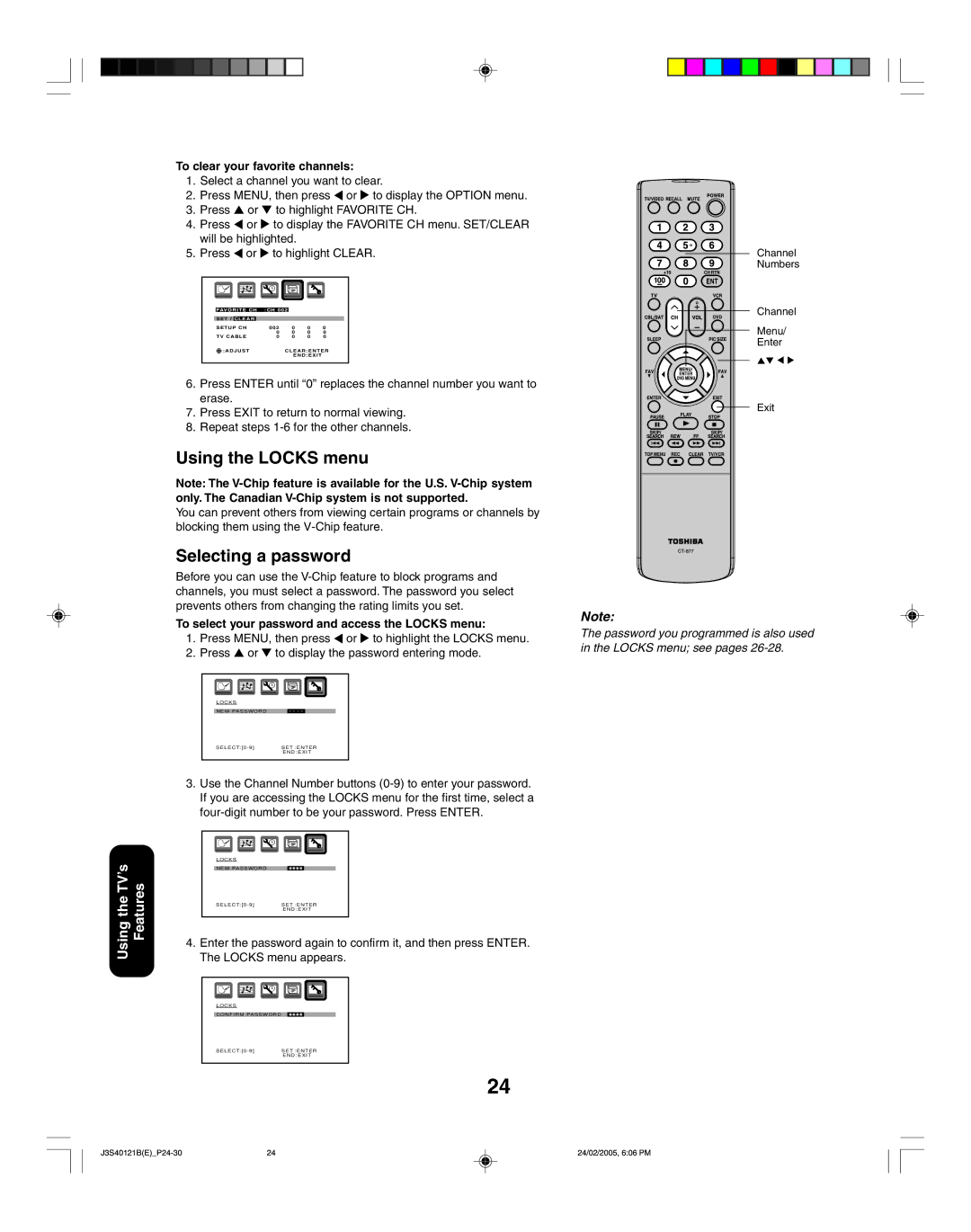To clear your favorite channels:
1.Select a channel you want to clear.
2.Press MENU, then press ![]() or
or ![]() to display the OPTION menu.
to display the OPTION menu.
3.Press ▲ or ▼ to highlight FAVORITE CH.
4.Press ![]() or
or ![]() to display the FAVORITE CH menu. SET/CLEAR will be highlighted.
to display the FAVORITE CH menu. SET/CLEAR will be highlighted.
5.Press ![]() or
or ![]() to highlight CLEAR.
to highlight CLEAR.
FAVORITE CH | :CH 002 |
|
| |
SET / CLEAR |
|
|
|
|
SETUP CH | 002 | 0 | 0 | 0 |
| 0 | 0 | 0 | 0 |
TV CABLE | 0 | 0 | 0 | 0 |
:ADJUST |
| CLEAR:ENTER | ||
|
| END:EXIT |
| |
6.Press ENTER until “0” replaces the channel number you want to erase.
7.Press EXIT to return to normal viewing.
8.Repeat steps
Channel
Numbers
Channel 34
Menu/
Enter
Exit
Using the LOCKS menu
Note: The
You can prevent others from viewing certain programs or channels by blocking them using the
Selecting a password
Before you can use the
To select your password and access the LOCKS menu:
1.Press MENU, then press ![]() or
or ![]() to highlight the LOCKS menu.
to highlight the LOCKS menu.
2.Press ▲ or ▼ to display the password entering mode.
LOCKS | ||
NEWPASSWORD | ||
SET | NTER | |
| END:EXIT | |
Note:
The password you programmed is also used in the LOCKS menu; see pages
Using the TV’s Features
3.Use the Channel Number buttons
LOCKS |
|
|
NEWPASSWORD |
|
|
SET | NTER | |
| END:EXIT | |
4.Enter the password again to confirm it, and then press ENTER. The LOCKS menu appears.
LCKS |
|
|
CONFIRMPASSWORD |
|
|
SET | NTER | |
| END:EXIT | |
24
24 | 24/02/2005, 6:06 PM |