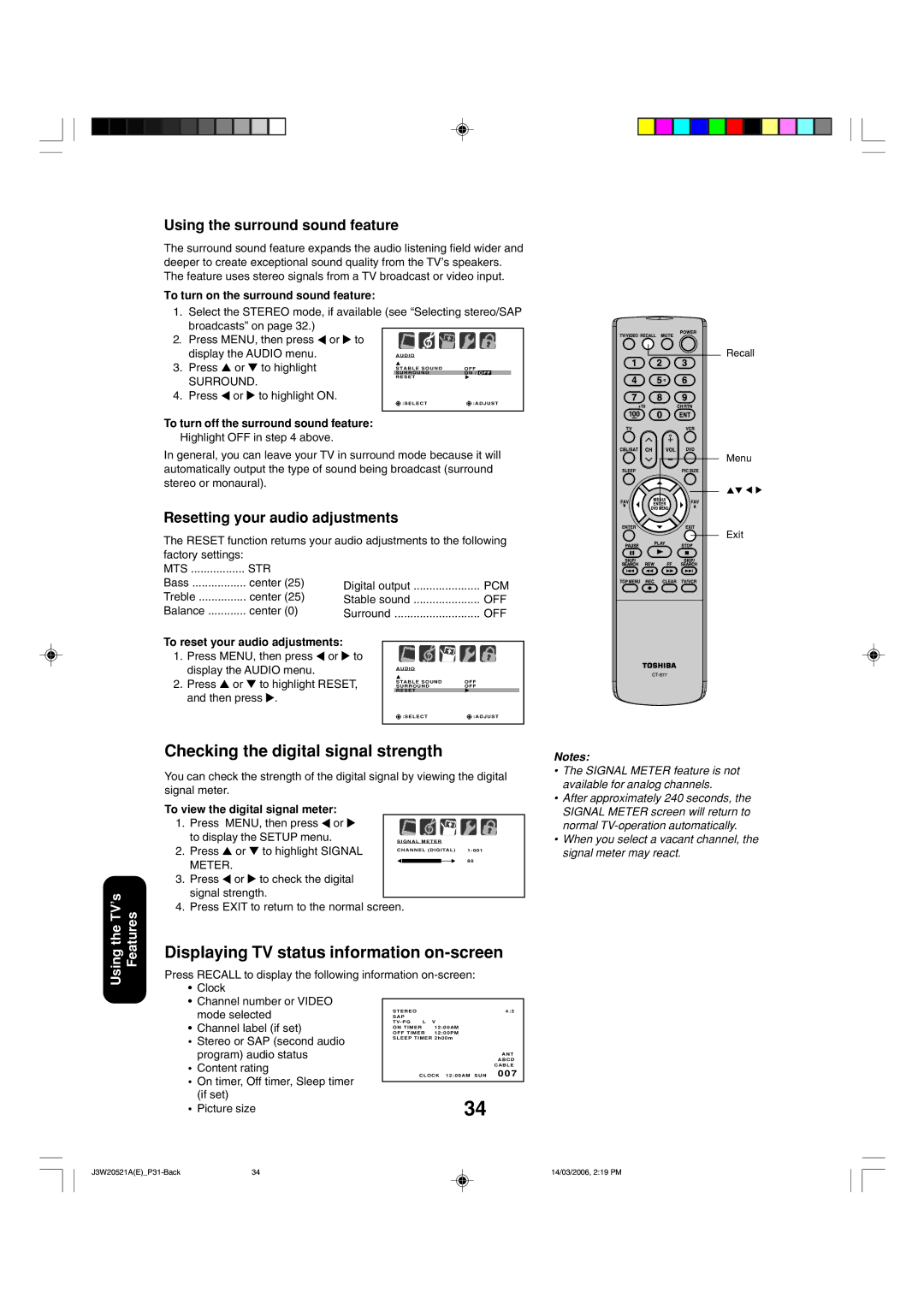Using the surround sound feature
The surround sound feature expands the audio listening field wider and deeper to create exceptional sound quality from the TV’s speakers. The feature uses stereo signals from a TV broadcast or video input.
To turn on the surround sound feature:
1. | Select the STEREO mode, if available (see “Selecting stereo/SAP | |||||||||||||||
| broadcasts” on page 32.) |
|
|
|
|
|
|
|
|
|
|
|
|
|
|
|
2. | Press MENU, then press or | to |
|
|
|
|
|
|
|
|
|
|
|
|
|
|
| display the AUDIO menu. |
|
| AUDIO |
|
|
|
|
|
| ||||||
3. | Press ▲ or ▼ to highlight |
|
| STABLE SOUND | OFF | |||||||||||
|
| SURROUND | ON / | OFF |
|
| ||||||||||
| SURROUND. |
|
| RESET |
|
|
|
|
|
| ||||||
|
|
|
|
|
|
|
|
|
|
|
|
|
|
|
| |
4. | Press or to highlight ON. |
|
|
|
|
|
|
|
|
|
|
|
|
|
|
|
|
|
|
|
|
|
|
|
|
|
|
|
|
|
|
|
|
To turn off the surround sound feature:
Highlight OFF in step 4 above.
In general, you can leave your TV in surround mode because it will automatically output the type of sound being broadcast (surround stereo or monaural).
Resetting your audio adjustments
The RESET function returns your audio adjustments to the following
factory settings: |
|
|
|
MTS | STR |
|
|
Bass | center (25) | Digital output | PCM |
Treble | center (25) | Stable sound | OFF |
Balance | center (0) | Surround | OFF |
To reset your audio adjustments: |
|
|
| ||
1. | Press MENU, then press | or | to |
|
|
| display the AUDIO menu. |
|
| AUDIO |
|
2. | Press ▲ or ▼ to highlight RESET, | SURROUND | OFF | ||
|
|
|
| STABLE SOUND | OFF |
| and then press . |
|
| RESET |
|
|
|
|
|
| |
|
|
|
| :SELECT | :ADJUST |
Recall
Menu
Exit
Using the TV’s Features
Checking the digital signal strength
You can check the strength of the digital signal by viewing the digital signal meter.
To view the digital signal meter: |
|
|
|
|
|
|
|
|
|
|
|
| ||
1. | Press MENU, then press | or |
|
|
|
|
|
|
|
|
|
|
|
|
|
|
|
|
|
|
|
|
|
|
|
| |||
| to display the SETUP menu. |
|
|
|
|
|
|
|
|
|
|
|
| |
|
| SIGNAL METER |
|
|
|
| ||||||||
2. | Press ▲ or ▼ to highlight SIGNAL | CHANNEL (DIGITAL) | 1 - 001 |
| ||||||||||
|
|
|
|
|
|
|
|
|
|
|
| |||
| METER. |
|
|
|
|
|
|
|
|
| 80 |
|
|
|
|
|
|
|
|
|
|
|
|
|
|
|
|
| |
3.Press ![]() or
or ![]() to check the digital signal strength.
to check the digital signal strength.
4.Press EXIT to return to the normal screen.
Displaying TV status information on-screen
Press RECALL to display the following information
•Clock
•Channel number or VIDEO
| mode selected | S T E R E O | 4:3 | |
| S A P |
| ||
• | Channel label (if set) | TV- PG L | V | |
OFF TIMER | 12:00PM | |||
|
| ON TIMER | 12:00AM | |
• | Stereo or SAP (second audio | SLEEP TIMER 2h00m | ||
|
| |||
| program) audio status |
| ABCD | |
|
|
| ANT | |
• | Content rating |
| CABLE | |
CLOCK 12:00AM SUN 0 0 7 | ||||
|
| |||
•On timer, Off timer, Sleep timer (if set)
• Picture size | 34 |
Notes:
•The SIGNAL METER feature is not available for analog channels.
•After approximately 240 seconds, the SIGNAL METER screen will return to normal
•When you select a vacant channel, the signal meter may react.
34 | 14/03/2006, 2:19 PM |