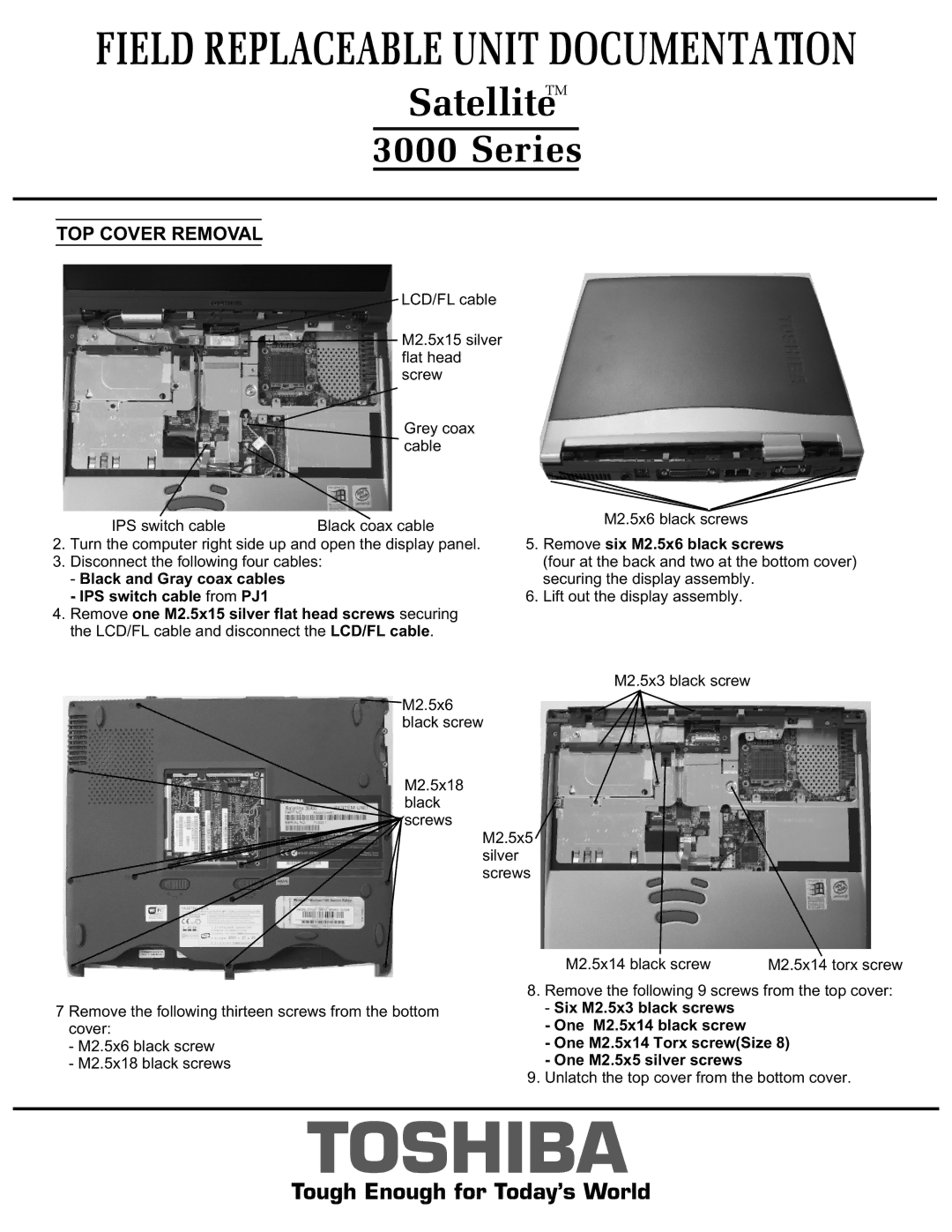FIELD REPLACEABLE UNIT DOCUMENTATION
TM
Satellite
3000 Series
TOP COVER REMOVAL
LCD/FL cable
M2.5x15 silver flat head screw
![]() Grey coax cable
Grey coax cable
| IPS switch cable | Black coax cable |
| M2.5x6 black screws |
| 5. | Remove six M2.5x6 black screws | ||
2. | Turn the computer right side up and open the display panel. | |||
3. | Disconnect the following four cables: |
| (four at the back and two at the bottom cover) | |
| - Black and Gray coax cables |
|
| securing the display assembly. |
| - IPS switch cable from PJ1 |
| 6. | Lift out the display assembly. |
4.Remove one M2.5x15 silver flat head screws securing the LCD/FL cable and disconnect the LCD/FL cable.
M2.5x3 black screw
![]() M2.5x6 black screw
M2.5x6 black screw
M2.5x18 black screws
M2.5x5 silver screws
M2.5x14 black screw | M2.5x14 torx screw |
7 Remove the following thirteen screws from the bottom cover:
-M2.5x6 black screw
-M2.5x18 black screws
8.Remove the following 9 screws from the top cover:
-Six M2.5x3 black screws
-One M2.5x14 black screw
-One M2.5x14 Torx screw(Size 8)
-One M2.5x5 silver screws
9.Unlatch the top cover from the bottom cover.
TOSHIBA
Tough Enough for Today’s World