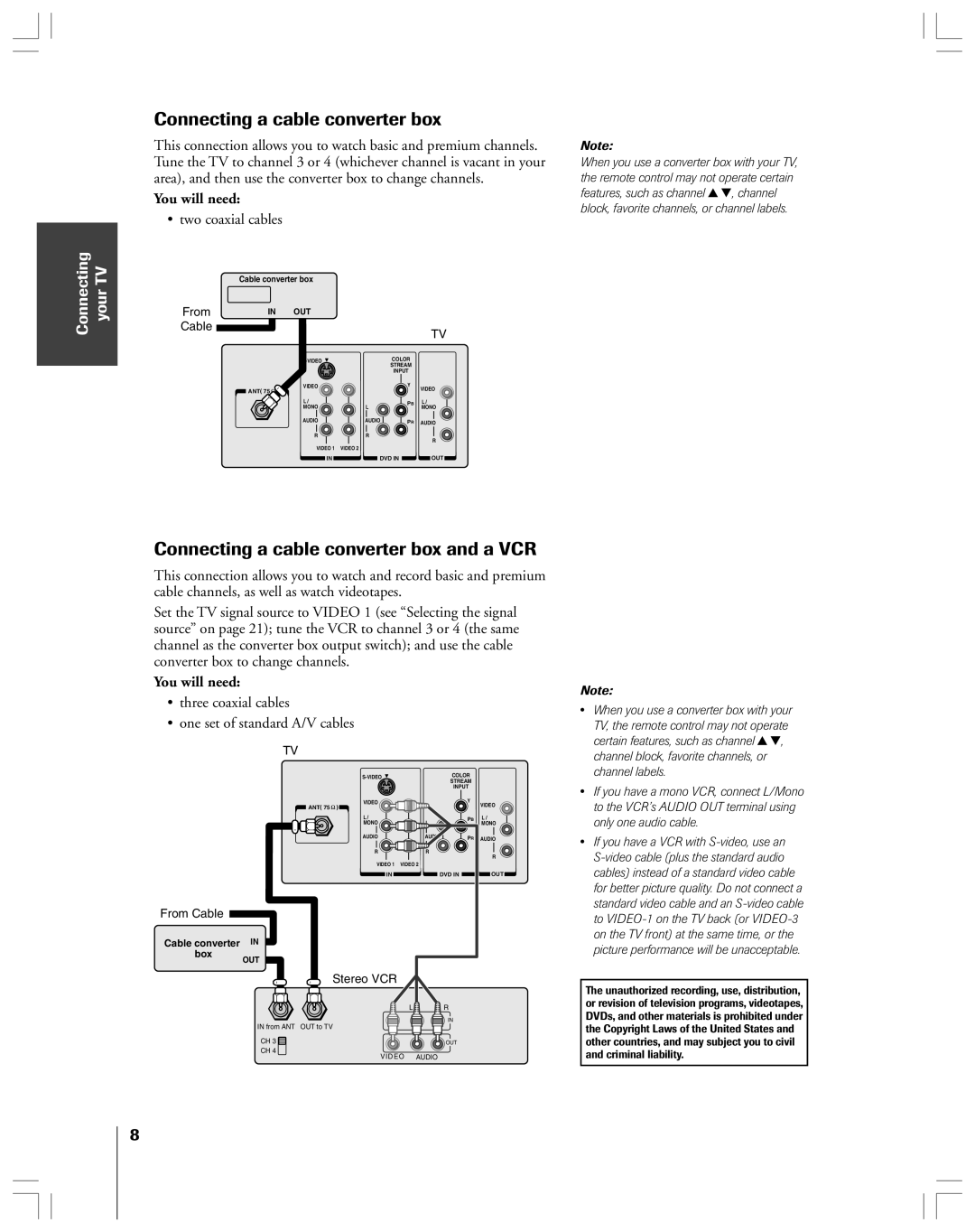32AF44 specifications
The Toshiba 32AF44 is a 32-inch LCD television that quickly gained popularity due to its balance of performance, features, and affordability. Released in the early 2000s, this model represented a significant step forward in television technology, offering users an engaging viewing experience.One of the defining features of the Toshiba 32AF44 is its high-resolution display, which provides sharp and vivid images. With a resolution of 720p, this television is capable of delivering details that enhance the overall viewing experience, making it ideal for movies, sports, and gaming.
The television utilizes advanced LCD technology, which, at the time of its release, was favored for its ability to produce bright colors and deep contrasts. The backlighting technology in the Toshiba 32AF44 contributes to its impressive brightness levels, ensuring that viewers can enjoy their favorite content even in well-lit rooms.
In terms of audio, the Toshiba 32AF44 comes equipped with built-in speakers that provide decent sound quality suitable for casual viewing. However, audiophiles may find the need to connect external sound systems for an enhanced audio experience. The convenient audio output options make compatibility with various sound systems straightforward.
Another notable characteristic of the Toshiba 32AF44 is its connectivity options. The television features multiple input ports, including HDMI, component, and composite inputs. This allows for flexible connectivity with various devices such as gaming consoles, DVD players, and cable boxes, making it versatile for different media setups.
Toshiba also focused on user-friendly navigation and operation, equipping the 32AF44 with an intuitive remote control that simplifies the selection of channels, settings, and other features. This makes it easy for users to enjoy their media without the frustration of complicated controls.
Energy efficiency is increasingly critical for modern consumers, and the Toshiba 32AF44 has features aimed at reducing power consumption while maintaining performance. This consideration adds to the overall appeal for environmentally-conscious buyers.
Overall, the Toshiba 32AF44 stands out as a reliable and feature-packed LCD television. Its combination of vibrant display quality, decent sound output, versatile connectivity, and user-friendly design makes it a suitable choice for families and casual viewers alike. While newer models may surpass it in specifications, the 32AF44 remains a notable option for those seeking a solid viewing experience at an affordable price.