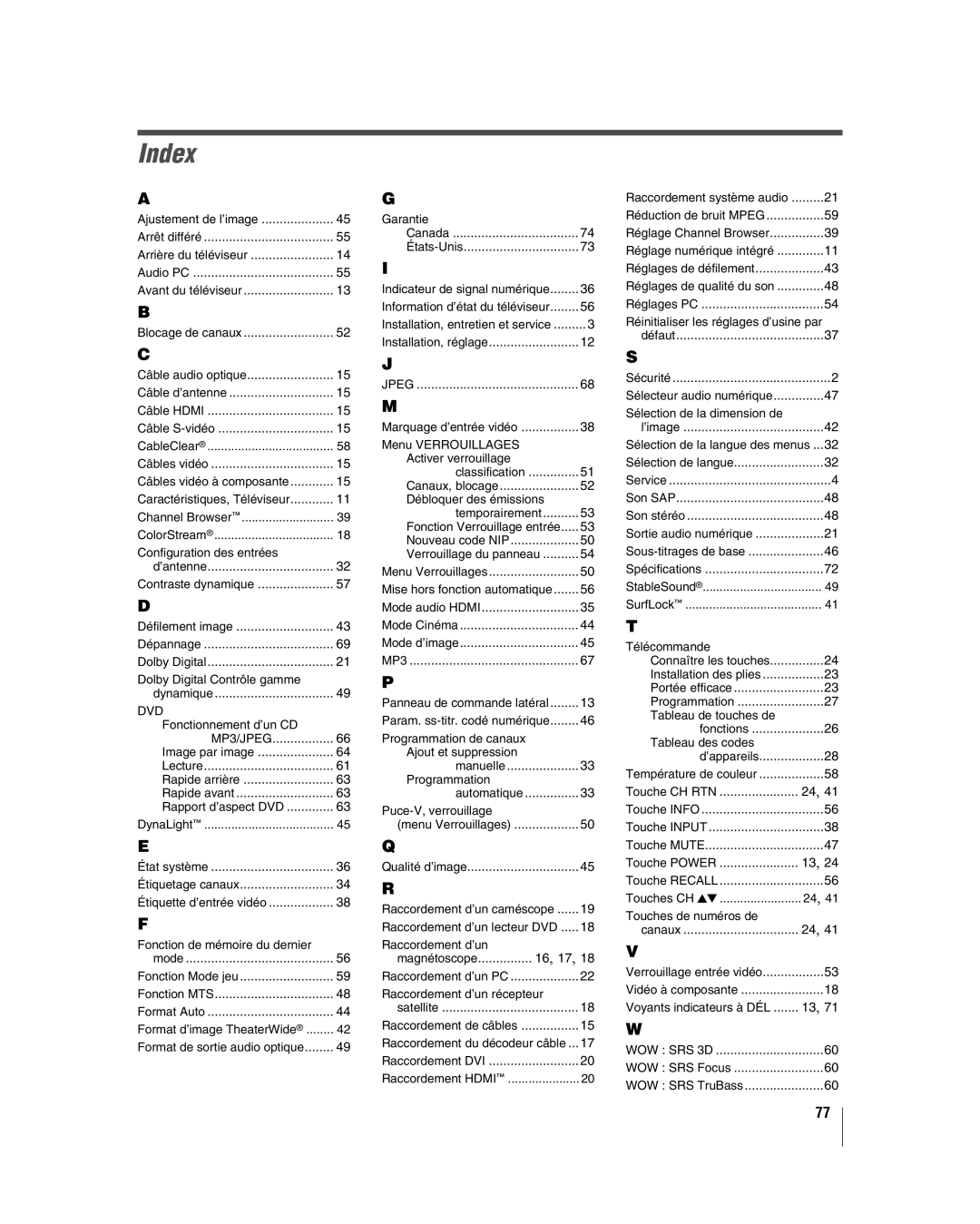32LV67U, 26LV67, 32LV67 specifications
The Toshiba 32LV67U, 26LV67, and 32LV67 are a series of flat-screen LCD TVs that cater to viewers seeking quality display options without overwhelming size. These models belong to Toshiba's LV series, known for delivering balanced performance in various viewing environments, making them ideal for bedrooms, smaller living rooms, or even as secondary screens.One of the standout features of the Toshiba LV67 series is their display technology. Utilizing LCD screens with a resolution of 720p, these televisions provide a clear and vibrant picture quality. The brightness levels are adequate for most lighting conditions, ensuring that content is visible even in well-lit rooms. The incorporation of Toshiba's advanced image processing technologies enhances color accuracy and contrast, allowing viewers to enjoy a more immersive experience when watching movies, gaming, or streaming content.
In terms of connectivity, the Toshiba LV67 models come equipped with multiple HDMI ports, allowing for easy connection to various high-definition devices such as gaming consoles, Blu-ray players, and streaming boxes. Additionally, they feature USB ports for media playback, enabling users to view photos and videos directly from flash drives. The inclusion of component and composite inputs ensures compatibility with a wide range of legacy devices.
Audio performance is another highlight of these models. With built-in speakers that support Dolby Digital, users can expect rich sound quality that enhances the overall viewing experience. However, for audiophiles or those seeking a more robust audio performance, the option to connect external sound systems via the optical audio output or headphone jack allows for an upgrade.
The design of the Toshiba LV67 series balances aesthetics with functionality. With sleek bezels and a slim profile, these TVs can fit into almost any décor style. The stand is sturdy, providing a stable base, but they also offer VESA mounting compatibility, giving users the option to mount the TV on the wall for a cleaner look.
In conclusion, the Toshiba 32LV67U, 26LV67, and 32LV67 models provide a well-rounded viewing experience that combines solid performance with modern technologies. Whether used for binge-watching favorite shows, playing video games, or browsing online content, these TVs are designed to meet the needs of a diverse audience while remaining budget-friendly. Their compact sizes make them an excellent fit for various environments, proving that great entertainment doesn’t have to come in oversized packages.